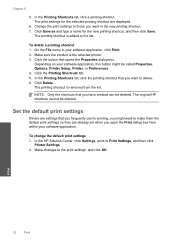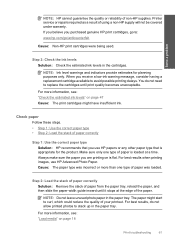HP Photosmart C4700 Support Question
Find answers below for this question about HP Photosmart C4700 - All-in-One Printer.Need a HP Photosmart C4700 manual? We have 3 online manuals for this item!
Question posted by omardro4 on October 16th, 2014
How To Reconnect Hp Wireless Printer 4700 After Router Change
The person who posted this question about this HP product did not include a detailed explanation. Please use the "Request More Information" button to the right if more details would help you to answer this question.
Current Answers
Related HP Photosmart C4700 Manual Pages
Similar Questions
My Hp Wireless Printer 4700 Won't Work Unless I Plug It In To The Usb Port
(Posted by rubiHe 9 years ago)
How To Reconnect Hp Photosmart C4700 To Wireless Network
(Posted by poerekna 10 years ago)
I Changed My Wireless From Wep To Wpa. Now My C4700 Hp Wireless Printer Won't
print. what do i do?
print. what do i do?
(Posted by lebja 10 years ago)
Reconnecting My Wireless Printer To New Address
I have a new network so need to reconnect the wireless printer to my iPad. Do not have a Computer. H...
I have a new network so need to reconnect the wireless printer to my iPad. Do not have a Computer. H...
(Posted by sabinamcqueen 11 years ago)
Hp Wireless Printer 209a
My hp 209a wireless printer will not setup with my ipad2 something about air print
My hp 209a wireless printer will not setup with my ipad2 something about air print
(Posted by John316 11 years ago)