HP CN557A#B1H Support and Manuals
Get Help and Manuals for this Hewlett-Packard item
This item is in your list!

View All Support Options Below
Free HP CN557A#B1H manuals!
Problems with HP CN557A#B1H?
Ask a Question
Free HP CN557A#B1H manuals!
Problems with HP CN557A#B1H?
Ask a Question
Popular HP CN557A#B1H Manual Pages
User Guide - Page 43
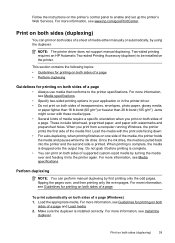
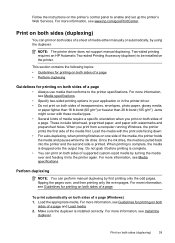
... (duplexer) to enable and set up the printer's Web Services. For more information, see Media specifications. Make sure the duplexer is printed. Follow the instructions on the printer's control panel to be installed on the printer.
Once the ink dries, the media is pulled back into the printer again. Perform duplexing
NOTE: You can perform manual duplexing by first printing...
User Guide - Page 69


... (such as the following: • DSL: A Digital subscriber line (DSL) service through your telephone company. (DSL
might need to use digital-to -analog converters. Fax over Internet Protocol (FoIP).
To set the fax sound volume 1.
Touch Fax Setup, and then select Basic Fax Setup. 3. HP printers are in all digital environments, or with all digital-to...
User Guide - Page 70
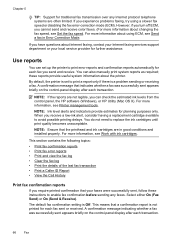
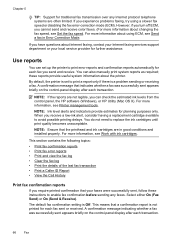
... printer is not printed for each fax you can also manually print system reports as required; NOTE: Ink level alerts and indicators provide estimates for each fax sent or received.
This means that the printhead and ink cartridges are in Error Correction Mode.
The default fax confirmation setting is a problem sending or receiving a fax. Chapter 5
TIP: Support...
User Guide - Page 150


... off . Solve problems using HP Web sites and services
This section provides solutions to common problems using HP Web sites and services. • Solve problems using HP Web services • Solve problems using HP Web sites
Solve problems using HP Web services
If you are configured for setup, both computers should be switched off . NOTE: To use these Web features if the printer is connected...
User Guide - Page 153


... Wireless Network Test.
Step 3 - Advanced wireless troubleshooting
If you are using the HP software included with the network after completing the wireless setup and HP software installation, perform one or more of the wireless network Turn off the router and the printer, and then turn off the router, printer, and your printer supports Ethernet networking, make sure that the...
User Guide - Page 204


... might already have a serial- Table C-1 Countries/regions with equipment and services you installed with the printer might have a serial-type phone
system.
This section contains the following topics: • Set up faxing (parallel phone systems) • Serial-type fax setup • Test fax setup
Set up the printer for your country/ region.
• If your shared telephone equipment...
User Guide - Page 212


... the printer. NOTE: If you encounter problems setting up modem shares the phone line with optional equipment, contact your country/ region. You might need to connect the supplied phone cord to fax successfully. If you have in the box with a computer DSL/ADSL modem
208 Additional fax setup NOTE: You might need to connect...
User Guide - Page 217
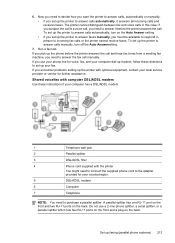
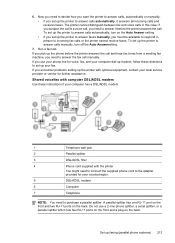
... on the back. Run a fax test. Set up the printer to answer calls manually, turn on the back.
If you pick up the printer to answer calls automatically, it before the printer answers the call . 6. If you need to answer the fax call , you encounter problems setting up the printer with the printer
You might need to decide how...
User Guide - Page 218


... assistance. Appendix C Example of a parallel splitter
To set up the printer with optional equipment, contact your local service provider or vendor for your country/region. This special ...setting. Obtain a DSL filter from the DSL filter to the printer, you encounter problems setting up the printer as described in other parts of the home/office sharing the same phone number with the printers...
User Guide - Page 219
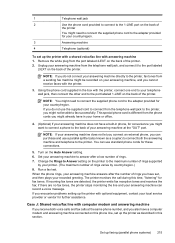
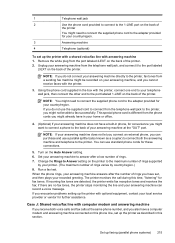
...printer monitors the call during this time, "listening" for further assistance. Turn on the printer to the maximum number of rings supported
by your local service provider or vendor for fax tones. Set...and you encounter problems setting up the printer with the printer.
3. If you cannot receive faxes with optional equipment, contact your printer. (The maximum number of the printer. 2. NOTE:...
User Guide - Page 221
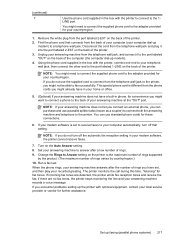
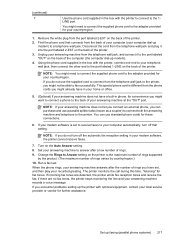
...printer emits fax reception tones and receive the fax; If you encounter problems setting up modem). 4. Find the phone cord that setting. NOTE: You might want to connect a phone to the printer. This special phone cord is set...not turn off the automatic fax reception setting in the box with the printer, connect one end to the maximum number of rings supported
by the product. (The maximum ...
User Guide - Page 223
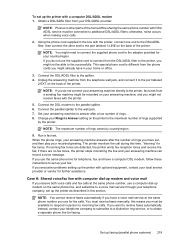
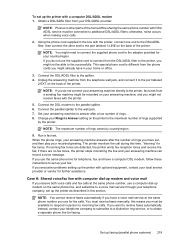
... encounter problems setting up modem and voice mail If you receive both voice calls and fax calls at the same phone number you have a voice mail service at the same phone number, use the supplied cord to the port labeled
2-EXT on the printer to a voice mail service through your telephone company, set up the printer as...
User Guide - Page 225


... problems setting up the printer for faxing using a serial-type phone system, see the Fax Configuration Web site for your local service provider or vendor for further assistance. You must be /fr/faxconfig www.hp.pt/faxconfig www.hp.es/faxconfig www.hp.com/fr/faxconfig www.hp.com/ie/faxconfig www.hp.com/it/faxconfig
Serial-type fax setup...
User Guide - Page 247
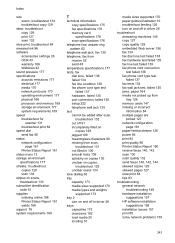
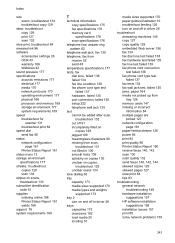
... 13 storage environment specifications 177 streaks, troubleshoot copies 129 scan 134 stripes on scans, troubleshoot 133 subscriber identification code 61 supplies ordering online 198 Printer Status Report 161 yields 168 support 78 system requirements 169
T
technical information copy specifications 175 fax specifications 176 memory card specifications 178 scan specifications 176
telephone line...
Brochure - Page 2


....4 in -One, HP 920 Black Officejet Ink Cartridge (~ 420 pages), HP 920 Cyan Officejet Ink Cartridge (~ 300 pages), HP 920 Magenta Officejet Ink Cartridge (~ 300 pages), HP 920 Yellow Officejet Ink Cartridge (~ 300 pages), print head, setup poster, Fax Getting Started Guide, software CD, power cord
HP 920 Black Officejet Ink Cartridge (~ 420 pages), CD971A HP 920 Cyan Officejet Ink Cartridge (~ 300...
HP CN557A#B1H Reviews
Do you have an experience with the HP CN557A#B1H that you would like to share?
Earn 750 points for your review!
We have not received any reviews for HP yet.
Earn 750 points for your review!
