HP CC519A Support and Manuals
HP CC519A Videos
Popular HP CC519A Manual Pages
HP Color LaserJet CM3530 MFP Series - User Guide - Page 54
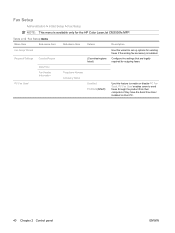
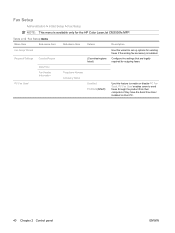
...for the HP Color LaserJet CM3530fs MFP.
Telephone Number Company Name
Disabled Enabled (default)
Use this wizard to set up options for sending faxes if the analog fax accessory is available only for outgoing faxes. PC Fax Send enables users to enable or disable PC Fax Send. Fax Setup
Administration > Initial Setup > Fax Setup
NOTE: This menu is installed.
Table 2-12 Fax Setup menu...
HP Color LaserJet CM3530 MFP Series - User Guide - Page 79


.... It is not loaded on the product. No special software is installed or configured, but you can update software, firmware, and HP printer drivers. ENWW
Supported utilities for the latest list of the browser. (To find the IP address, print a configuration page.
Supported utilities for Windows
HP Web Jetadmin
HP Web Jetadmin is a simple print and imaging peripheral management software...
HP Color LaserJet CM3530 MFP Series - User Guide - Page 121


... how the printer driver tries to pull from accidental use. Print by Size for envelopes, if possible.
● To print by Type for that type or size. Source, Type, and Size settings appear in the Page Setup, Print, or Print Properties ... is the fastest mode and is the slowest mode.
Selecting media by Source select a specific tray for high-volume printing in unsatisfactory print quality.
HP Color LaserJet CM3530 MFP Series - User Guide - Page 131


Supported tough paper
HP paper name
Product code
HP LaserJet Tough Paper HP LaserJet Tough Paper
Q1298A Q1298B
Product size
Letter A4
Control panel and print driver settings
HP Tough Paper
HP Tough Paper
ENWW
Print weatherproof maps and outdoor signs 117 HP Tough Paper is required with plain papers. See the table below.
● Configure the paper tray correctly. To maximize the...
HP Color LaserJet CM3530 MFP Series - User Guide - Page 174
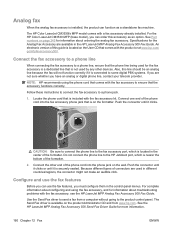
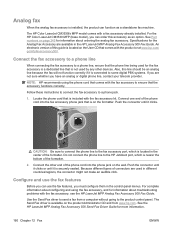
...ENWW Push the connector until it is securely seated. Connect the other devices.
The Send Fax driver is available on the wall. Specifications for information about troubleshooting problems with the fax accessory, see the HP LaserJet MFP Analog Fax Accessory 500 Fax Guide. An electronic version of the formatter.
2. Do not connect the phone line to ensure that the accessory functions...
HP Color LaserJet CM3530 MFP Series - User Guide - Page 243
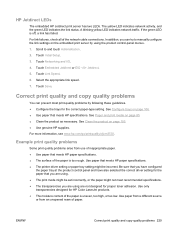
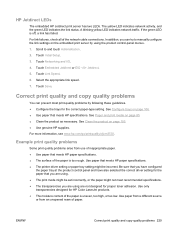
.... ● Configure the trays for HP Color LaserJet products. ● The moisture content of the network cable connections.
For link failures, check all of the paper is uneven, too high, or too low. Touch Initial Setup.
3. Be sure that meets HP paper specifications. ● The printer driver setting or paper tray setting might be set incorrectly, or the paper might be...
HP Color LaserJet CM3530 MFP Series - User Guide - Page 292
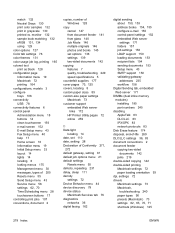
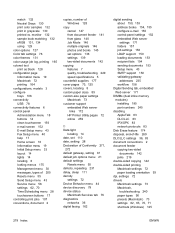
... multiple originals 146 photos and books 145 set options 138 settings 139 two-sided documents 142
copying features 7 quality, troubleshooting 229 speed specifications 5
counterfeit supplies 177 cover pages 73, 125 covers, locating 8 custom paper sizes 89 custom-size paper settings
Macintosh 73 customer support
embedded Web server links 172
HP Printer Utility pages 72 online 259
D Data light...
HP Color LaserJet CM3530 MFP Series - User Guide - Page 293
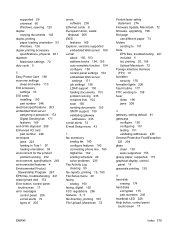
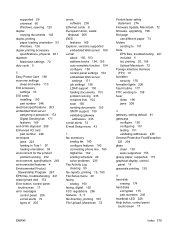
... problems 235 Fax Activity Log clearing 55 fax reports, printing 19, 165 Fax Setup menu 40 faxing analog 160 faxing, digital 162 FCC regulations 266 features 3, 5 file directory, printing 165 File Upload, Macintosh 72
Finnish laser safety statement 274
Firmware Update, Macintosh 72 firmware, upgrading 198 first page
use different paper 73 folders
sending to 157 fonts
EPS files, troubleshooting...
HP Color LaserJet CM3530 MFP Series - User Guide - Page 296


... 126 print quality environment 232 menu 48 troubleshooting 229 print server card installing 190 print tasks 123 printer languages 5 printing outdoor signs 117 output bin, selecting 108 speed specifications 5 troubleshooting 234 weatherproof maps 117 printing from Tray 2 99 priority, settings 62, 70 private jobs Windows 127 problem-solving environment 232 Error button, control panel
touchscreen 17...
HP Color LaserJet CM3530 MFP Series - User Guide - Page 297
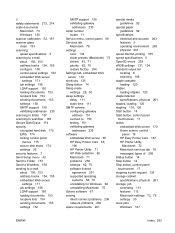
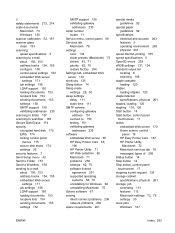
... 65,
166 HP Printer Utility 71 HP Web Jetadmin 65 Macintosh 71 problems 238 settings 62, 70 software license
agreement 251 supported operating
systems 58, 70 uninstalling for Windows 64 uninstalling Macintosh 70 Solaris software 67 solving direct-connect problems 236 network problems 236 space requirements 261
special media guidelines 92
special paper guidelines 92
specifications electrical and...
HP Color LaserJet CM3530 MFP Series - User Guide - Page 298


... 70 uninstalling Windows software 64 universal print driver 60 UNIX software 67 upgrading firmware 198 usage page, printing 164 USB configuration 78 USB port
troubleshooting 234 troubleshooting
Macintosh 242
V validating gateway
addresses 235
W wake time, setting 29, 111 Warning button, control panel
touchscreen 17 warnings 2 warranty
Customer self repair 258 license 251 print cartridges 249...
Brochure - Page 5


... Driver to configure printers for easy ordering of each scanned page to 800 tons of paper a year, at an annual savings of its multifunction printers. 2 Faxing is colour or black-and-white, and adjust settings automatically.
Within HP, using ISO/IEC test standards. Print black pages for the same cost as on a black-and-white HP LaserJet MFP4
The HP Color LaserJet CM3530...
Brochure - Page 7


...
network folders
printers
fax1 services
FROM STANDARD WEB BROWSER: • Track usage by user • Install firmware • ...problems before they impact productivity
The HP Color LaserJet CM3530 MFP series offer optional digital sending4 features to streamline workflows in sizes up to 216 x 356 mm (8.5 x 14-inch), and increases total input capacity to up to 850 sheets.
• Support...
Brochure - Page 10


... g/m2 (16 to LAN, Windows 2000, Internet); File types: PDF, JPEG, TIFF, MTIFF
Faxing
HP Color LaserJet CM3530 MFP: Optional (with the separate purchase of the HP LaserJet MFP Analog Fax Accessory 500) HP Color LaserJet CM3530fs MFP: Up to 33.6 kbps, auto fax reduction, fax forwarding, remote retrieval of faxes with fax polling (receive only), broadcasting (up to 100 locations), speed dial...
Brochure - Page 11


... HP Color LaserJet print cartridges with HP ColorSphere toner, toner collection unit, in-box documentation (Getting Started Guide, digital send installation guide, support flyer, wall poster), software drivers and documentation on CD ROM, power cable, control panel overlay, 100-sheet multipurpose tray, 250-sheet input tray
HP Color LaserJet CM3530fs MFP only: HP LaserJet MFP Analog Fax Accessory...
HP CC519A Reviews
Do you have an experience with the HP CC519A that you would like to share?
Earn 750 points for your review!
We have not received any reviews for HP yet.
Earn 750 points for your review!


