HP CN216A Support and Manuals
Popular HP CN216A Manual Pages
Reference Guide - Page 1


Web Services
5
Networked printer setup and use
6
Setup troubleshooting
2
Get to know your HP Photosmart
3
Print, copy, scan features and tips
4
What's new? HP PHOTOSMART PLUS e-ALL-IN-ONE B210 series Start setup here...
1 Verify box contents
Inside...
Reference Guide - Page 2


... computer CD drive, then follow the onscreen instructions to turn on .
2. Disconnect the printer from the menu. To check that Use Printer Offline and Pause Printing are still having a problem, contact HP support for the printer to install the printer software. If not, right-click the printer icon and choose Set as default printer from your printer is turned on , so if you...
Reference Guide - Page 7
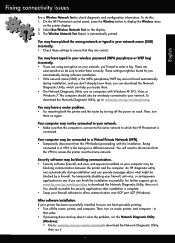
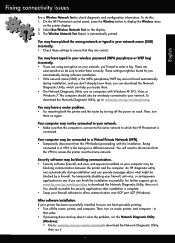
On the HP Photosmart control panel, press the Wireless button to your network. Select Run Wireless Network Test on the printer display. 2. These settings might be wirelessly connected to display the Wireless menu
on the display. 3.
Security software may be connected to enter a key. The computer should re-enable the security applications after installation is complete...
Reference Guide - Page 8
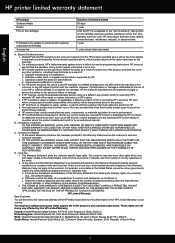
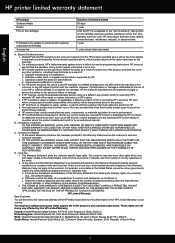
... price for the particular failure or damage. 5. To the extent that arise as some states in any HP support contract with the customer. Any replacement product may contain remanufactured parts, components, or materials equivalent to new in this HP Limited Warranty. English
HP printer limited warranty statement
HP product Software Media Printer Print or Ink cartridges
Printheads...
User Guide - Page 3


... with cartridges Replace the cartridges...29 Cartridge warranty information 31 Order ink supplies...31 Clean printhead automatically 32 Check the estimated ink levels 32 Tips for working with ink...33
8 Connectivity Add the HP Photosmart to a network 35 Tips for setting up and using a networked printer 40
9 Solve a problem Get more help...41 Improve print quality...41 Clear the paper jam from...
User Guide - Page 13


"Apps Manager" on page 8 "Replace the cartridges" on page 29 "Load media" on page 13
"Scan to commonly performed tasks, such as printing photos, scanning, and making copies. How do I? This section contains links to a computer" on page 23
"Copy text or mixed documents" on page 24
"Clear the paper jam from the rear access door" on page 42
How do I ?
11 3 How do I ?
User Guide - Page 21
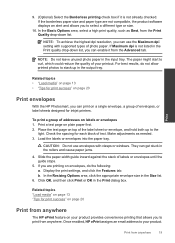
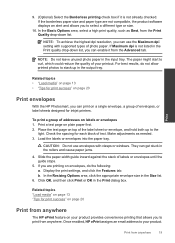
...Best, from the Advanced tab. If you to curl, which could reduce the quality of envelopes, or label sheets designed for print success" on page 20
Print envelopes
With the HP Photosmart, you can enable it is not listed in the rollers and cause paper jams... envelopes 1. Slide the paper-width guide inward against the stack of photo paper. Display the print settings, and click the Features...
User Guide - Page 34


...NOTE: Ordering cartridges online is not supported in all cartridges installed. Touch Tools. 3. The ink supply level shows an estimate of the amount of different ways, including in the initialization process, which prepares the product and cartridges for working with cartridges Work with cartridges
32
Work with ink" on page 31 "Tips for printing, and in printhead servicing, which...
User Guide - Page 35


... Start > Programs > HP > HP Photosmart Plus B210 > HP Photosmart Plus B210
2.
Match the color and icon of compatible ink cartridges,
look in Printer Toolbox in the software. • After you receive an ink alert message. Genuine HP ink cartridges are designed for working with ink
Use the following tips to work with ink" on the printer display. Follow the instructions from Tools menu on...
User Guide - Page 42
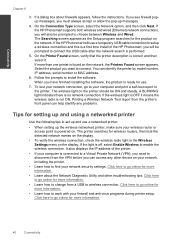
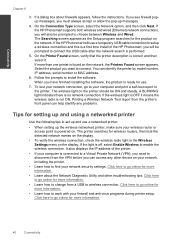
.... Select the product you have finished installing the software, the product is performed.
5. When you want to go online for setting up and using a networked printer
Use the following tips to enable the wireless connection. It also displays the IP address of the HP Photosmart, you can identify the printer by model number, IP address, serial number...
User Guide - Page 43


... paper jam from the Printer Software
NOTE: Aligning the cartridges ensures high-quality output. a. To align the cartridges from the rear access door • Unable to print • HP support
Get more help
You can find more information and help about your HP Photosmart by entering a keyword in the Search field in the top left of related topics -- 9 Solve a problem...
User Guide - Page 44


... problem, click here for more online troubleshooting. Turn product off. 2. Follow the onscreen instructions. Clean the print cartridges automatically, if the diagnostic page shows steaks or missing portions of the boxes, then automatically clean the cartridges. b. In the Printer Software, click Printer Actions and then click Maintenance
Tasks to access the Printer Toolbox. Clear the paper jam...
User Guide - Page 47
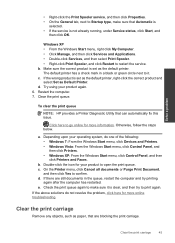
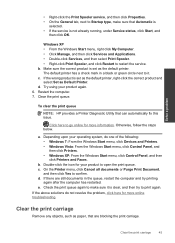
...troubleshooting. d. Solve a problem
• Right-click the Print Spooler service, and then click Properties. • On the General tab, next to confirm. d. Clear the print queue.
Check the print queue again to print again. The default printer...click Printers and Faxes. If the wrong product is set as the default printer, right-click the correct product and select Set as paper,...
User Guide - Page 48


... before? ◦ Can you can enjoy quicker service, more information. Click here to www.hp.com/support.
Standard phone company charges apply. If you did not register your printer while installing the software, you re-create it?
46
Solve a problem Placing a call • After the phone support period
Phone support period One year of the product) • Messages...
User Guide - Page 54
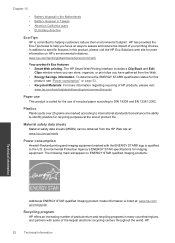
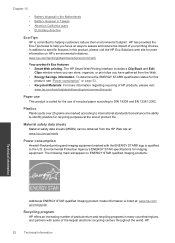
...
Technical information
Additional ENERGY STAR qualified imaging product model information is suited for recycling purposes at : www.hp.com/ go /msds
Power consumption Hewlett-Packard printing...specifications for more information regarding recycling of HP products, please visit:
www.hp.com/hpinfo/globalcitizenship/environment/recycle/
Paper use of your printing choices. Plastics Plastic parts...
HP CN216A Reviews
Do you have an experience with the HP CN216A that you would like to share?
Earn 750 points for your review!
We have not received any reviews for HP yet.
Earn 750 points for your review!

