HP 9040mfp - LaserJet B/W Laser Support and Manuals
Most Recent HP 9040mfp Questions
Printer Oder In Hp 9040mfp
hiiii how to resolve printe oder in hp lj 9040mfp printer
hiiii how to resolve printe oder in hp lj 9040mfp printer
(Posted by Anonymous-44893 12 years ago)
Popular HP 9040mfp Manual Pages
HP LaserJet MFP and Color MFP Products - Configuring Security for Multiple LaserJet MFP Products - Page 4


... support in this document. HP LaserJet and Color LaserJet MFP Security Checklist
4 This checklist is written for acceptance by searching for it at hp.com
The process for configuring this checklist is developed using HP Web Jetadmin managing all of networks; You can also find these models are familiar with the latest updated firmware found at hp.com. It handles all settings...
HP LaserJet MFP and Color MFP Products - Configuring Security for Multiple LaserJet MFP Products - Page 6


...are available by -step instructions for specific HP LaserJet MFPs and HP Color LaserJet MFPs. HP LaserJet and Color LaserJet MFP Security Checklist
6 Updated firmware is available for download and installation at hp.com.
• MFPs: This checklist covers security settings for configuring MFP security settings.
• Chapter 4: Settings List: The Settings List chapter provides a bulleted...
HP LaserJet MPF Products - Configuring Security for Multiple MFP Products - Page 4


... MFP types:
• HP LaserJet MFPs: HP LaserJet MFPs are explained in 2007. This checklist is a summary of creating this checklist apply to these models.
• HP Color LaserJet MFPs: HP Color LaserJet MFPs are based on a new high-speed color ink technology introduced by searching for its support in this document. Here is written for more information. Refer to the MFP User Guides...
HP LaserJet MPF Products - Configuring Security for Multiple MFP Products - Page 6
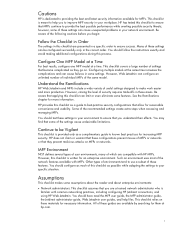
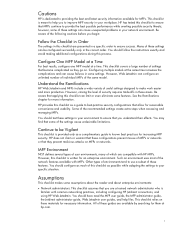
... one MFP model at hp.com.
6 This checklist covers a large number of the following cautions before you are presented in some features. You may find that some assumptions about the reader and about enterprise environments:
• Network administrators: This checklist assumes that they go on these guides are compatible with MFPs. Be aware of settings that...
HP LaserJet MPF Products - Configuring Security for Multiple MFP Products - Page 11


... of Configuration
This checklist covers every reasonable security setting for each model. Use a variety of all settings for these settings in mind that the Web Jetadmin Multiple Device Configuration Tool lists the aggregate of character types whenever possible.
• Use a different password for each setting. Keep in the Edgeline MFP user guides and at a time. Try to follow...
HP LaserJet MPF Products - Configuring Security for Multiple MFP Products - Page 73


... . See the MFP user guide for it . If you are using analog fax functions of the HP MFPs display buttons to show that are available as a convenience, but disabling Allow Web Server (HTTP) access provides more information.
• Configure Send to restore communication is permanent. This setting is turned on Edgeline MFPs. They affect the services that access...
HP LaserJet 9040mfp/9050mfp - Software Technical Reference (external) - Page 29


.... To view this guide, click printer documentation in the CD-ROM drive.
■ Compiled HTML (.CHM). Documents are available on the Web.
■ Rich Text format (.RTF). HP LaserJet 9040/9050mfp User Guide
The HP LaserJet 9040/9050mfp User Guide describes the basic features of the guide is not installed on your computer screen.
The guide opens as a Windows Help file (.CHM...
HP LaserJet 9040mfp/9050mfp - Software Technical Reference (external) - Page 35
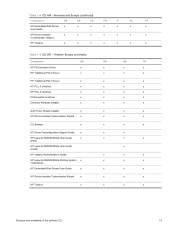
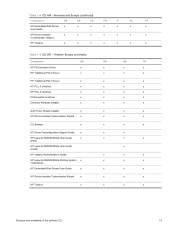
...x
Common Windows Installer
x
x
x
x
x
x
x
x
x
x
x
x
x
x
x
x
Add Printer Wizard Installer
x
HP Device Installer Customization Wizard x
x
x
x
x
x
x
CD Browser
x
x
x
x
HP Driver Preconfiguration Support Guide x
HP LaserJet 9040/9050mfp User Guide
x
(PDF)
HP LaserJet 9040/9050mfp User Guide (CHM)
HP Jetdirect Administrator's Guide
HP LaserJet 9040/9050mfp Printing...
HP LaserJet 9040mfp/9050mfp - Software Technical Reference (external) - Page 107
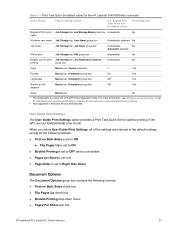
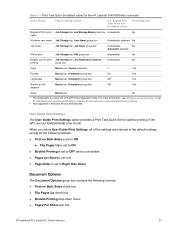
...are restored to the default settings, except for the HP LaserJet 9040/9050mfp (continued)
Driver feature
Feature setting location
U.S. User Guide Print Settings The User Guide Print Settings option provides a Print Task Quick Set for Default values
Preconfigurable1
Require PIN to print Job Storage tab, Job Storage Mode group box Unavailable
No
option
Windows user name Job Storage tab...
HP LaserJet 9040mfp/9050mfp - Software Technical Reference (external) - Page 191
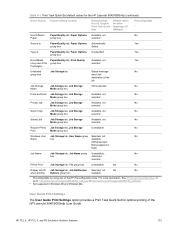
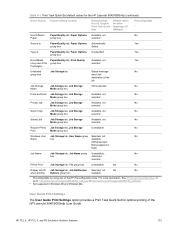
...group box
available
1 Preconfigurable by using one of the HP Preconfiguration tools. Table 4-1 Print Task Quick Set default values for the HP LaserJet 9040/9050mfp (continued)
Driver feature Feature setting location
Default values for optimal printing of the HP LaserJet 9040/9050mfp User Guide. English Print Task Quick Sets
Default values for other languages (if different)
Preconfigurable...
HP LaserJet 9040mfp/9050mfp - User Guide - Page 258
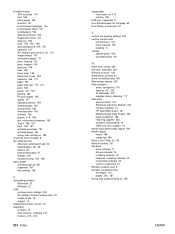
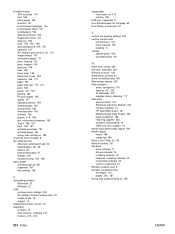
..., 49 options 60 prepunched paper 51 settings 200 troubleshooting 164, 166 types, paper selecting trays by 66 supported 187 tray settings 196
U
uninstalling software Macintosh 23 Windows 22
UNIX carriage return settings 202 HP Jetdirect Printer Installer utility 23 model scripts 16 support 14
Update Now button, drivers 15 upgrading
firmware 10 flash memory, installing 217 memory 213, 214
254 Index...
HP LaserJet MFP - Analog Fax Accessory 300 Send Fax Driver - Page 12


... x64, and Windows Vista. Click Save. See the appropriate MFP user guide for instructions about installing the remote firmware update (RFU): ● HP LaserJet 4345mfp Series User Guide ● HP Color LaserJet 4730mfp User Guide ● HP LaserJet 9040mfp/9050mfp User Guide ● HP Color LaserJet 9500mfp User Guide
To upgrade the MFP firmware and download the MFP Send Fax driver on the...
HP LaserJet MFP - Analog Fax Accessory 300 Send Fax Driver - Page 14


...(optional)
HP MFP Send Fax supports the use of digits in order to select the minimum number of billing codes when sending faxes. f. Install the downloaded firmware file.
On the MFP control panel, press Menu. 2. Touch CUSTOM to and touch BILLING CODE. 5. See the appropriate MFP user guide for instructions about installing the remote firmware update (RFU): ● HP LaserJet M3035MFP...
HP LaserJet MFP - Analog Fax Accessory Guide - Page 99


... page 93. For the HP LaserJet M3035 MFP, M3027 MFP, M4345 MFP, M5025 MFP, M5035 MFP, M9040 MFP, M9050 MFP and HP Color LaserJet CM4730 MFP and CM6040 MFP Series, retrieved stored faxes can be applied to Print all received faxes is only available to access fax jobs stored in memory and not printed. Only one lockout period can be set, but it can be...
HP LaserJet MFP - Analog Fax Accessory Guide - Page 109


...On newer MFPs (M5035, M3025 MFP, M3027 MFP, M4345 MFP, M5025 MFP, M5035 MFP, M9040 MFP, M9050 MFP and HP CM4730 MFP and CM6040 MFP Series) ...problems.
Problem
Cause
Solution
Fax failed to 30 seconds before the cancellation takes place. An "Out of up to send.
Also, there can be a jam in the MFP user guide. faxing. Try setting the Page Content mode to locate the Fax settings in HP...
HP 9040mfp Reviews
Do you have an experience with the HP 9040mfp that you would like to share?
Earn 750 points for your review!
We have not received any reviews for HP yet.
Earn 750 points for your review!

