HP 9040mfp Support Question
Find answers below for this question about HP 9040mfp - LaserJet B/W Laser.Need a HP 9040mfp manual? We have 28 online manuals for this item!
Question posted by pravinbhappa on November 16th, 2011
Hp 9040mfp Printer Not Show Scan To Network Folder
The person who posted this question about this HP product did not include a detailed explanation. Please use the "Request More Information" button to the right if more details would help you to answer this question.
Current Answers
There are currently no answers that have been posted for this question.
Be the first to post an answer! Remember that you can earn up to 1,100 points for every answer you submit. The better the quality of your answer, the better chance it has to be accepted.
Be the first to post an answer! Remember that you can earn up to 1,100 points for every answer you submit. The better the quality of your answer, the better chance it has to be accepted.
Related HP 9040mfp Manual Pages
HP Jetdirect External Print Server Products - External USB Compatibility - Page 2


..., 3030, 3052, 3055, 3300, 3380, 3390, 3392, 4240, 4250, 4350, and 5200 series; Many devices have their own networking scanning software and no longer support it. HP Designjet Z2100, Z3100, 30, 70, 90, 110+, 130, 500, 510, 800, and 820mfp;
As a result, some of printers. HP LaserJet M3027mfp, M3035mfp, M4345mfp, M5025mfp, M5035mfp, M9040mfp, M9050mfp, 3050, and 3050z;
HP Printers - Supported Citrix Presentation Server environments - Page 3


... are free of memory leaks and memory allocation issues. The feature testing performed by HP is very similar to client printers and network printers. All HP printers and their associated printer drivers listed in this article. HP has selected a combination of LaserJet, Business Inkjet, and Deskjet printers for Citrix to verify that serve as a representative test sample for the Citrix...
HP Printers - Supported Citrix Presentation Server environments - Page 11


HP printer
LJ 8150
CLJ 8500
CLJ 8550
LJ 9000/ LJ 9000mfp LJ 9040/9050 LJ 9040mfp/
9050mfp LJ 9055mfp
LJ 9065mfp CLJ 9500 CLJ 9500mfp
Supported in Citrix environment
Yes
Yes
Yes
Yes Yes Yes Yes
Yes Yes Yes
PCL
Win2k/XP/2003: 4.27.8150.410 Win2003-x64: use HP LaserJet 8150 driver included in the...
HP Printers - Supported Citrix Presentation Server environments - Page 15


...• Robust networking capabilities, comparable to HP LaserJets. • ...HP printer BIJ 2800
Supported in Citrix
environment
Yes
PCL Ver 1.0
HP-supported drivers* Host-based
N/A
PS N/A
BIJ 3000
Yes
PCL6/PCL5 Ver 1.0
N/A
PCL6/PCL5/PS Ver 1.0
Deskjet 9300
Yes
PCL3 Ver 1.0
N/A
N/A
Deskjet 9600 Series
Yes
PCL3 Ver 1.1
N/A
N/A
Deskjet 9800 Series
Yes
PCL3 Ver 1.0
N/A
N/A
HP...
HP Printers - Supported Citrix Presentation Server environments - Page 24


... 4.0/4.5 and XenApp 5.0.
When the user logs off and logs back in for direct-connect, non-networked environments. An alternative is created when logging onto a Terminal Server. Question: Is a certain HP print driver certified in -One and Photosmart printer sections of bi-directional communication to a client with a USB DOT4 port, then no longer functional...
HP Printers - Supported Citrix Presentation Server environments - Page 35


... tested
HP Color LaserJet 4600 PS (61.53.25.9) &
HP Color LaserJet 4600 PCL5 (61.53.25.9)
HP Business Inkjet 2300 PCL5 (61.53.25.9)
HP Deskjet 5400 Series (61.53.25.9)
Known issues with the HP Scanners/All-in -One drivers used - Scanners/All-in-One devices were connected to client using the HP LaserJet/Business Inkjet/Designjet/Deskjet printers...
HP LaserJet MFP Products - Smartcard Authentication Solution - Page 4


..., ending the session
• Certificate temporarily stored on device is securely erased
Page 4 PIN is read from CAC
• Kerberos Session Ticket used to call LDAP Active Directory lookup
• Active Directory user information returned
• User selects Send to e-mail or Scan to network folder
• Active Directory user information applied to Send...
HP LaserJet Printers - Microsoft Windows XP and Windows Vista Printing Comparsion - Page 2


This type of the checkbox that device. The site is known as a UPD traditional mode-based ...• HP web site: Posts new drivers by the UPD. They are: o HP LaserJet II Series o HP LaserJet III Series o HP LaserJet 4 Series o HP LaserJet 5 Series o HP LaserJet 6 Series
What are the UPD-based drivers included with the Windows Vista operating system.
Open the Printers folder and you...
HP LaserJet MFP and Color MFP Products - Configuring Security for Multiple LaserJet MFP Products - Page 45


...but you should keep Printer Firmware Update disabled until you should be required to network folders.
This option should... select Printer Firmware Update (Figure 45), and click Disabled to us it.
This is Device Password (Figure 46). HP recommends ... already configured. Figure 45: The Printer Firmware Update option. Note:
If your network includes NTLM service, configure NTLM....
HP LaserJet MFP and Color MFP Products - Configuring Security for Multiple LaserJet MFP Products - Page 67


... bed scanners. Use a lock, such as a Kensington Lock, as toner and paper)
You can print them, scan them, send them to email, send them to network folders, send them to other configurations
• Access to removable storage devices such as hard drives and memory cards
• Access to input trays, output trays, and automatic...
HP LaserJet MFP and Color MFP Products - Configuring Security for Multiple LaserJet MFP Products - Page 69


... folded paper or books that opens to network folder). They can scan a document in an output tray. The flatbed scanner is the encryption capability of the MFP. Microsoft® is a secure network protocol that converts paper documents into a paper path from an input tray similar to multiple devices for authentication.
The ADF draws sheets into...
HP LaserJet MPF Products - Configuring Security for Multiple MFP Products - Page 84


... fax PIN before printing a fax (LaserJet and Color LaserJet MFPs only. Overall Limitations
The overall ...other configurations • Access to removable storage devices such as hard drives and memory cards •...HP MFPs involve hard copy documents. Physical Security
Many of the most notable features of activities that can print them, scan them, send them to email, send them to network folders...
HP LaserJet MPF Products - Configuring Security for Multiple MFP Products - Page 86


...is a device that ...printer. Secure Socket Layer. An MFP is for HP products and services are trademarks of the flatbed scanner. The scanner can scan... a document in an output tray. It is a component that provides access to allow placement of one surface for technical or editorial errors or omissions contained herein. HP Web Jetadmin: HP Web Jetadmin is subject to network folder...
HP LaserJet 9040mfp/9050mfp - Software Technical Reference (external) - Page 27
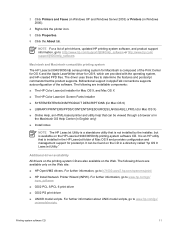
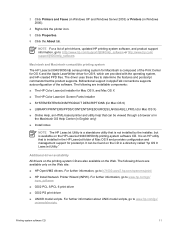
... Windows 2000).
4 Right-click the printer icon.
5 Click Properties.
6 Click the About tab. 3 Click Printers and Faxes (in Windows XP and Windows Server 2003) or Printers (in a directory called "hp OS 9 LaserJet Utility."
For further information about UNIX model scripts, go to www.hp.com/go to h71000.www7.hp.com/openvms/print/
■ HP Install Network Printer Wizard (INPW).
HP LaserJet 9040mfp/9050mfp - Software Technical Reference (external) - Page 30
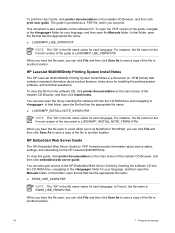
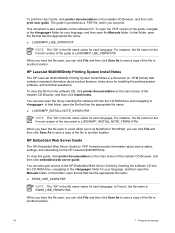
... that has the appropriate file name:
■ EWS8_USE_XXWW.PDF
NOTE The "XX" in the file name varies for each language. HP LaserJet 9040/9050mfp Printing System Install Notes
The HP LaserJet 9040/9050mfp Printing System Install Notes is EWS8_USE_FRWW.HTM. In that folder, open the file that contains important information about device status, settings, and networking for each language.
HP LaserJet 9040mfp/9050mfp - Software Technical Reference (external) - Page 293
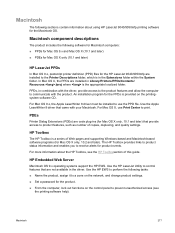
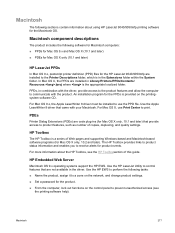
... more information about using HP LaserJet 9040/9050mfp printing software for the Macintosh OS. Use the HP EWS to perform the following sections contain information about the HP Toolbox, see the printing software help).
HP Toolbox
The HP Toolbox is the appropriate localized folder.
In Mac OS X, the PPDs are installed to the Printer Descriptions folder, which is provided on...
HP LaserJet 9040mfp/9050mfp - Software Technical Reference (external) - Page 298
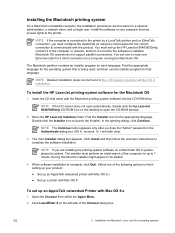
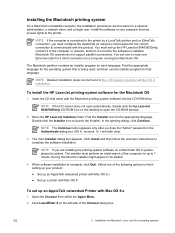
...networked printer with Mac OS 9.x
● Set up a printer with Mac OS X
To set up the HP LaserJet 9040/9050mfp, connect it to the computer or network, and turn it on the desktop to the printer by a LocalTalk (printer... If the CD screen does not open the CD-ROM window.
2 Open the HP LaserJet Installers folder. During this time the installer might appear to a computer running the Macintosh OS....
HP LaserJet 9040mfp/9050mfp - User Guide - Page 27
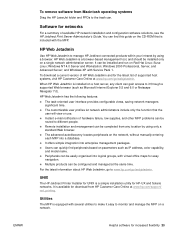
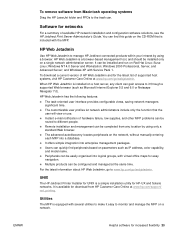
... is a simple installation utility for increased flexibility 23 UNIX
The HP Jetdirect Printer Installer for UNIX is installed on a host server, any location...To remove software from Macintosh operating systems
Drag the HP LaserJet folder and PPDs to it easy to monitor and manage the MFP on a network. You can find this guide on the network, without manually entering
each MFP into a database...
HP MFP Digital Sending Software v. 4 - Support Guide - Page 8


... address books with the scanned document to a network-connected computer where
HP DSS v. 4 is set up to do so
● Manages the simultaneous transmission of scanned images from each MFP on...third-party applications monitoring the network folder can be set up to require user authentication,
ensuring that point depend on the scanned image.
● Send to printer, send to FTP server ...
HP MFP Digital Sending Software v. 4 - Support Guide - Page 21
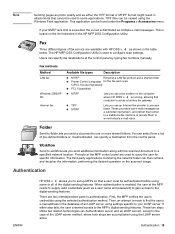
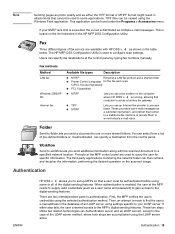
...fax product and a shared folder
● Printer Control Language for specific ...scanned document to supply valid credentials (such as multiple e-mail messages. The HP MFP DSS Configuration Utility is running, allowing that
computer to act as a turnkey fax gateway.
● TIFF ● MTIFF
Lets you to one or more shared folders. The third-party applications monitoring the network folder...
Similar Questions
Scanning Network Folder Set Up Password
How do I set up a (home) network folder for scanning when I don't use a Windows (7) password? Thank ...
How do I set up a (home) network folder for scanning when I don't use a Windows (7) password? Thank ...
(Posted by timlig 9 years ago)
Why Won't My Hp C5500 Printer Scan Mac
(Posted by lcny5nik 9 years ago)
How To Send The Scan Paper From 4345 Printer To Network Folder
(Posted by daisEv 10 years ago)
How To Setup 8600 Scan Network Folder Setup Windows 7
(Posted by jbelrocke 10 years ago)
Printer Oder In Hp 9040mfp
hiiii how to resolve printe oder in hp lj 9040mfp printer
hiiii how to resolve printe oder in hp lj 9040mfp printer
(Posted by Anonymous-44893 12 years ago)

