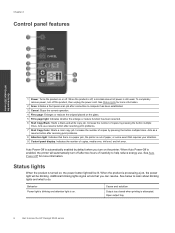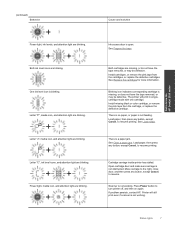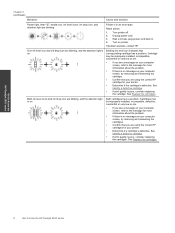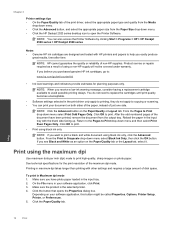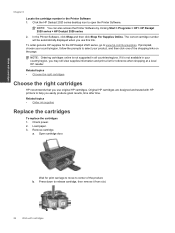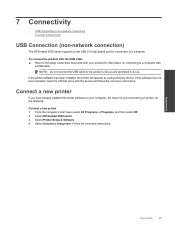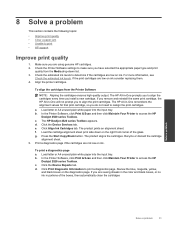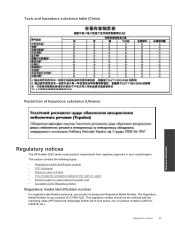HP Deskjet Ink Advantage 2520hc Support and Manuals
Get Help and Manuals for this Hewlett-Packard item

View All Support Options Below
Free HP Deskjet Ink Advantage 2520hc manuals!
Problems with HP Deskjet Ink Advantage 2520hc?
Ask a Question
Free HP Deskjet Ink Advantage 2520hc manuals!
Problems with HP Deskjet Ink Advantage 2520hc?
Ask a Question
Most Recent HP Deskjet Ink Advantage 2520hc Questions
Hp Deskjet Ink Advantage 2520hc Reset
Hi,I have 1 unit of HP Deskjet Ink Advantage 2520hc, after manually refill the ink, how can the prin...
Hi,I have 1 unit of HP Deskjet Ink Advantage 2520hc, after manually refill the ink, how can the prin...
(Posted by fadzlee2019 1 year ago)
Colour Printing Not Working
not able to print colour copies, and tell us how check catridge status for ink
not able to print colour copies, and tell us how check catridge status for ink
(Posted by ganeshpgp733 1 year ago)
Blink All Lights What A Problem
(Posted by mechanicdineshkumar 3 years ago)
How Can I Fing Ip Adreess Of My Printer 2520hc?
I can't connect my printer to pc. I tried by connecting it by the cqble.
I can't connect my printer to pc. I tried by connecting it by the cqble.
(Posted by jyotisingh1972 7 years ago)
Output Tray Closed Error Message Although Output Tray Is Open
(Posted by bpsinghnwd 8 years ago)
HP Deskjet Ink Advantage 2520hc Videos
Popular HP Deskjet Ink Advantage 2520hc Manual Pages
HP Deskjet Ink Advantage 2520hc Reviews
We have not received any reviews for HP yet.