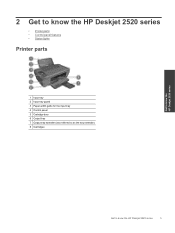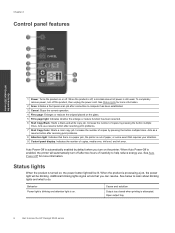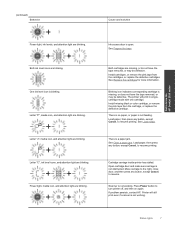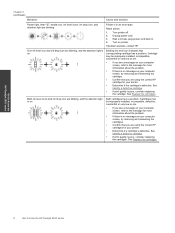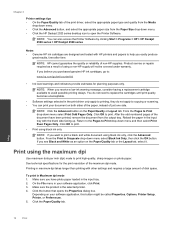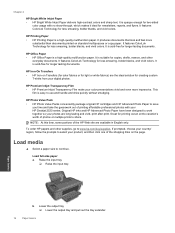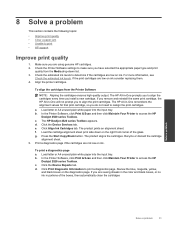HP Deskjet Ink Advantage 2520hc Support Question
Find answers below for this question about HP Deskjet Ink Advantage 2520hc.Need a HP Deskjet Ink Advantage 2520hc manual? We have 1 online manual for this item!
Question posted by bpsinghnwd on July 17th, 2015
Output Tray Closed Error Message Although Output Tray Is Open
The person who posted this question about this HP product did not include a detailed explanation. Please use the "Request More Information" button to the right if more details would help you to answer this question.
Requests for more information
Request from doc2726 on February 8th, 2021 10:58 PM
HP Deskjet 2540 All-in-One Printer series
HP Deskjet 2540 All-in-One Printer series
Items Needing Attention
- Output Tray Closed
Current Answers
Answer #1: Posted by TechSupport101 on July 17th, 2015 7:30 PM
There is a sensor switch in the lower right hand corner when you lower the output tray. Make sure that the sensor arm hasn't broken or dislodged from the tray
Related HP Deskjet Ink Advantage 2520hc Manual Pages
Similar Questions
Where Are The Ink Stains In Hp4500 Error Message 'clean Ink Stains From Printer?
This question has been asked numerous times but does not seemed to be answered. Referrals are made t...
This question has been asked numerous times but does not seemed to be answered. Referrals are made t...
(Posted by omtx3 9 years ago)
Why Do I Get An Error Message On My C410 Printer The Following Ink Cartridge Is
not intended for use as currently configured photo black
not intended for use as currently configured photo black
(Posted by roctech 10 years ago)
Ink System Error Message
I have bought ink cartridges twice and I get getting message saying Error 0xc18a0306 what can I do t...
I have bought ink cartridges twice and I get getting message saying Error 0xc18a0306 what can I do t...
(Posted by meredithpit 10 years ago)
Paper Tray Open But Says It Is Closed
When I tried to print, printer says paper tray is closed when it is physicaly open
When I tried to print, printer says paper tray is closed when it is physicaly open
(Posted by joedias12 10 years ago)
Hp Officejet 6210 Error Message 'cartridge Access Door Open'
Hi! I own an HP Officejet 6210 purchased in the US. Recently, right after I'dreplaced the ink cartri...
Hi! I own an HP Officejet 6210 purchased in the US. Recently, right after I'dreplaced the ink cartri...
(Posted by thepapadop 12 years ago)