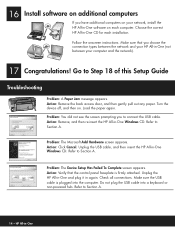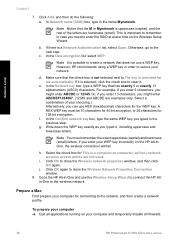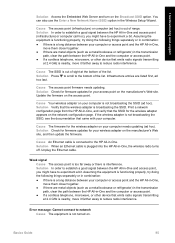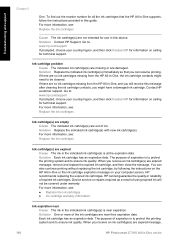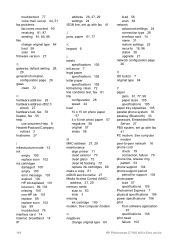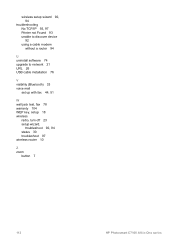HP Photosmart C7100 - All-in-One Printer Support and Manuals
Get Help and Manuals for this Hewlett-Packard item

View All Support Options Below
Free HP Photosmart C7100 manuals!
Problems with HP Photosmart C7100?
Ask a Question
Free HP Photosmart C7100 manuals!
Problems with HP Photosmart C7100?
Ask a Question
Most Recent HP Photosmart C7100 Questions
C7100 All-in One Series Printer.
I need to know how to enable scanning on this device. The device has not been set up for scanning.
I need to know how to enable scanning on this device. The device has not been set up for scanning.
(Posted by lionelob 5 years ago)
How To Clean Hp Photosmart C7100 Printer Heads
(Posted by sanrjavi 9 years ago)
Error: Oxc18a0001 Is The Printer Problem Present
What do I do? I need to know what to do as I have no Booklet with the item
What do I do? I need to know what to do as I have no Booklet with the item
(Posted by lena95271 9 years ago)
How To Change Hp Photosmart C7100 Region
(Posted by colenR 9 years ago)
Where Is The Battery?
(Posted by Anonymous-135244 9 years ago)
Popular HP Photosmart C7100 Manual Pages
HP Photosmart C7100 Reviews
We have not received any reviews for HP yet.