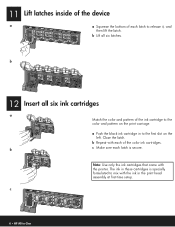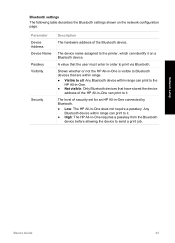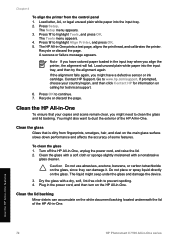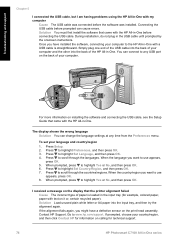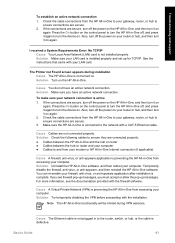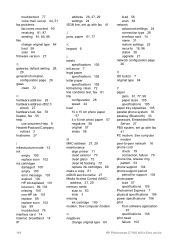HP Photosmart C7100 Support Question
Find answers below for this question about HP Photosmart C7100 - All-in-One Printer.Need a HP Photosmart C7100 manual? We have 2 online manuals for this item!
Question posted by lena95271 on August 30th, 2014
Error: Oxc18a0001 Is The Printer Problem Present
What do I do? I need to know what to do as I have no Booklet with the item
Current Answers
Answer #1: Posted by TommyKervz on August 31st, 2014 2:19 AM
Related HP Photosmart C7100 Manual Pages
Similar Questions
Need A Solution For Error Message 'printer Cartridge Interuption' On Hp C4700
(Posted by lklutinoty 10 years ago)
Install Printer To Laptop
installed above printer to laptop but keep getting printer error message laptop is a Samsung with Wi...
installed above printer to laptop but keep getting printer error message laptop is a Samsung with Wi...
(Posted by channj52 11 years ago)
Error Message - Printer Stopped Working
/Library/Printers/hp/cups/Inkjet3.driver/Contents/MacOS/Inkjet3 failed What does it mean?? Thank y...
/Library/Printers/hp/cups/Inkjet3.driver/Contents/MacOS/Inkjet3 failed What does it mean?? Thank y...
(Posted by hugie 11 years ago)
How To Change The Region When Moving From Middle East To Thailand
Took printer from Middle East to Thailand and needed to get different code of cartridge to make the ...
Took printer from Middle East to Thailand and needed to get different code of cartridge to make the ...
(Posted by finequine 12 years ago)