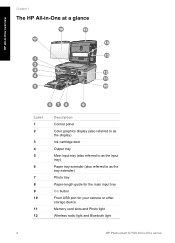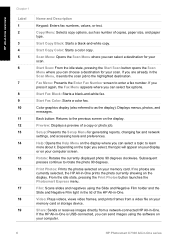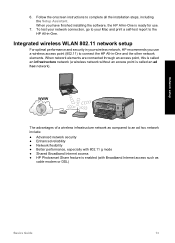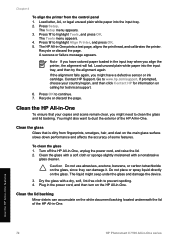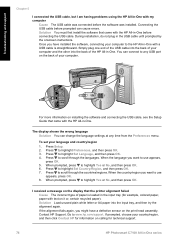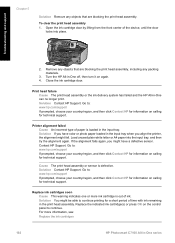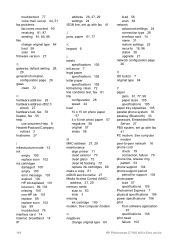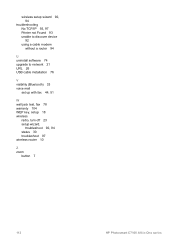HP Photosmart C7100 Support Question
Find answers below for this question about HP Photosmart C7100 - All-in-One Printer.Need a HP Photosmart C7100 manual? We have 2 online manuals for this item!
Question posted by lionelob on July 19th, 2018
C7100 All-in One Series Printer.
I need to know how to enable scanning on this device. The device has not been set up for scanning.
Current Answers
Answer #1: Posted by Odin on July 20th, 2018 7:11 AM
You'll find the instructions starting at https://www.manualslib.com/manual/71243/Hp-Photosmart-C7100.html?page=64#manual.
Hope this is useful. Please don't forget to click the Accept This Answer button if you do accept it. My aim is to provide reliable helpful answers, not just a lot of them. See https://www.helpowl.com/profile/Odin.
Related HP Photosmart C7100 Manual Pages
Similar Questions
How To Clean Hp Photosmart C7100 Printer Heads
(Posted by sanrjavi 9 years ago)
My Hp Photosmart C5100 Series Printer Won't Install On Windows 8.1. Help!
Hello, I have bought a new laptop with Windowns 8.1 and seem unable to install my HP photosmart C510...
Hello, I have bought a new laptop with Windowns 8.1 and seem unable to install my HP photosmart C510...
(Posted by audemalone 9 years ago)
Install Printer To Laptop
installed above printer to laptop but keep getting printer error message laptop is a Samsung with Wi...
installed above printer to laptop but keep getting printer error message laptop is a Samsung with Wi...
(Posted by channj52 11 years ago)
How To Change The Region When Moving From Middle East To Thailand
Took printer from Middle East to Thailand and needed to get different code of cartridge to make the ...
Took printer from Middle East to Thailand and needed to get different code of cartridge to make the ...
(Posted by finequine 12 years ago)
Getting A Manual For Hp Deskjet F2480 Or
F2400 Series Printer And Troubleshooti
i have a hp deskjet f2480 or f2400 series printer and i am having trouble getting it to print from c...
i have a hp deskjet f2480 or f2400 series printer and i am having trouble getting it to print from c...
(Posted by jmchevy350 12 years ago)