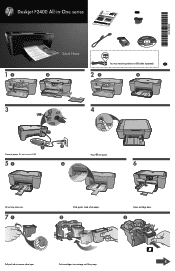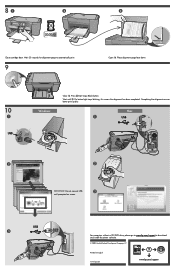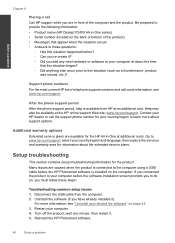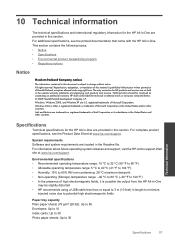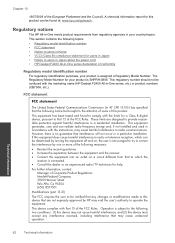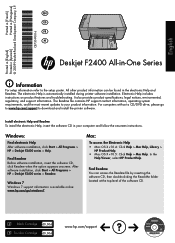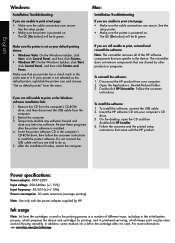HP Deskjet F2400 - All-in-One Support and Manuals
Get Help and Manuals for this Hewlett-Packard item

View All Support Options Below
Free HP Deskjet F2400 manuals!
Problems with HP Deskjet F2400?
Ask a Question
Free HP Deskjet F2400 manuals!
Problems with HP Deskjet F2400?
Ask a Question
Most Recent HP Deskjet F2400 Questions
How To Make Deskjet F2400 Wireless
(Posted by crstigreg 9 years ago)
Hp Deskjet F2400 Series Offline
hi team, i just installed hp deskjet f2400 series printer but when i try to give print commond then ...
hi team, i just installed hp deskjet f2400 series printer but when i try to give print commond then ...
(Posted by sanjaysharma4791 9 years ago)
Hp Deskjet 2400 Won't Print Black And White
(Posted by licosmic 9 years ago)
How To Disassembling Hp Deskjet F2400
(Posted by LaAFS 9 years ago)
Hp F2400 Won't Print
(Posted by kiranur 9 years ago)
Popular HP Deskjet F2400 Manual Pages
HP Deskjet F2400 Reviews
We have not received any reviews for HP yet.