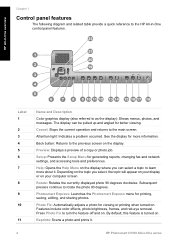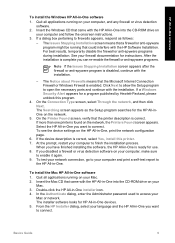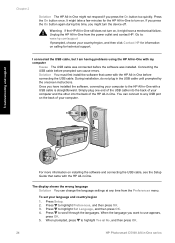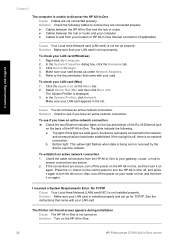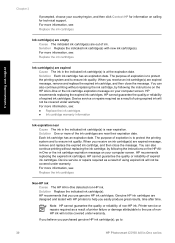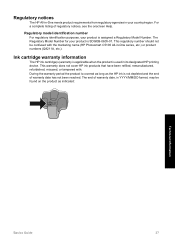HP Photosmart C5100 - All-in-One Printer Support and Manuals
Get Help and Manuals for this Hewlett-Packard item

View All Support Options Below
Free HP Photosmart C5100 manuals!
Problems with HP Photosmart C5100?
Ask a Question
Free HP Photosmart C5100 manuals!
Problems with HP Photosmart C5100?
Ask a Question
Most Recent HP Photosmart C5100 Questions
How Do I Scan To Computer, It Does Not Say Scan To Computer When I Press Scan
(Posted by Anonymous-147571 9 years ago)
Hp Photosmart C5100 Won't Print
(Posted by rgtdesa 9 years ago)
My Hp Photosmart C5180 Will Not Scan.
I am trying to scan a picture and it says it cannot scan. Worked recently and I haven't done anythin...
I am trying to scan a picture and it says it cannot scan. Worked recently and I haven't done anythin...
(Posted by marycoats15 9 years ago)
My Hp Photosmart C5100 Series Printer Won't Install On Windows 8.1. Help!
Hello, I have bought a new laptop with Windowns 8.1 and seem unable to install my HP photosmart C510...
Hello, I have bought a new laptop with Windowns 8.1 and seem unable to install my HP photosmart C510...
(Posted by audemalone 10 years ago)
Hp C5100 Printer Black Won't' Print
(Posted by Leha 10 years ago)
HP Photosmart C5100 Videos
Popular HP Photosmart C5100 Manual Pages
HP Photosmart C5100 Reviews
We have not received any reviews for HP yet.