HP Deskjet J200 Support and Manuals
Get Help and Manuals for this Hewlett-Packard item
This item is in your list!

View All Support Options Below
Free HP Deskjet J200 manuals!
Problems with HP Deskjet J200?
Ask a Question
Free HP Deskjet J200 manuals!
Problems with HP Deskjet J200?
Ask a Question
Popular HP Deskjet J200 Manual Pages
Reference Guide - Page 1


..., L.P.
*CH390-90012* *CH390-90012*
CH390-90012
English
EN FR PT AR
DESKJET 2000 PRINTER J210 SERIES
Information
For setup information, see the setup poster.
Printed in your language. It also provides product specifications, legal notices, environmental, regulatory, and support information. Click ReadMe.chm to download and install the printer software. The electronic Help is automatically...
Reference Guide - Page 2


... a test page: •• Make sure the cable connections are secure. After the installation finishes, restart the computer. If you are still unable to the device. Double-click HP Uninstaller. Follow the on-screen and the printed setup
instructions that are specific to print, uninstall and reinstall the software:
Note: The uninstaller removes all of...
Setup Poster - Page 1
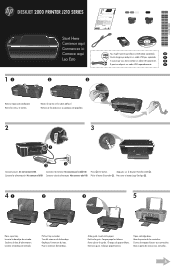
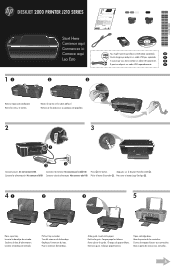
... SERIES
Information For setup information, see the setup poster. The electronic Help is automatically installed during printer software installation.
Install electronic Help To install the electronic Help, insert the software CD in the electronic Help and Readme. In the Help Viewer, click and hold the Home button, and then choose the Help for your HP Deskjet Get quicker service and support...
Setup Poster - Page 2


...]
DESKJET 2000 PRINTER J210 SERIES
Information For setup information, see the setup poster. The electronic Help is automatically installed during printer software installation. Electronic Help includes instructions on screen.
2
IMPORTANTE: No conecte el USB hasta que se le solicite en la pantalla. It also provides product specifications, legal notices, environmental, regulatory, and support...
User Guide - Page 3


......12 5 Work with cartridges Check the estimated ink levels 23 Order ink supplies...24 Replace the cartridges...25 Use single-cartridge mode...27 Cartridge warranty information 27 6 Solve a problem Improve print quality...29 Clear a paper jam...31 Unable to print...33 HP support...36 7 Technical information Notice...39 Specifications...39 Environmental product stewardship program 41 Regulatory...
User Guide - Page 14
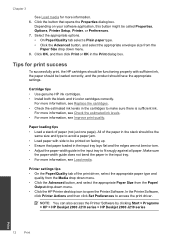
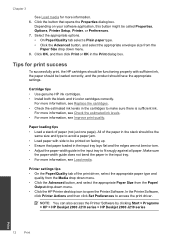
... icon to be called Properties, Options, Printer Setup, Printer, or Preferences. 7.
In the Printer Software,
click Printer Actions and then click Set Preferences to fit snugly against all paper. NOTE: You can also access the Printer Software by clicking Start > Programs > HP > HP Deskjet 2000 J210 series > HP Deskjet 2000 J210 series
Print
12
Print Select the appropriate options. •...
User Guide - Page 15
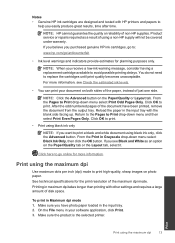
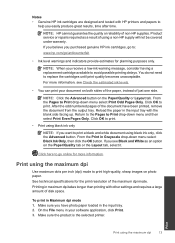
... Only. Click OK to replace the cartridges until print quality becomes unacceptable.
From the Pages to print a black and white document using a non-HP supply will not be covered under warranty.
NOTE: HP cannot guarantee the quality or reliability of using black ink only, click the Advanced button. Product service or repairs required as an option...
User Guide - Page 25


... clicking Start > Programs > HP > HP Deskjet 2000 J210 series > HP Deskjet 2000 J210 series
2. The color of the icon represents the type of ink remaining in the HP Printer. NOTE: You can easily check the ink supply level to determine how soon you have to replace the cartridges until the print quality is used in the installed print cartridges.
To check the ink levels from the control...
User Guide - Page 26
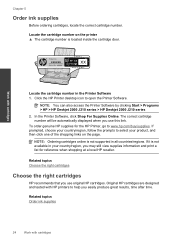
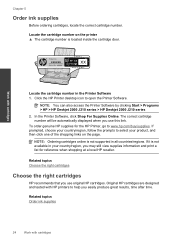
...Programs > HP > HP Deskjet 2000 J210 series > HP Deskjet 2000 J210 series
2. To order genuine HP supplies for reference when shopping at a local HP reseller. Original HP cartridges are designed and tested with HP printers to ...supported in all countries/regions. NOTE: Ordering cartridges online is located inside the cartridge door. If it is not available in the Printer Software 1.
xxxxxx
Model...
User Guide - Page 31
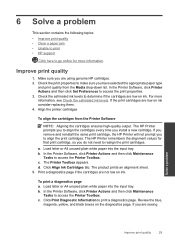
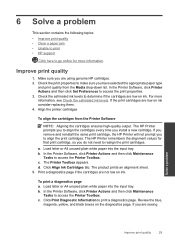
d. Print a diagnostics page if the cartridges are seeing
Solve a problem
Improve print quality
29
b. Review the blue,
magenta, yellow, and black boxes on ink consider replacing them. 4. If you are not low on ink. The HP Printer remembers the alignment values for more information, see Check the estimated ink levels. b. The Printer Toolbox appears. To print a diagnostics...
User Guide - Page 38


..., but does not blink, and the ink drop icon remains on, then the black cartridge is defective and should be replaced. Prepare the trays
Open output tray ▲ Output tray must be defective.
Close cartridge door. 3.
HP support
• Register the product • Support process
36
Solve a problem
Remove black cartridge. 2. If both cartridges may be...
User Guide - Page 39
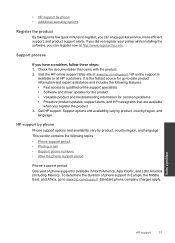
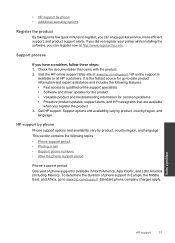
...• Fast access to qualified online support specialists • Software and driver updates for the product • Valuable product and troubleshooting information for common problems • Proactive product updates, support alerts, and HP newsgrams that came with the product. 2. Solve a problem
HP support
37
HP support by phone
Phone support options and availability vary by product...
User Guide - Page 40
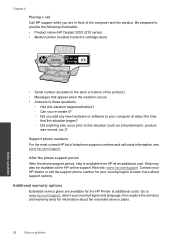
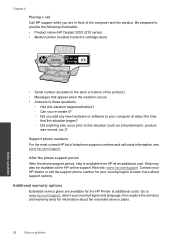
... at additional costs.
Solve a problem
38
Solve a problem xxxxx
xx HP Ink
Cartridge
• Serial number (located on the back or bottom of the computer and the product. Contact your HP dealer or call costs information, see www.hp.com/support. Go to provide the following information: • Product name (HP Deskjet 2000 J210 series) • Model number (located inside the cartridge...
User Guide - Page 46
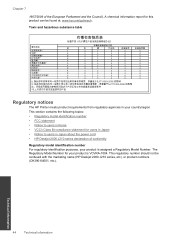
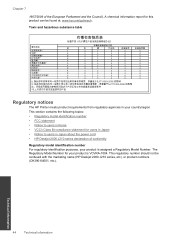
... European Parliament and the Council). A chemical information report for this product can be confused with the marketing name (HP Deskjet 2000 J210 series, etc.) or product numbers (CH390-64001, etc.).
44
Technical information
Technical information The Regulatory Model Number for users in Japan • Notice to users in Korea • VCCI (Class B) compliance statement for your...
User Guide - Page 49
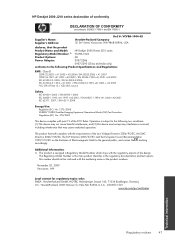
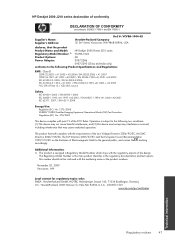
... interference that the product
Product Name and Model:
HP Deskjet 2000 Printer J210 series
Regulatory Model Number: 1) VCVRA-1004
Product Options:
All
Power Adapter:
0957-2286
0957-2290 (China and India only)
conforms to the general public, and carries the marking accordingly. Operation is subject to the following Product Specifications and Regulations:
EMC: Class B CISPR 22:2005...
HP Deskjet J200 Reviews
Do you have an experience with the HP Deskjet J200 that you would like to share?
Earn 750 points for your review!
We have not received any reviews for HP yet.
Earn 750 points for your review!
