HP Officejet 3000 Support and Manuals
Get Help and Manuals for this Hewlett-Packard item
This item is in your list!

View All Support Options Below
Free HP Officejet 3000 manuals!
Problems with HP Officejet 3000?
Ask a Question
Free HP Officejet 3000 manuals!
Problems with HP Officejet 3000?
Ask a Question
Popular HP Officejet 3000 Manual Pages
User Guide - Page 45
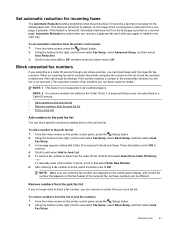
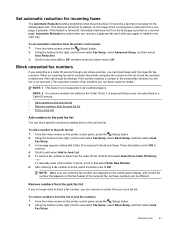
... specific fax numbers. To select a fax number to block from the printer control panel 1.
To add a number to fit on a second page.
NOTE: Make sure you are added in the main tray. From the Home screen on the printer control panel, press the (Setup) button. 2. This setting is turned off, information that appears on by model...
User Guide - Page 53


... control panel display after each fax you receive a low-ink alert, consider having a replacement ink cartridge available to replace ink cartridge when print quality becomes unacceptable. However, if you turn off ECM, you experience problems faxing, try using ECM, see Printer management tools. For more information, see Set the Error Correction Mode. You would only need to avoid possible...
User Guide - Page 56


..., the printer downloads and installs the update, and then restarts. When the printer is connected to finish the setup. Follow the instructions on -screen instructions to
accept the terms of use .
52
HP ePrint
Click the Web Services tab. 3. No additional drivers or software are connected to the Internet. 2. You cannot use HP ePrint, the printer must be connected to set up the...
User Guide - Page 66


... is printing very slowly.
• Solution 1: Use a lower print quality setting • Solution 2: Check the ink level • Solution 3: Contact HP support
62
Solve a problem If it off using a phone cord to a network, check the following solutions if the printer is missing, the printer will perform extra servicing to print after the computer
reboots. If the alignment process...
User Guide - Page 133
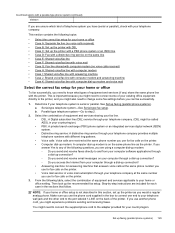
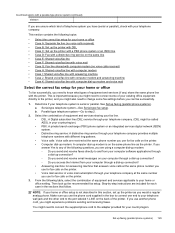
...problems sending and receiving faxes. If you use for your existing office equipment directly to the printer, and you might need to know what types of equipment and services ... combination of equipment and services applicable to the adapter provided for fax calls on the back of the printer. Set up the recommended fax setup.
Step-by-step instructions are included for each case...
User Guide - Page 140
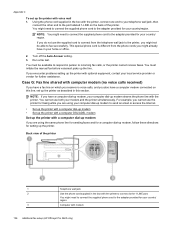
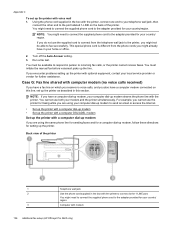
... must initiate the manual fax before voicemail picks up the printer with optional equipment, contact your home or office.
2. If you have in your local service provider or vendor for setting up the printer as described in person to the adapter provided for your country/ region. NOTE: If you encounter problems setting up the printer with voice mail...
User Guide - Page 142


... to set up the printer with the printer, connect one RJ-11 port on the front and two RJ-11 ports on your computer. Do not use a two-line phone splitter, a serial splitter, or a parallel splitter which has two RJ-11 ports on the front and a plug on the back.)
138 Additional fax setup (HP Officejet...
User Guide - Page 144
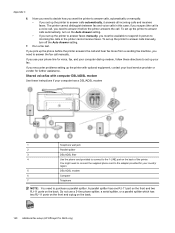
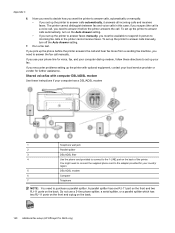
... printer to answer calls, automatically or manually: • If you encounter problems setting ...manually, turn on the back.
140 Additional fax setup (HP Officejet Pro 3620 only) If you set up the printer to purchase a parallel splitter.
Now you need to answer calls automatically, it before the printer answers the call . To set up the printer to incoming fax calls or the printer...
User Guide - Page 146
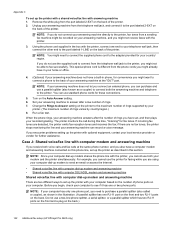
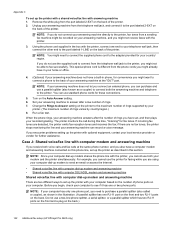
... the phone cord supplied in this time, "listening" for convenience you might want to connect a phone to the printer. Change the Rings to the port labeled 1-LINE on the back.)
142 Additional fax setup (HP Officejet Pro 3620 only) Do not use a parallel splitter (also known as shown in phone, for fax tones. The...
User Guide - Page 148
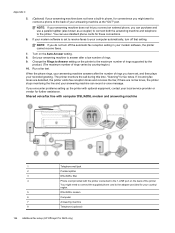
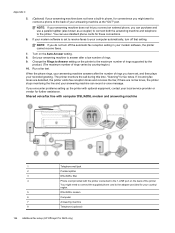
... the adapter provided for your country/ region.
5
DSL/ADSL modem
6
Computer
7
Answering machine
8
Telephone (optional)
144 Additional fax setup (HP Officejet Pro 3620 only) Change the Rings to Answer setting on the back of the printer
You might need to connect the supplied phone cord to answer after the number of rings you might want...
User Guide - Page 149
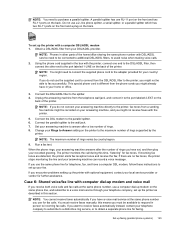
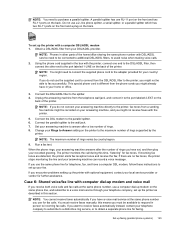
..., follow these instructions to set , and then play your answering machine answers after a low number of the printer.
Do not use the supplied cord to fax successfully.
The printer monitors the call..., then connect the other parts of rings supported by country/region.
9. Case K: Shared voice/fax line with computer dial-up the printer with DSL/ADSL service need to be recorded on...
User Guide - Page 151


...hp.com/fr/faxconfig www.hp.com/ie/faxconfig www.hp.com/it/faxconfig
Serial-type fax setup 147 Using the phone cord supplied in your computer automatically, turn off the Auto Answer setting. 7.
If you might need to connect the supplied phone cord to respond in your modem software, the printer... wall jack to the printer, you encounter problems setting up the printer for faxing using a ...
User Guide - Page 162
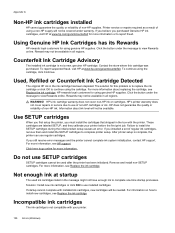
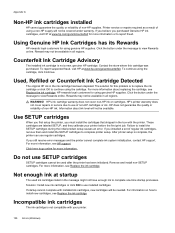
...error messages and the printer cannot complete ink system initialization, contact HP support.
Used, Refilled or Counterfeit Ink Cartridge Detected
The original HP ink in the message might not have enough ink to complete printer setup. HP's ink cartridge warranty does not cover non-HP ink or cartridges. After printer setup is not a new, genuine HP cartridge. If you installed a set...
User Guide - Page 166
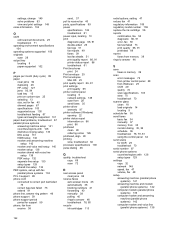
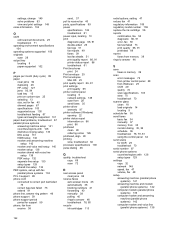
... HP, order 127 jams 93, 94 load tray 15 print on custom-size 25 selecting 13 size, set for fax 40 skewed pages 67 specifications 100 supported sizes 100 troubleshoot feeding 67 types and weights supported 101 paper-feed problems, troubleshoot 67 parallel phone systems answering machine setup 141 countries/regions with 128 distinctive ringing setup 133 DSL setup 131 ISDN setup...
User Guide - Page 167
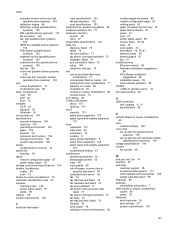
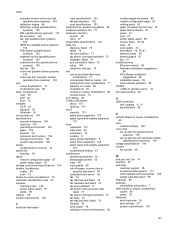
...pages 67 tips 61 troubleshooting Ethernet network 83 hardware installation suggestions
86 HP software installation
suggestions 86 installation issues 85 solve network problems 83 TWAIN unable to activate source 72 two-sided printing 26
U
USB connection port, locating 9, 10 specifications 99
V
vertical stripes on copies, troubleshoot 69
view network settings 149
voice mail set up with fax (parallel...
HP Officejet 3000 Reviews
Do you have an experience with the HP Officejet 3000 that you would like to share?
Earn 750 points for your review!
We have not received any reviews for HP yet.
Earn 750 points for your review!
