HP All-in-One 200-5160a Support and Manuals
Get Help and Manuals for this Hewlett-Packard item
This item is in your list!

View All Support Options Below
Free HP All-in-One 200-5160a manuals!
Problems with HP All-in-One 200-5160a?
Ask a Question
Free HP All-in-One 200-5160a manuals!
Problems with HP All-in-One 200-5160a?
Ask a Question
Popular HP All-in-One 200-5160a Manual Pages
Limited Warranty and Support Guide - Page 4
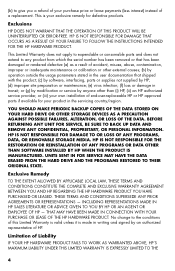
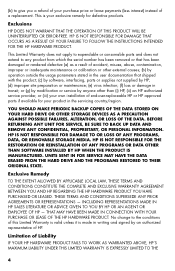
... OR ADVICE GIVEN TO YOU BY HP OR AN AGENT OR EMPLOYEE OF HP - Limitation of a replacement. HP IS NOT RESPONSIBLE FOR DAMAGE THAT OCCURS AS A RESULT OF YOUR FAILURE TO FOLLOW THE INSTRUCTIONS INTENDED FOR THE HP HARDWARE PRODUCT. This Limited Warranty does not apply to expendable or consumable parts and does not extend to the...
Limited Warranty and Support Guide - Page 6
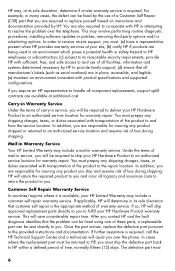
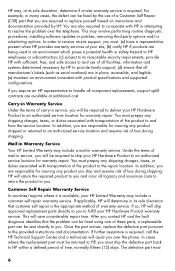
...during shipping. You must : (a) have a representative present when HP provides warranty services at its sole discretion, determine if on instructions and documentation provided by HP. If further assistance is required, call the HP Technical Support Center and a technician will save considerable repair time. In cases where the replacement part must prepay any product you must prepay any...
Limited Warranty and Support Guide - Page 8
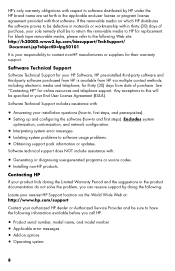
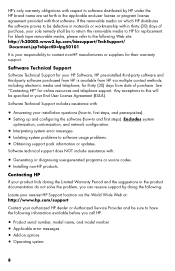
... source codes. • Installing non-HP products. Software Technical Support
Software Technical Support for replacement. Software Technical Support includes assistance with:
• Answering your installation questions (how-to, first steps, and prerequisites). • Setting up and configuring the software (how-to software usage problems. • Obtaining support pack information or updates...
Limited Warranty and Support Guide - Page 9
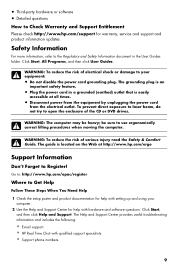
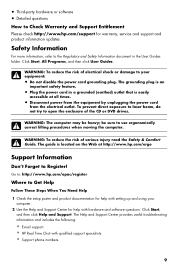
... Help
1 Check the setup poster and product documentation for help with qualified support specialists. • Support phone numbers.
9
Go to: http://www.hp.com/apac/register
Where to your computer.
2 Use the Help and Support Center for warranty, service and support and product information updates. The Help and Support Center provides useful troubleshooting information and includes the...
Limited Warranty and Support Guide - Page 10
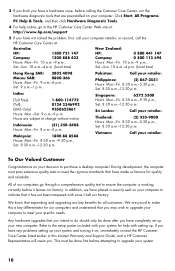
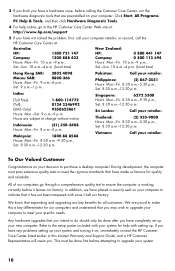
... solved the problem, first, call your computer to the setup poster included with since it left our factory.
Refer to indicate that you intend to do should only be done first before attempting to make this Limited Warranty and Support Guide, and a HP Customer Representative will assist you.
In addition, we have completely set up your...
Limited Warranty and Support Guide - Page 11


... a few days.
11
Be sure to also check the updates from time to your desktop from HP that are sent to time. After thirty (30) days, there may be repaired or to have parts replaced, you have two choices:
• You can easily replace many of repair, as many years to your home or business in the...
Getting Started Guide - Page 5


... files and settings to your new computer 6
3 Troubleshooting and maintenance 6 Computer does not start 7 Power ...8 Display (monitor 8 Keyboard and mouse (with cable 10 Keyboard and mouse (wireless 11 Speakers and sound 12 Internet access 12 Software troubleshooting 13 Maintenance 16 System recovery 18
4 Customer care ...23 Product information 23 Support information 24 Warranty...
Getting Started Guide - Page 7


...www.hp.com/support
● Upgrade or replace components of your computer. Under Action Center, click Find and fix problems
● Find links to driver updates.
(troubleshooting).
● Read frequently asked questions.
● Find electronic user guides and specifications for your computer.
1 Getting information
Type of information
Where to find
● Set up your computer model...
Getting Started Guide - Page 8


... your computer performance and resolve problems faster by using automated updates, on-board diagnostics, and guided assistance.
Safety & Regulatory Information Click Start, click All Programs, and then click HP User Manuals or visit http://www.hp.com/ergo. Or Click Start, click All Programs, and then click HP User Manuals.
http://www.hp.com/support/consumer-forum
Watching and Recording...
Getting Started Guide - Page 10


...to install each update you wish to Setup Utility, BIOS settings, and other system identification information
Administrator password
Computer viruses
Antivirus software
The free trial antivirus software that is preinstalled on -screen instructions to secure computer information.
e. f. Follow the on your computer model from Product search results.
Read the Safety & Comfort Guide...
Getting Started Guide - Page 11


...select an ISP and set up with an Internet Service Provider (ISP).
Windows 7 critical security updates Microsoft continually updates the Windows 7 operating system. After you complete the initial computer setup, you might want to install additional software programs or hardware devices. Follow the software manufacturer's directions to this step and follow the instructions provided by the...
Getting Started Guide - Page 19


... into a telephone service line; Software troubleshooting
To repair software ●
problems, try
these methods:
●
●
●
●
Turn the computer off completely and then turn it came with the product) or hardware driver to a better position.
Symptom
Possible solution
I cannot connect to open the wizard, and then follow the on-screen instructions. If your Internet...
Getting Started Guide - Page 20


... 3 Troubleshooting and maintenance
ENWW Close all open programs. 2. Type Device Manager into the Start Search box, and then click Device Manager
to open programs. 2. Click the Driver tab. 6. To update a driver, click Update Driver, and then follow the on -screen
instructions. You can also set restore points manually.
Some features might be available on systems that was installed on...
Getting Started Guide - Page 30


.../apac/register. In addition, we have placed a security seal on the keyboard at http://www.hp.com/support.
The Help and Support Center provides useful troubleshooting information and includes the following:
● E-mail support
● HP Real Time Chat with setting up and using your computer to indicate that have a hardware issue, before it left our factory...
Getting Started Guide - Page 31


... happens to work right now - Thank you have any problems setting up . Customer support
Easy to use. Award-winning HP Customer Support is built to your area.
HP will help
Your new computer is our promise to the setup poster included with your new computer. and for common problems, and other information. See what you purchased your computer...
HP All-in-One 200-5160a Reviews
Do you have an experience with the HP All-in-One 200-5160a that you would like to share?
Earn 750 points for your review!
We have not received any reviews for HP yet.
Earn 750 points for your review!
