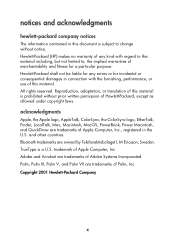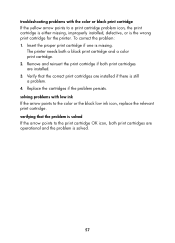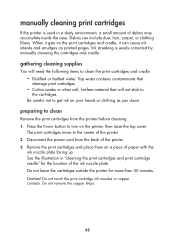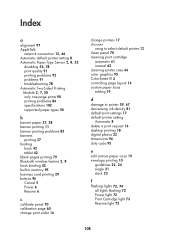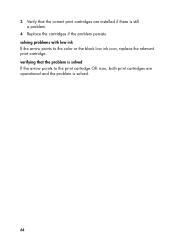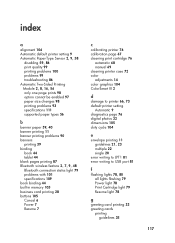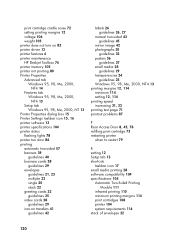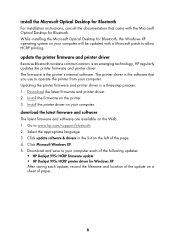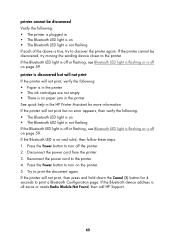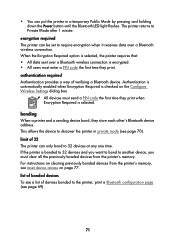HP 995c - Deskjet Color Inkjet Printer Support and Manuals
Get Help and Manuals for this Hewlett-Packard item

Most Recent HP 995c Questions
I Changed The Color Ink Cartridge. The Light On Printer Flashes. Won't Print
(Posted by ronbrunette 8 years ago)
Is Hp Deskjet 995ck Compatible With Windows 7 Driver
(Posted by babybg 10 years ago)
Hp 995 C 2 Sided Module
2 sided module installed but unit cannot find it !
2 sided module installed but unit cannot find it !
(Posted by pjardim 11 years ago)
How Do I Find The Passkey To
Pair With Another Device
How do I find passkey for deskjet 995c to pair with another device
How do I find passkey for deskjet 995c to pair with another device
(Posted by annattridge35322 11 years ago)
Popular HP 995c Manual Pages
HP 995c Reviews
We have not received any reviews for HP yet.