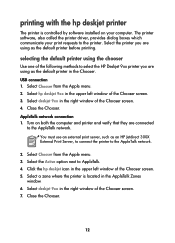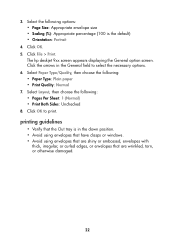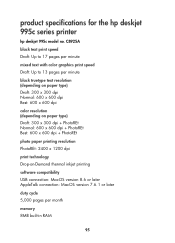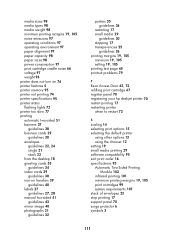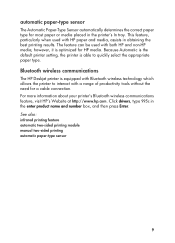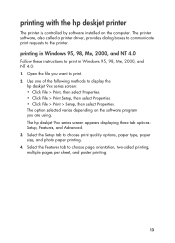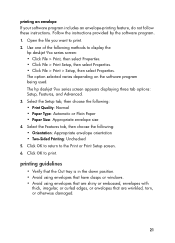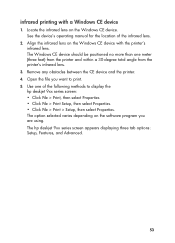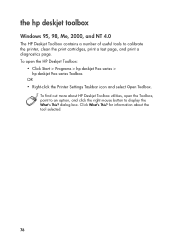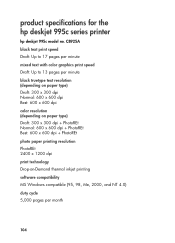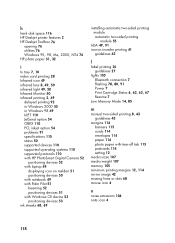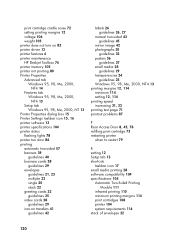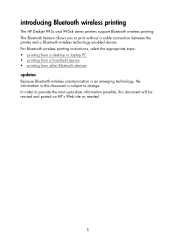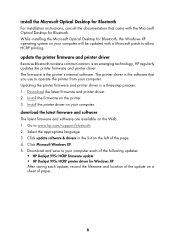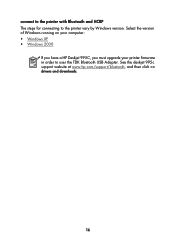HP 995c Support Question
Find answers below for this question about HP 995c - Deskjet Color Inkjet Printer.Need a HP 995c manual? We have 5 online manuals for this item!
Question posted by babybg on April 13th, 2014
Is Hp Deskjet 995ck Compatible With Windows 7 Driver
The person who posted this question about this HP product did not include a detailed explanation. Please use the "Request More Information" button to the right if more details would help you to answer this question.
Current Answers
Related HP 995c Manual Pages
Similar Questions
Hp Deskjet 950c Toolbox Download
Does anybody know where I can find the Toolbox-programm for HP Deskjet 950c?Thanks for helping me.(P...
Does anybody know where I can find the Toolbox-programm for HP Deskjet 950c?Thanks for helping me.(P...
(Posted by kacke 5 years ago)
Hp Cartridge 704 Printing Junk Data On Hp Deskjet Ink Adv 2060 K110 Printer .
HP Cartridge bite lack and wh704 printing junk data on HP Deskjet Ink Adv 2060 K110 printer .
HP Cartridge bite lack and wh704 printing junk data on HP Deskjet Ink Adv 2060 K110 printer .
(Posted by mayurap2002 6 years ago)
Hi. Using Hp Z3100 Designjet 24' Photo Hpgl2 Driver (serial No. Q5669a Printer.)
Question:-How to fix error code 61.1 "Wrong File Format" will not print! Using HP Instant Printing (...
Question:-How to fix error code 61.1 "Wrong File Format" will not print! Using HP Instant Printing (...
(Posted by grayford27 9 years ago)
Hp 995 C 2 Sided Module
2 sided module installed but unit cannot find it !
2 sided module installed but unit cannot find it !
(Posted by pjardim 11 years ago)
How Do I Find The Passkey To
Pair With Another Device
How do I find passkey for deskjet 995c to pair with another device
How do I find passkey for deskjet 995c to pair with another device
(Posted by annattridge35322 11 years ago)