HP 995c Support Question
Find answers below for this question about HP 995c - Deskjet Color Inkjet Printer.Need a HP 995c manual? We have 5 online manuals for this item!
Question posted by annattridge35322 on August 13th, 2012
How Do I Find The Passkey To Pair With Another Device
How do I find passkey for deskjet 995c to pair with another device
Current Answers
There are currently no answers that have been posted for this question.
Be the first to post an answer! Remember that you can earn up to 1,100 points for every answer you submit. The better the quality of your answer, the better chance it has to be accepted.
Be the first to post an answer! Remember that you can earn up to 1,100 points for every answer you submit. The better the quality of your answer, the better chance it has to be accepted.
Related HP 995c Manual Pages
HP DeskJet 995C Series - (English) Quick Help for Macintosh - Page 5
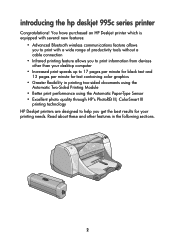
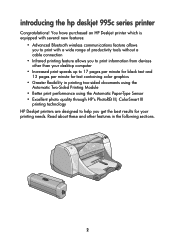
... printing needs. You have purchased an HP Deskjet printer which is equipped with several new features:
• Advanced Bluetooth wireless communications feature allows you to print with a wide range of productivity tools without a cable connection
• Infrared printing feature allows you to print information from devices other features in printing two-sided documents...
HP DeskJet 995C Series - (English) Quick Help for Macintosh - Page 10
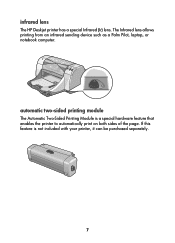
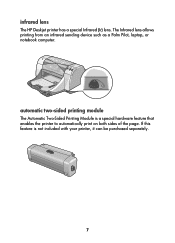
... of the page. The Infrared lens allows printing from an infrared sending device such as a Palm Pilot, laptop, or notebook computer. automatic two-sided printing module
The Automatic Two-Sided Printing Module is not included with your printer, it can be purchased separately.
7 infrared lens
The HP Deskjet printer has a special Infrared (Ir) lens.
HP DeskJet 995C Series - (English) Quick Help for Macintosh - Page 29
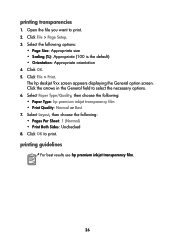
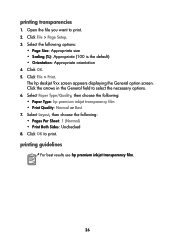
...Select Layout, then choose the following : • Paper Type: hp premium inkjet transparency film • Print Quality: Normal or Best 7. Click File > Print... Print Both Sides: Unchecked 8. printing guidelines
For best results use hp premium inkjet transparency film.
26 Click OK. 5.
The hp deskjet 9xx screen appears displaying the General option screen. printing transparencies
1. Click File ...
HP DeskJet 995C Series - (English) Quick Help for Macintosh - Page 31


...one time. • Use only full sheets of labels. • Verify that the labels are designed specifically for inkjet printers. • Never place more than 20 sheets of labels in the General field to print. Select Paper Type/Quality... : • Paper Type: Plain paper • Print Quality: Normal 7. 4. The hp deskjet 9xx screen appears displaying the General option screen.
HP DeskJet 995C Series - (English) Quick Help for Macintosh - Page 43


...Select Layout, then choose the following : • Paper Type: hp premium inkjet paper • Print Quality: Best 7. Click OK to select the necessary ...choose the following : • Pages Per Sheet: 1 (Normal) • Print Both Sides: Unchecked 8. The hp deskjet 9xx screen appears displaying the General option screen. 4. printing guidelines
• When you print a transfer with a mirror-image...
HP DeskJet 995C Series - (English) Quick Help for Macintosh - Page 72


print cartridge part numbers
When replacing print cartridges for the HP Deskjet 9xx series printer, buy print cartridges with the following part numbers:
• Black: HP 51645A Series or HP No. 45 • Tri-color: HP C6578D Series or HP No. 78 • Large Tri-color: HP C6578A Series or HP No. 78
69
HP DeskJet 995C Series - (English) Quick Help for Macintosh - Page 81


conflicting USB cable connections
A printing conflict may arise when the printer and several USB devices are attached to have problems, contact HP Customer Care.
78 See also: printing with the hp deskjet printer using the hp deskjet utility product specifications for the hp deskjet 995c series printer automatic paper-type sensor If you continue to a hub. This is enabled...
HP DeskJet 995C Series - (English) Quick Help for Macintosh - Page 98
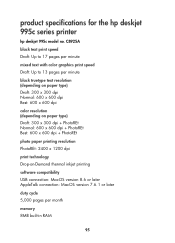
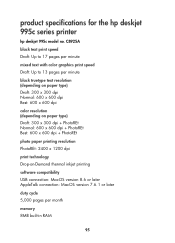
... hp deskjet 995c series printer
hp deskjet 995c model no. C8925A
black text print speed Draft: Up to 17 pages per minute
mixed text with color graphics print...color resolution (depending on paper type) Draft: 300 x 300 dpi + PhotoREt Normal: 600 x 600 dpi + PhotoREt Best: 600 x 600 dpi + PhotoREt
photo paper printing resolution PhotoREt: 2400 x 1200 dpi
print technology Drop-on-Demand thermal inkjet...
HP DeskJet 995C Series - (English) Quick Help for Macintosh - Page 112


... guidelines 34
h
hold a print request 16 HP Deskjet printer features 2 HP Deskjet utility 70 HP photo paper 32 HP products and supplies
information 70
i In tray 6 9
index card printing 29
infrared lens 7 46 infrared printing 2 46
IrLPT 101 OBEX 101 problems 84 specifications 101 supported devices 101 supported operating systems 101 supported protocols 101...
HP DeskJet 995C Series - (English) Quick Help for Macintosh - Page 113


...14 paper size 14 rotate 180 degrees 14
panels hp deskjet utility 70
paper alignment 97 paper capacity 98 paper does not come out of printer 74
paper jams 72 75
clearing 72 in Automatic ...selecting 14
print speed 2 77 95
black text 95 mixed text with color graphics 95 print technology 95
printable area 19 105
printer changing 17 cleaning cartridges 62 cleaning case 66 damage to 67 dimensions 96 ...
HP DeskJet 995C Series - (English) Quick Help for Windows - Page 6
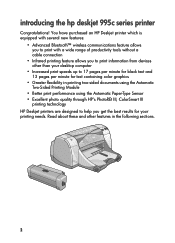
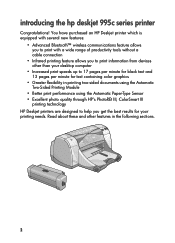
... text and 13 pages per minute for text containing color graphics
• Greater flexibility in the following sections.
2 You have purchased an HP Deskjet printer which is equipped with several new features:
• Advanced Bluetooth™ wireless communications feature allows you to print information from devices other features in printing two-sided documents using...
HP DeskJet 995C Series - (English) Quick Help for Windows - Page 12


... the page. infrared lens
The HP Deskjet printer has a special Infrared (Ir) lens. manual two-sided printing
Manual Two-Sided Printing is a feature that enables the printer to print both sides of a page using the Rear Access Door.
8 The Infrared lens allows printing from an infrared sending device such as a Palm Pilot, laptop, or...
HP DeskJet 995C Series - (English) Quick Help for Windows - Page 20


...cartridge warning messages
1. Click the Warning Information button. The hp deskjet Toolbox is no longer outlined in the default print settings dialog ...the print cartridge.
4.
changing print options in yellow, warning issues are resolved. Select the Printer Settings taskbar icon to exit. The color and appearance of the icon indicate the status of the Toolbox to open the Default Print ...
HP DeskJet 995C Series - (English) Quick Help for Windows - Page 29


...deskjet 9xx series screen appears displaying three tab options: Setup, Features, and Advanced. 3. printing guidelines
For best results use HP products.
25 Open the file you are using. The printer... appropriate transparency paper • Paper Size: Appropriate size 4. Click OK to display the
hp deskjet 9xx series screen: • Click File > Print, then select Properties. • Click File...
HP DeskJet 995C Series - (English) Quick Help for Windows - Page 31


printing guidelines
• Use only paper labels that are designed specifically for inkjet printers. • Never place more than 20 sheets of labels in )
4.
3. Select the Features tab, then choose the following : • Print Quality: Normal • Paper Type: ...
HP DeskJet 995C Series - (English) Quick Help for Windows - Page 54


... begins to print following normal print procedures.
The infrared light begins to blink when the devices are correctly aligned.
50 The infrared light on the laptop or notebook. Right-click hp deskjet 9xx series printer to open the Printers window. 2. See the computer's operating manual for the location of the infrared activity as the...
HP DeskJet 995C Series - (English) Quick Help for Windows - Page 57
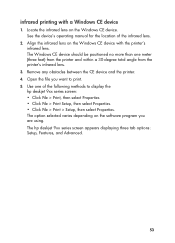
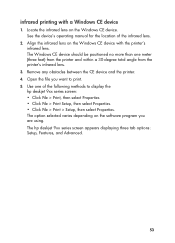
... select Properties. The hp deskjet 9xx series screen appears displaying three tab options: Setup, Features, and Advanced.
53 Align the infrared lens on the Windows CE device. Use one meter (three feet) from the printer and within a 30-degree total angle from the printer's infrared lens.
3. The Windows CE device should be positioned no more...
HP DeskJet 995C Series - (English) Quick Help for Windows - Page 58
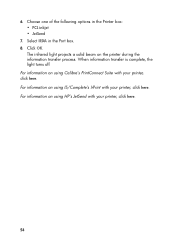
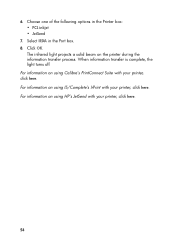
... here.
54 For information on using Calibre's PrintConnect Suite with your printer, click here. Select IRDA in the Printer box: • PCL inkjet • JetSend
7. The infrared light projects a solid beam on using IS/Complete's IrPrint with your printer, click here. Choose one of the following options in the Port box. 8. When information transfer...
HP DeskJet 995C Series - (English) Quick Help for Windows - Page 108
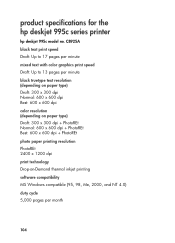
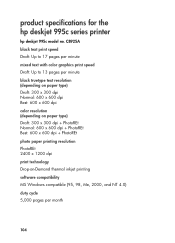
...the hp deskjet 995c series printer
hp deskjet 995c model no. C8925A black text print speed Draft: Up to 17 pages per minute mixed text with color graphics ...color resolution (depending on paper type) Draft: 300 x 300 dpi + PhotoREt Normal: 600 x 600 dpi + PhotoREt Best: 600 x 600 dpi + PhotoREt photo paper printing resolution PhotoREt 2400 x 1200 dpi print technology Drop-on-Demand thermal inkjet...
HP DeskJet 995C Series - (English) Quick Help for Windows - Page 122
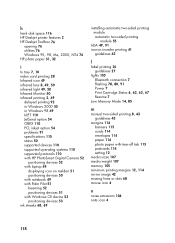
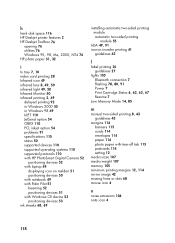
h
hard disk space 116 HP Deskjet printer features 2 HP Deskjet Toolbox 76
opening 76 utilities 76 Windows 95, 98, Me, 2000, NT4 76
HP photo paper... 2000 50 in Windows 98 49 IrLPT 110 JetSend option 54 OBEX 110 PCL inkjet option 54 problems 91 specifications 110 status 50 supported devices 110 supported operating systems 110 supported protocols 110 with HP PhotoSmart Digital Camera 52
positioning...
Similar Questions
I Changed The Color Ink Cartridge. The Light On Printer Flashes. Won't Print
(Posted by ronbrunette 8 years ago)
Is Hp Deskjet 995ck Compatible With Windows 7 Driver
(Posted by babybg 10 years ago)
My Hp Deskjet 5650 Color Inkjet Printer Won't Print Black
(Posted by jedMart 10 years ago)
Hp Deskjet Color Inkjet Printer Driver
(Posted by kkljeyamurugan1995 11 years ago)

