HP 995c Support Question
Find answers below for this question about HP 995c - Deskjet Color Inkjet Printer.Need a HP 995c manual? We have 5 online manuals for this item!
Question posted by lawrenceokoh17 on May 15th, 2013
How Can I Pair With Other Devices
bluetooth not pairing
Current Answers
There are currently no answers that have been posted for this question.
Be the first to post an answer! Remember that you can earn up to 1,100 points for every answer you submit. The better the quality of your answer, the better chance it has to be accepted.
Be the first to post an answer! Remember that you can earn up to 1,100 points for every answer you submit. The better the quality of your answer, the better chance it has to be accepted.
Related HP 995c Manual Pages
HP DeskJet 995C Printer - (English) Bluetooth Add Printer Wizard Installation Guide - Page 1


Verify that you have done the following: • set up the printer • installed a 3Com Bluetooth PC card in your laptop • know the location of the hpf995k.inf file for your language. completing Bluetooth installation
before using this guide...
HP DeskJet 995C Printer - (English) Complete the driver installation (3COM) - Page 1


completing Bluetooth™ installation
before using this guide... Verify that you have done the following: • installed the hp deskjet 995c series software • set up the printer • installed a 3Com Bluetooth PC card in your laptop
HP DeskJet 995C Series - (English) Quick Help for Macintosh - Page 9
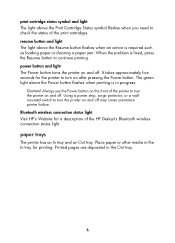
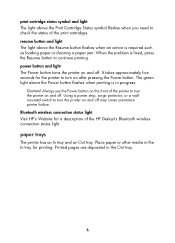
... for the printer to turn on and off may cause premature printer failure. Bluetooth wireless connection ...printer has an In tray and an Out tray. print cartridge status symbol and light The light above the Print Cartridge Status symbol flashes when you need to continue printing. Caution! When the problem is fixed, press the Resume button to check the status of the HP Deskjet's Bluetooth...
HP DeskJet 995C Series - (English) Quick Help for Macintosh - Page 11


...Bluetooth wireless communications
The HP Deskjet printer is optimized for HP media. For more information about your printer's Bluetooth wireless communications feature, visit HP's Website at www.hp.com.
however, it is equipped with Bluetooth wireless technology which allows the printer...Manual Two-Sided Printing is a feature that enables the printer to print both HP and non-HP media; This ...
HP DeskJet 995C Series - (English) Quick Help for Windows - Page 13
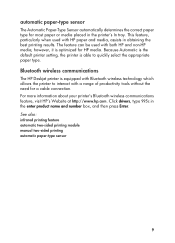
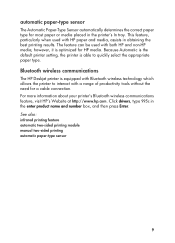
...printer's Bluetooth... Bluetooth wireless technology which allows the printer to...printer setting, the printer is able to interact with HP paper and media, assists in the enter product name and number box, and then press Enter. Bluetooth wireless communications
The HP Deskjet printer... is optimized for most paper or media placed in the printer...
HP DeskJet 995C Series - (English) Quick Help for Windows - Page 96


... selected on the laptop or notebook. 2.
See also: infrared printing feature If you continue to print more than one calendar appointment at a time. The device and the printer are correctly aligned. 3. printer prints only a single calendar appointment
The Palm Pilot may not be available in your region.
An infrared port is IrDA-compliant.
HP DeskJet 995C Series - (English) Quick Help for Windows - Page 109


... (Visit HP's Website to see product specification information for HP Deskjet's Bluetooth wireless communications feature) i/o interface Universal Serial Bus 2.0 IrDA version 1.1, 4 MBps Bluetooth wireless communications (Visit HP's Website to see product specification information for HP Deskjet's Bluetooth wireless communications feature) dimensions With Automatic Two-Sided Printing Module:
440...
HP DeskJet 995C Series Printer - (English) Bluetooth User Guide - Page 22


...The computer displays a list of other Bluetooth enabled devices within range. If the printer software is connected to print a
Bluetooth Configuration page.
2. Identify the printer by it's Bluetooth Device Name which can be found on the computer. Windows 2000
Before connecting to the printer, the printer software must be installed on the Bluetooth Configuration page.
19 Double-click the...
HP DeskJet 995C Series Printer - (English) Bluetooth User Guide - Page 30


... Advanced Features > Bluetooth Devices. The Bluetooth Devices screen appears. 3.
Tap the checkbox next to a printer icon in the BT Devices folder.
8. Select the printer, then tap OK.
27 After the Congratulations window appears, tap Finish. Tap the Bluetooth icon at the bottom of printers. 10. The printer's Bluetooth device name appears next to the printer's Bluetooth device name, then...
HP DeskJet 995C Series Printer - (English) Bluetooth User Guide - Page 35


.... 3. Tap Any Bluetooth Device, then tap Next.
The Jornada searches for any device it discovers. 6. The printer's Bluetooth device name appears next to view a list of printers. 10. Select the printer, then tap OK.
32 Tap Tools > Device Discovery. It displays the Bluetooth device name (see page 69) of the screen. 2. Tap the My Favorite Device drop-down arrow to a printer icon in...
HP DeskJet 995C Series Printer - (English) Bluetooth User Guide - Page 49


The Palm handheld searches for Bluetooth wireless technology enabled printers within 30 feet. 3.
Tap BtPrint995c. 2. Tap BTDiscover. Tap Find More. 4. Tap hp deskjet 995c. 5. Tap OK.
46 choose a default printer (optional) To select the hp deskjet 995c Bluetooth printer as the default printer: 1.
HP DeskJet 995C Series Printer - (English) Bluetooth User Guide - Page 56


... not discovered
Select Options > Find Printers, then select the printer.
53 printing an image Follow these steps to open the phone's Main Menu. 2. Select Options > Print, then do one printer is ... Do not select more than one of the following :
if...
You can identify the printer by its device name. Press the Menu key to...
HP DeskJet 995C Series Printer - (English) Bluetooth User Guide - Page 57


... type (such as, .jpg or .txt) before it can identify the printer by its device name.
Select Messaging.
4.
The desired printer is discovered
Select the appropriate printer. Select Options > Print, then do one printer is not discovered
Select Options > Find Printers, then select the printer.
54
Scroll to and select the message you want to open the...
HP DeskJet 995C Series Printer - (English) Bluetooth User Guide - Page 58


... following :
if...
Select Options > Print, then do one of the following :
if...
You can identify the printer by its device name. Scroll to print.
5. then... The desired printer is not discovered
Select Options > Find Printers, then select the printer. Press the Menu key to open the phone's Main Menu. 2. Scroll to and select the Print...
HP DeskJet 995C Series Printer - (English) Bluetooth User Guide - Page 63
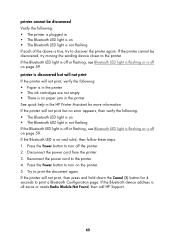
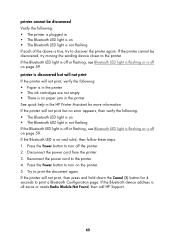
..., then verify the following : • Paper is off on page 59. Disconnect the power cord from the printer. 3. If the Bluetooth device address is on the printer. 5. If the printer will not print but will not print
If the printer will not print, then press and hold down the Cancel (X) button for more information. If the...
HP DeskJet 995C Series Printer - (English) Bluetooth User Guide - Page 65


... not require encryption. after HCRP installation the printer icon does not appear in My Printers list
The printer's encryption settings may be incorrect if the printer icon does not appear in the My Printers list after you have done the following:
• Installed the printer software • Run the Bluetooth Connection Wizard to establish an HCRP connection...
HP DeskJet 995C Series Printer - (English) Bluetooth User Guide - Page 71


... before it displays the printer's Bluetooth device name (see page 69). When a device discovers the printer, it can establish a Bluetooth wireless connection with a Bluetooth wireless connection, the Bluetooth LED light flashes.
The hp deskJet 995c series printer has an internal module.
The printer ignores any other Bluetooth wireless technology enabled devices that tries to establish...
HP DeskJet 995C Series Printer - (English) Bluetooth User Guide - Page 72


...(see the Bluetooth-specific information for 4 seconds. Bluetooth device address
Bluetooth devices exchange Bluetooth device addresses when they interact. The printer's default Bluetooth device name is identified as the hp deskjet 995c series. You can change the printer's Bluetooth device name by using the printer. In the Windows Printers folder, the printer is : hp deskjet 995/[serial number...
HP DeskJet 995C Series Printer - (English) Bluetooth User Guide - Page 73


... in Public Mode: • Any Bluetooth wireless technology enabled device within range can put the printer in Private Mode: • Only devices that Bluetooth wireless technology enabled devices have stored its Bluetooth device address can discover it. • The Bluetooth LED light is off when the printer is idle. • You can discover
the printer. • The Bluetooth LED light is on...
HP DeskJet 995C Series Printer - (English) Bluetooth User Guide - Page 74
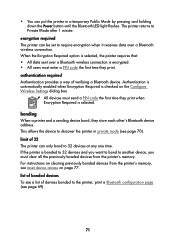
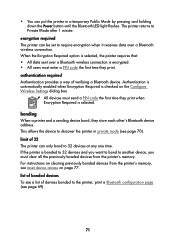
...
Authentication provides a way of 32
The printer can only bond to 32 devices at any one time. bonding
When a printer and a sending device bond, they print. For instructions on clearing previously bonded devices from the printer's memory.
limit of verifying a Bluetooth device. list of bonded devices
To see a list of devices bonded to discover the printer in a temporary Public Mode by...
Similar Questions
I Changed The Color Ink Cartridge. The Light On Printer Flashes. Won't Print
(Posted by ronbrunette 8 years ago)
Is Hp Deskjet 995ck Compatible With Windows 7 Driver
(Posted by babybg 10 years ago)
My Hp Deskjet 5650 Color Inkjet Printer Won't Print Black
(Posted by jedMart 10 years ago)
Hp Deskjet Color Inkjet Printer Driver
(Posted by kkljeyamurugan1995 11 years ago)
How Do I Find The Passkey To
Pair With Another Device
How do I find passkey for deskjet 995c to pair with another device
How do I find passkey for deskjet 995c to pair with another device
(Posted by annattridge35322 11 years ago)

