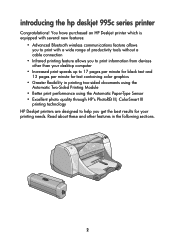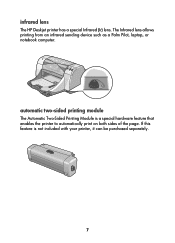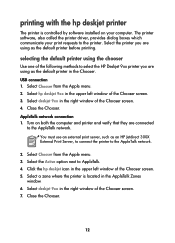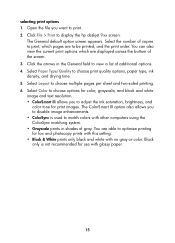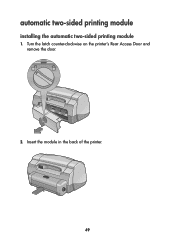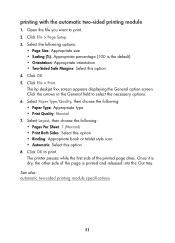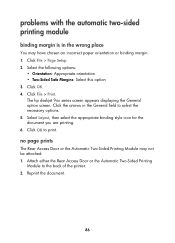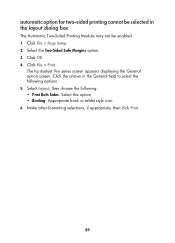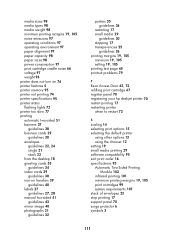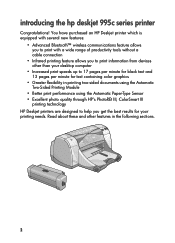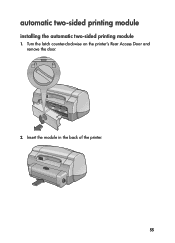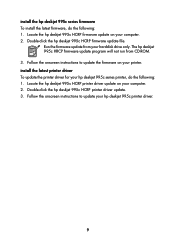HP 995c Support Question
Find answers below for this question about HP 995c - Deskjet Color Inkjet Printer.Need a HP 995c manual? We have 5 online manuals for this item!
Question posted by pjardim on February 24th, 2013
Hp 995 C 2 Sided Module
2 sided module installed but unit cannot find it !
Requests for more information
Request from vinay229229 on February 24th, 2013 8:01 PM
Did you opened this printer for repair?
The two sided module enables the printer to print automatically on both sides when selected. My problem is that I am getting a mesaage that says "2 sided module not installed. Click OK to continue printing one sided or click cancel to stop printing.
Did you opened this printer for repair?
Module? what it is?
Whether you are getting 'top cover opened' message?
Responses to this request
Response submitted February 25th, 2013 1:52 PMThe two sided module enables the printer to print automatically on both sides when selected. My problem is that I am getting a mesaage that says "2 sided module not installed. Click OK to continue printing one sided or click cancel to stop printing.
Current Answers
Related HP 995c Manual Pages
Similar Questions
I Changed The Color Ink Cartridge. The Light On Printer Flashes. Won't Print
(Posted by ronbrunette 8 years ago)
How Do I Clean Hp H470 Clean Ink Service Module And To Get It Working.
(Posted by moviestars 9 years ago)
How To Clean Hp Officejet H470 Ink Service Module
(Posted by daroblie 9 years ago)
Is Hp Deskjet 995ck Compatible With Windows 7 Driver
(Posted by babybg 10 years ago)
How Do I Clean Hp H470 Clean Ink Service Module
(Posted by Sandvah 10 years ago)