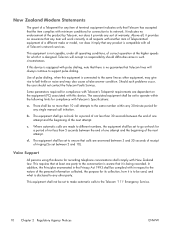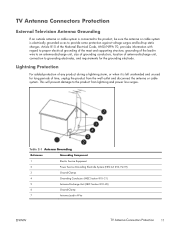HP 6280 Support and Manuals
Get Help and Manuals for this Hewlett-Packard item

Most Recent HP 6280 Questions
Hp 1315 All In One Does Not Scan Anymore
When I push the button 'acan' nothing happens, except that the on/off button starts flashing a few m...
When I push the button 'acan' nothing happens, except that the on/off button starts flashing a few m...
(Posted by ankebisschops 11 years ago)
Hp6280 All-in-one Printer Won't Print. Says Out Of Paper But Its Not.
(Posted by Winajoey 11 years ago)
Hp Photosmart All In One - Ink System Has Failed
Suddenly error message when turning on to print - Ink System has failed - error Oxc18a001. Have pull...
Suddenly error message when turning on to print - Ink System has failed - error Oxc18a001. Have pull...
(Posted by butchermaureen 12 years ago)
6280 Hp And Scanning
6280 hp does not acknowledge SD- how can I scan directly to my computer?
6280 hp does not acknowledge SD- how can I scan directly to my computer?
(Posted by audreyf 12 years ago)
HP 6280 Videos
Popular HP 6280 Manual Pages
HP 6280 Reviews
We have not received any reviews for HP yet.