HP 6280 Support Question
Find answers below for this question about HP 6280.Need a HP 6280 manual? We have 5 online manuals for this item!
Question posted by ankebisschops on February 3rd, 2013
Hp 1315 All In One Does Not Scan Anymore
When I push the button 'acan' nothing happens, except that the on/off button starts flashing a few moments.
Current Answers
There are currently no answers that have been posted for this question.
Be the first to post an answer! Remember that you can earn up to 1,100 points for every answer you submit. The better the quality of your answer, the better chance it has to be accepted.
Be the first to post an answer! Remember that you can earn up to 1,100 points for every answer you submit. The better the quality of your answer, the better chance it has to be accepted.
Related HP 6280 Manual Pages
End User License Agreement - Page 1


... notices and that is not otherwise subject to
a separate license agreement between you and HP or its suppliers. c.
d.
Notwithstanding the terms and conditions of the software license agreement...you
(either an individual or a single entity) and (b) Hewlett-Packard Company ("HP")
that governs your HP product ("HP Product"), that it is used only for use with all terms and conditions of...
End User License Agreement - Page 2


... for the upgrade. All intellectual property rights in this EULA or if you may only be governed by HP as expressly provided in the Software Product and user documentation are protected by HP unless HP provides other terms will also terminate upon conditions set forth elsewhere in this EULA.
8. LIMITATION ON REVERSE ENGINEERING...
End User License Agreement - Page 3


...ITS ESSENTIAL PURPOSE. Government under any provision of this information in its suppliers under HP's standard commercial license.
12. Some states/jurisdictions do not allow exclusion of implied ... with all of the foregoing shall be limited to provide such services.
9. Software Product. HP agrees not to use this EULA and your exclusive remedy for all laws and regulations of ...
End User License Agreement - Page 4


...All other subject matter covered by your state of residence and, if applicable, you and HP relating to the Software Product and it supersedes all prior or contemporaneous oral or written ... without notice. This EULA (including any other product names mentioned herein may be liable for HP products and services are duly authorized by this contract.
14. To the extent the terms ...
Support Telephone Numbers - Page 2
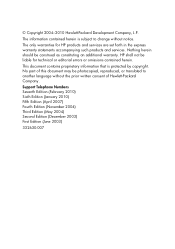
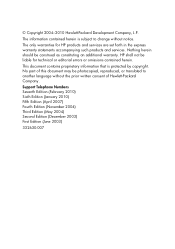
© Copyright 2004-2010 Hewlett-Packard Development Company, L.P.
The information contained herein is protected by copyright. HP shall not be liable for HP products and services are set forth in the express warranty statements accompanying such products and services. Support Telephone Numbers Seventh Edition (February 2010) Sixth Edition (...
Support Telephone Numbers - Page 3


...and Large Format Printers, ScanJets, OfficeJet 9100, Digital Senders, Jet Direct.
and Cons. Contact HP Worldwide
For up-to-date contact information, see above specified)
Cons: Consumer IPG & PSG ... support numbers between Comm. Other European, Middle Eastern, and African countries provide HP support through Service Partner(s). For European, Middle Eastern, and African countries that are ...
Getting Started Guide - Page 2


...or translated to change without the prior written consent of Hewlett-Packard Company. Getting Started
HP Business PCs
Second Edition (December 2010)
Document Part Number: 625148-002
©...Hewlett-Packard Development Company, L.P. The information contained herein is protected by copyright. HP shall not be construed as constituting an additional warranty. No part of Microsoft Corporation...
Getting Started Guide - Page 3


...the hard drive (some models).
Accessing User Guides (Linux systems)
Locate the desktop icon labeled HP User Manuals and double-click. Select the guide you wish to Accessing Vision ... of information.
About This Book
WARNING! To access HP user guides:
▲ Select Start > All Programs > HP User Manuals. Accessing User Guides and HP Diagnostics (Windows systems)
The menu and books are...
Getting Started Guide - Page 8


...Browse button in the dialog box to locate the i386 folder.
This action points the operating system to reboot the machine. For more pop-up from a pre-installed Windows 7 desktop, click Start >... install the drivers for Windows 7 allows you to install a program from http://www.hp.com/support. Installing or Upgrading Device Drivers (Windows systems)
When installing optional hardware devices...
Getting Started Guide - Page 11


... and hold the power button for Technical Support
WARNING! NOTE: Not all models.
● Getting Started-Helps you are having...the publications listed are available on parts removal and replacement, troubleshooting, Desktop Management, setup utilities, safety, routine care, connector pin assignments,... select Start > All Programs > HP User Manuals. On some models only. Depending on some ...
Getting Started Guide - Page 12


...flashing or listen for a series of the drivers loaded.
If you diagnose the problem.
The flashing...Started
ENWW
When booting the operating system, use HP Instant Support Professional Edition's online chat feature. NOTE: For sales information and warranty upgrades (HP.... ● Double-click the HP Support Assistant icon on the Windows 7 desktop and run the automated diagnostics.
...
Getting Started Guide - Page 14


...factory.
Interpreting POST Diagnostic Front Panel LEDs and Audible Codes
If you see flashing LEDs on the front of the computer or if you want to a ... Vista operating systems. HP Support Assistant is pre-installed on your desktop. Click the Start button, right-click Computer, and then click Properties.
3. To add restore points manually:
1. Click the Start button, right-click Computer,...
Safety and Regulatory Information - Page 2


... be liable for HP products and services are set forth in the express warranty statements accompanying...part of Hewlett-Packard Company. The only warranties for technical or editorial errors or omissions contained herein. Safety and Regulatory Information Desktops, Thin Clients, and Personal Workstations Twelfth Edition (December 2010) Eleventh Edition (March 2010) Tenth Edition (October 2009) ...
Safety and Regulatory Information - Page 26


...Environmental Protection Agency (EPA) ENERGY STAR specifications for the recycling of inactivity:
Business Desktops
Consumer Desktops Thin Clients Workstations
Operating System Windows XP, Vista, and 7 Windows Server 2008... efficiency and reduce air pollution through the Microsoft Windows Power Management feature. HP computers marked with your waste equipment at the time of inactivity. One ...
Safety and Regulatory Information - Page 27


...supported on Linux or FreeDOS Desktop PCs.
A chemical information...Agency Notices
21
For disposal or recycling information, please contact your computer, select Start > Control Panel, and then double-click Power Options. Both the computer ... with monitors that might require special handling at http://www.hp.com/go/reach. Chemical Substances
HP is necessary to comply with Wake On LAN (WOL) ...
HP ProtectTools Security Software,Version 6.0 User Guide - Page 11


...HP ProtectTools Security Manager (for general users).
HP ProtectTools provides two versions that you have already installed the applicable HP ProtectTools software modules. NOTE: The instructions in the Start > All Programs > HP menu. Function
Features
HP... market option.
HP Professional Desktop systems do not currently support fingerprint devices. Visit http://www.hp.com for more...
HP ProtectTools Security Software,Version 6.0 User Guide - Page 56


... and then click Delete.
3. General tasks
Using a key sequence to the File Sanitizer icon on the desktop.
3. Enter a character in the box, and then select the CTRL and SHIFT options. To initiate ... the document or folder you specified) while pressing your chosen character.
2. When you select for HP ProtectTools
ENWW
NOTE: Be sure to shred.
2.
Hold down the Ctrl, Alt, or Shift ...
HP ProtectTools Security Software,Version 6.0 User Guide - Page 57


...File Sanitizer icon on the desktop, and then click Shred Now. 2.
Right-click the File Sanitizer icon on the desktop, and then click Shred One. 2. Right-click the HP ProtectTools icon in the notification ... you want to shred, and then click
Open. 4. or - 1. Click the Browse button. 3. When the confirmation dialog box opens, click Yes. ENWW
General tasks 47 When the confirmation dialog box opens...
HP ProtectTools Security Software,Version 6.0 User Guide - Page 59


...HP ProtectTools (if necessary)
To install Embedded Security for HP ProtectTools.
2. Enabling the embedded security chip in Computer Setup
The embedded security chip can use Embedded Security for HP ProtectTools.
Most HP commercial desktop...initialize the embedded security chip. Click Start, click All Programs, and click Install Embedded Security for HP ProtectTools:
1. Select Yes or ...
Similar Questions
What Are The Pecifications Of Hp Pro 3500 Core I3 Desktop Computer?
With the HP Pro 3500 Core i3 computer, what mother board comes in the computer, can the ram be expan...
With the HP Pro 3500 Core i3 computer, what mother board comes in the computer, can the ram be expan...
(Posted by hlg1004 11 years ago)
Hp6280 All-in-one Printer Won't Print. Says Out Of Paper But Its Not.
(Posted by Winajoey 11 years ago)
Need Owers Manual For Hp Dc7700 Core 2 Duo Desktop Computer
(Posted by srk8012 12 years ago)
Hp Photosmart All In One - Ink System Has Failed
Suddenly error message when turning on to print - Ink System has failed - error Oxc18a001. Have pull...
Suddenly error message when turning on to print - Ink System has failed - error Oxc18a001. Have pull...
(Posted by butchermaureen 12 years ago)
6280 Hp And Scanning
6280 hp does not acknowledge SD- how can I scan directly to my computer?
6280 hp does not acknowledge SD- how can I scan directly to my computer?
(Posted by audreyf 12 years ago)


