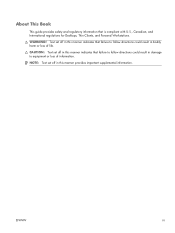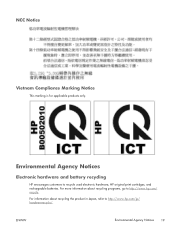HP 6280 Support Question
Find answers below for this question about HP 6280.Need a HP 6280 manual? We have 5 online manuals for this item!
Question posted by Winajoey on January 19th, 2013
Hp6280 All-in-one Printer Won't Print. Says Out Of Paper But Its Not.
Current Answers
Answer #1: Posted by hzplj9 on February 1st, 2013 1:22 PM
http://h10025.www1.hp.com/ewfrf/wc/product?cc=uk&lc=en&dlc=en&product=3194498
There is also a link to a document which gives your error.
https://support.hp.com/gb-en/product/HP-Photosmart-C6200-All-in-One-Printer-series/3194493/model/3194497/document/c00786157
This should solve your issues.
Related HP 6280 Manual Pages
Similar Questions
My printer will not print black only part colours come out. Tried putting in new black ink still do...
Why does our HP photosmart 5515 printer not respond 99% of the time when requested a print from our ...
hp6500a printer won't print black type, only color.
i ordered some file to hp 4500g and after some printing deleted order ,but still now printing my pri...
Suddenly error message when turning on to print - Ink System has failed - error Oxc18a001. Have pull...