HP Presario 6500 Support Question
Find answers below for this question about HP Presario 6500 - Desktop PC.Need a HP Presario 6500 manual? We have 15 online manuals for this item!
Question posted by jcqlncllns on January 28th, 2013
Why Not Print In Black
hp6500a printer won't print black type, only color.
Current Answers
There are currently no answers that have been posted for this question.
Be the first to post an answer! Remember that you can earn up to 1,100 points for every answer you submit. The better the quality of your answer, the better chance it has to be accepted.
Be the first to post an answer! Remember that you can earn up to 1,100 points for every answer you submit. The better the quality of your answer, the better chance it has to be accepted.
Related HP Presario 6500 Manual Pages
Safety and Regulatory Information Desktops, Thin Clients, and Personal Workstations - Page 1


Safety and Regulatory Information
Desktops, Thin Clients, and Personal Workstations
Safety and Regulatory Information Desktops, Thin Clients, and Personal Workstations - Page 2


© Copyright 2006-2009 Hewlett-Packard Development Company, L.P.
Safety and Regulatory Information
Desktops, Thin Clients, and Personal Workstations
Tenth Edition (October 2009)
Ninth Edition (August 2009)
Eighth Edition (March 2009)
Seventh Edition (September 2008)
Sixth Edition (July 2008)
...
Safety and Regulatory Information Desktops, Thin Clients, and Personal Workstations - Page 3


... off in this manner provides important supplemental information. NOTE: Text set off in this manner indicates that is compliant with U.S., Canadian, and International regulations for Desktops, Thin Clients, and Personal Workstations.
ENWW
iii
CAUTION: Text set off in this manner indicates that failure to equipment or loss of life. WARNING! About...
Safety and Regulatory Information Desktops, Thin Clients, and Personal Workstations - Page 20


... Atheros AR5BHB92 card the maximum antenna gain permitted as the primary user of the Canadian Interference-Causing Equipment Regulations. For the Belkin Dual-Band Wireless A+G Desktop Card the maximum antenna gain permitted as specified by the Canadian e.i.r.p. For the Ralink 802.11 b/g/n WLAN PCIe 1x card the maximum antenna gain permitted...
Safety and Regulatory Information Desktops, Thin Clients, and Personal Workstations - Page 26


... STAR Partner, Hewlett-Packard Company has determined the products marked with the ENERGY STAR logo follow the applicable U.S. To take advantage of inactivity:
Business Desktops
Consumer Desktops Thin Clients Workstations
Operating System XP Vista Windows 7 Windows Server 2008 R2
Computer 15 minutes 15 minutes 30 minutes 15 minutes 15 minutes Not applicable...
Safety and Regulatory Information Desktops, Thin Clients, and Personal Workstations - Page 27


... operating system, you must also reset the ENERGY STAR settings (if applicable) after the restore. NOTE: ENERGY STAR is not supported on Linux or FreeDOS Desktop PCs.
Mercury Statement
This HP product may require special handling when recycled or disposed of environmental considerations.
A chemical information report for your local authorities or the...
Using the ATI All-In-Wonder Card - Page 2
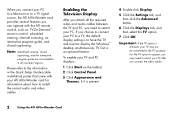
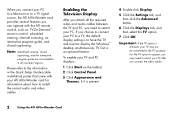
...viewing, channel scanning, an interactive program guide, and closed captioning.
To enable your TV and PC displays:
1 Click Start on the taskbar.
2 Click Control Panel.
3 Click Appearance and ... the TV and monitor display the Windows® desktop simultaneously. For the TV option to appear, you may not be connected to the PC properly.
Enabling the Television Display
After you attach ...
Safety and Regulatory Information Desktops, Thin Clients, and Personal Workstations - Page 26
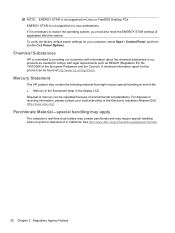
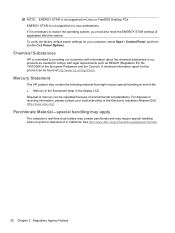
....
Mercury Statement
This HP product may require special handling when recycled or disposed of environmental considerations.
ENERGY STAR is not supported on Linux or FreeDOS Desktop PCs. NOTE: ENERGY STAR is not supported on Linux workstations. To verify the factory default power settings for this product can be found at end-of...
Getting Started - Compaq Presario 6000 and 8000 Series Computer - Page 10


...while the PC makes preparations. (It may take up to 15 minutes to set up your computer, follow the onscreen instructions. The registration icon appears on your desktop only if...Registering with the initial Microsoft® Windows® setup, you register the Compaq Presario at this time.
Confirm your desktop, and follow the onscreen instructions, and register as soon as you have a ...
Getting Started - Compaq Presario 6000 and 8000 Series Computer - Page 33


... Using the Computer
Internet Buttons (Continued)
6
Entertainment
Connects you to the world of entertainment, featuring music downloads, streaming video, Webcasts, entertainment news, and reviews.
7
My Presario PC
Takes you to the My Presario Web site.
8
Retail/Affinity
Provides an instant connection to your computer store and a variety of
Central
leading consumer companies.
Getting Started - Compaq Presario 6000 and 8000 Series Computer - Page 57


...
Getting Started
WARNING: Compaq System Recovery may have trouble running programs or accessing data, some files on page 6-7.
6-1 If so, you have been corrupted. Your PC does not include recovery CDs. To make your own recovery CDs, see "Using Compaq Recovery CD Creator" on your hard drive may require the use...
Getting Started - Compaq Presario 6000 and 8000 Series Computer - Page 60


...operating system and the application software that you installed or created after purchase. CAUTION: The Compaq Presario System Recovery program deletes any data you may want to back up any data or programs ...or Application Recovery) fail, you want to use the Compaq Presario System Recovery program as a last resort to restart the PC. Using Application Recovery and System Recovery
10.
Getting Started - Compaq Presario 6000 and 8000 Series Computer - Page 63


... you experience any problem, it is a good idea to make recovery CDs for your PC by using the Compaq Recovery CD Creator.
You can use this program to make only one ...set is a complete image of the original Compaq Presario home PC hard disk drive contents and is correct.
Getting Started
6-7 To use this program, your PC. If necessary, purchase a Windows XP-compatible CD-RW...
Getting Started - Compaq Presario 6000 and 8000 Series Computer - Page 65


...back up all hard disk files before you may be used only with your specific Compaq Presario home PC. The recovery CDs provide two recovery options:
■ Standard Recovery: This is accidentally... operating system and software on page 6-7. Some data files may have created since purchasing your PC. see "Using Compaq Recovery CD Creator" on your computer hard disk drive if the software...
Getting Started - Compaq Presario 6000 and 8000 Series Computer - Page 138


Index
music, listening to 3-9 My Compaq PC button 3-21 N Norton AntiVirus 5-6 numeric keys 3-18 O online
community of users 7-2 service and support 7-2 optical drives disconnecting ... cable reconnecting 8-30 Power Management System 3-25 power modes hibernation 3-27 standby 3-26 preparing for upgrades 8-2 Presario documentation 1-1 Web site 3-21 printing 3-24 problems, solving 7-4
Getting Started
Compaq Presario Desktop Products Warranty and Support Guide - Page 1


.... At Compaq, we want to service your technical support questions, as possible. Compaq Presario Desktop Products
Warranty and Support Guide
1 Year Parts Replacement on Hardware
IMPORTANT NOTE
If you ...pride in this document). The information in our ability to make sure that your new Presario, DO NOT RETURN YOUR COMPUTER TO YOUR RETAILER. Compaq's award-winning Easy Access Design ...
Compaq Presario Desktop Products Warranty and Support Guide - Page 7


...of the referrals at Compaq's standard rates. You are licensed to a Compaq Presario PC authorised service provider.
Customer-replaceable Parts Service
If available in the Microsoft documentation ... will govern all added accessories and package the defective unit in returning your Compaq Presario to Compaq within 30 days. The Compaq Software Product License Agreement will be required...
Compaq Presario Desktop Products Warranty and Support Guide - Page 11


ENERGY STAR Compliance
Compaq Presario PCs and Monitors, marked with the ENERGY STAR® logo on every PSTN network termination point. government.
European Network Compatibility Declarations (European Union Only)
This equipment ...
Compaq Presario Desktop Products Warranty and Support Guide - Page 14


... the telephone network, plug your computer into the AC outlet before installing or removing your PC, and void any implied warranty. Also, disconnect the telephone line before unplugging your computer ... is not user-serviceable. For your safety, the power cord provided with your Compaq Presario's main AC disconnecting device and must be easily accessible at all times.
Additional Safety ...
Compaq Presario DVD Writer User's Guide - Page 26


..., and then click Help or Tutorial.
■ Web sites of the programs included with your desktop.
■ For general information about products and services, go to
http://www.compaq.com/athome/...■ For answers to computer support questions, go to the:
■ Printed Getting Started guide included with your PC.
■ Help menus within any of software manufacturers (for the latest program...
Similar Questions
Hp Officejet 6500a Plus Wont Print Wireless Cogeco Modem
My HP officejet 6500A plus printer stopped printing once i upgraded from the wireless Dlink to Cogec...
My HP officejet 6500A plus printer stopped printing once i upgraded from the wireless Dlink to Cogec...
(Posted by millermjane 5 years ago)
After Changing The Black Ink Cartridge My Hp7525 Won't Print Black Pages
(Posted by Mwholman 11 years ago)
309 Photosmart Printer Only Prints Black Section Of Document
Omits to print colour section
Omits to print colour section
(Posted by brennanjohn6 11 years ago)
How Do I Replace The Graphics Card In A Compaq Presario Sr5505f Desktop Computer
How do I replace the graphics card in a Compaq Presario SR5505F desktop computer?
How do I replace the graphics card in a Compaq Presario SR5505F desktop computer?
(Posted by rokluvr 12 years ago)

