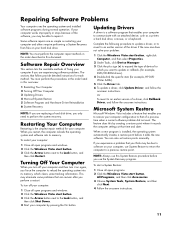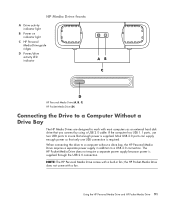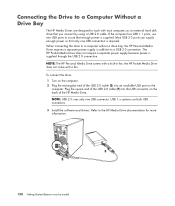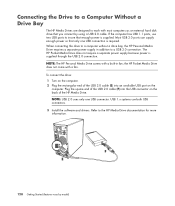HP A6750f - Pavilion - 8 GB RAM Support and Manuals
Get Help and Manuals for this Hewlett-Packard item

Most Recent HP A6750f Questions
Hard Drive
Can I add a second sata hd? Where do I connect to the MB?
Can I add a second sata hd? Where do I connect to the MB?
(Posted by pruittpd 12 years ago)
Where Do Connect A Mic To The Back
where do i connect a mic in the back
where do i connect a mic in the back
(Posted by rradag 13 years ago)
Popular HP A6750f Manual Pages
HP A6750f Reviews
We have not received any reviews for HP yet.