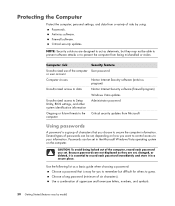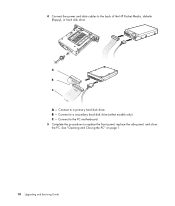HP Pavilion a6500 - Desktop PC Support and Manuals
Get Help and Manuals for this Hewlett-Packard item

View All Support Options Below
Free HP Pavilion a6500 manuals!
Problems with HP Pavilion a6500?
Ask a Question
Free HP Pavilion a6500 manuals!
Problems with HP Pavilion a6500?
Ask a Question
Most Recent HP Pavilion a6500 Questions
No Startup And Beeps When Turned On
(Posted by Anonymous-75592 11 years ago)
Popular HP Pavilion a6500 Manual Pages
HP Pavilion a6500 Reviews
We have not received any reviews for HP yet.