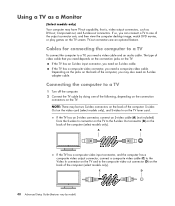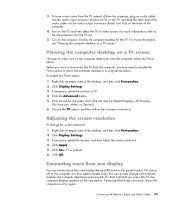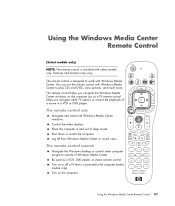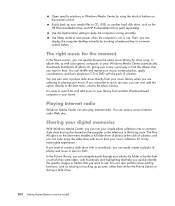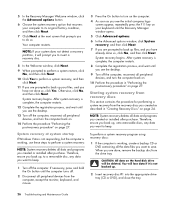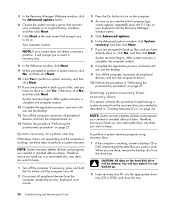HP Pavilion a6500 Support Question
Find answers below for this question about HP Pavilion a6500 - Desktop PC.Need a HP Pavilion a6500 manual? We have 19 online manuals for this item!
Question posted by Anonymous-75592 on September 21st, 2012
No Startup And Beeps When Turned On
The person who posted this question about this HP product did not include a detailed explanation. Please use the "Request More Information" button to the right if more details would help you to answer this question.
Current Answers
Related HP Pavilion a6500 Manual Pages
Similar Questions
Screen Turns Off A Few Seconds After I Turn On Power Button To Turn On Pc
push power button to turn on PC after it starts powering on and you see it on screen the screen imme...
push power button to turn on PC after it starts powering on and you see it on screen the screen imme...
(Posted by prpop61 2 years ago)
What Do I Need To Turn My Old Hp Pavilion Media Center M8400 In To Gaming Pc
(Posted by manalderete 2 years ago)
I Have An Hp Pavilion A1200e With Windows Server 2008rt. Need Pci 9941 Driver
(Posted by rodsanewman 10 years ago)
Hp Pavilion M9040n Power Switch
After turning the PC off, I could not turn it back on. Power to the PC is good and the green power i...
After turning the PC off, I could not turn it back on. Power to the PC is good and the green power i...
(Posted by rsf5410 10 years ago)
Monitor Did Not Receive Signal
When I turn on PC I hear 5 beeps and monitor does not receive signal from PC.
When I turn on PC I hear 5 beeps and monitor does not receive signal from PC.
(Posted by petrlevotchkin 11 years ago)