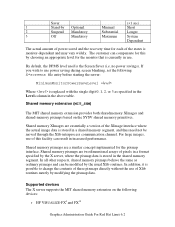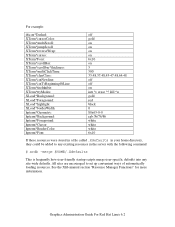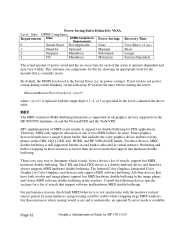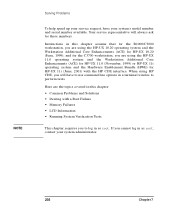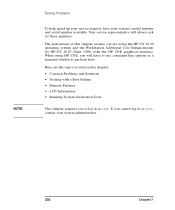HP Visualize c3000 - Workstation Support and Manuals
Get Help and Manuals for this Hewlett-Packard item

View All Support Options Below
Free HP Visualize c3000 manuals!
Problems with HP Visualize c3000?
Ask a Question
Free HP Visualize c3000 manuals!
Problems with HP Visualize c3000?
Ask a Question
Most Recent HP Visualize c3000 Questions
We Are Getting An Error 'bad Fan 5' On The Display. Which Fan Is That? Thank Yo
Hi, can you tell us which fan the "Bad Fan 5" error message is pointing to? Thank you, Tom
Hi, can you tell us which fan the "Bad Fan 5" error message is pointing to? Thank you, Tom
(Posted by tstewart 11 years ago)
How Can I Get Pricing And Manuals For This System
how can i get pricing and manuals for this system
how can i get pricing and manuals for this system
(Posted by rickq 11 years ago)
Popular HP Visualize c3000 Manual Pages
HP Visualize c3000 Reviews
We have not received any reviews for HP yet.