HP Visualize b1000 - Workstation Support and Manuals
Get Help and Manuals for this Hewlett-Packard item
This item is in your list!

View All Support Options Below
Free HP Visualize b1000 manuals!
Problems with HP Visualize b1000?
Ask a Question
Free HP Visualize b1000 manuals!
Problems with HP Visualize b1000?
Ask a Question
Popular HP Visualize b1000 Manual Pages
hp workstations - hp-ux 10.20 graphics administration guide - Page 32
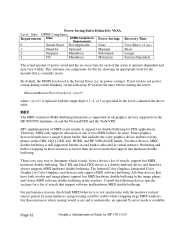
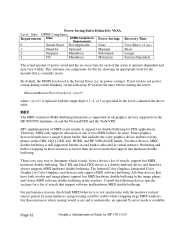
Power-Saving States Defined by VESA
Level State DPMS Compliance
Requirements State
DPMS Compliance Power Savings
Requirements
0
Screen Saver Not Applicable None
1
Stand-by
Optional
Minimal
2
Suspend
Mandatory
Substantial
3
Off
Mandatory
Maximum
Recovery Time
Very Short (
hp workstations - hp-ux 10.20 graphics administration guide - Page 135


...set... Keyboards
The X keyboard model is interpreted to produce ...see the Xlib reference manual.
The exact semantics of... bound; Page 135
Graphics Administration Guide for converting keycodes to keysyms:... into two layers: server-specific codes (called keycodes) which represent...HP-UX 10.20 the upper bounds are floating-point values. The standard device-independent string specifications...
HP-UX DMI 2.0 Developer's Guide: HP-UX/HP 9000 Computers, HP-UX Desktop Management Interface - Page 75
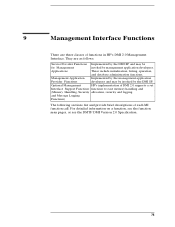
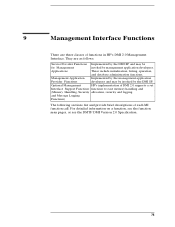
... database administration functions.
Optional Management
HP's implementation of functions in HP's DMI 2.0 Management Interface. 9
Management Interface Functions
There are as follows:
Service Provider Functions Implemented by the DMI... of DMI 2.0 supports a set
Interface Support Functions functions to ease memory handling and
(Memory Handling, Security allocation, security and logging.
hp Visualize b1000, c3000, c3600, c3700 workstations owner's guide (a5992-90001) - Page 202
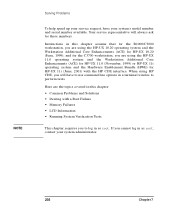
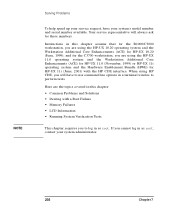
Instructions in this chapter:
• Common Problems and Solutions • Dealing with the HP CDE interface. Here are the topics covered in this chapter assume that for the B1000/C3000 workstation, you are using the HP-UX 10.20 operating system and the Workstation Additional Core Enhancements (ACE) for HP-UX 10.20 (June, 1999), and for the C3700...
hp Visualize b1000, c3000, c3600, c3700 workstations owner's guide (a5992-90001) - Page 204


... flashing.
Make sure that all SCSI devices are correctly cabled.
If the LCD displays a DIMM error, follow the instructions in "Memory Failures" later in this chapter. If problems persist, contact your system administrator or call your designated service representative.
204
Chapter 7
Make sure the network cable or transceiver is fastened securely to the proper...
hp Visualize b1000, c3000, c3600, c3700 workstations owner's guide (a5992-90001) - Page 205


...instructions in "Dealing with a Boot Failure" later in this chapter.
Problems Using the CD Drive
Problem
Solution
The CD drive does not respond to commands (for default SCSI ID settings...7
205
If problems persist, contact your system administrator or call your designated service representative. Re-enter the commands and make sure that all SCSI devices are set to the proper ...
hp Visualize b1000 and c3000 workstations owner's guide (a4985-90013) - Page 202
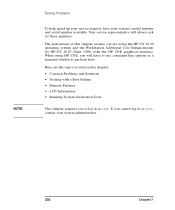
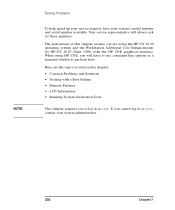
... instructions in this chapter: • Common Problems and Solutions • Dealing with the HP CDE graphical interface. If you will always ask for HP-UX 10.20 (June 1999) with a Boot Failure • Memory Failures • LCD Information • Running System Verification Tests. When using the HP-UX 10.20 operating system and the Workstation...
hp Visualize b1000 and c3000 workstations owner's guide (a4985-90013) - Page 204


..., but more than two minutes have passed with no sign of the system unit.
If problems persist, contact your system administrator or call your designated service representative.
204
Chapter 7 If the LCD displays a DIMM error, follow the instructions in "Memory Failures" later in this chapter. Problems with a Boot Failure" later in "Dealing with the 802.3 Network...
hp Visualize b1000 and c3000 workstations owner's guide (a4985-90013) - Page 205


...cables are correctly cabled. Chapter 7
205 Table 7-4 Table 7-5
Solving Problems Common Problems and Solutions
Problems Using a Hard Disk Drive
Problem
The disk drive is functioning properly. If problems persist, contact your system administrator or call your designated service representative.
Problems Using the CD Drive
Problem
Solution
The CD drive does not respond to the proper...
hp Visualize b1000 and c3000 workstations owner's guide (a5992-90000) - Page 202


... chapter: • Common Problems and Solutions • Dealing with the HP CDE graphical interface. When using the HP-UX 10.20 or 11.0 operating system with a Boot Failure • Memory Failures • LCD Information • Running System Verification Tests. The instructions in as root.
If you to perform tests. Your service representative will have...
hp Visualize b1000 and c3000 workstations owner's guide (a5992-90000) - Page 204


..., but more than two minutes have passed with no sign of the system unit. If problems persist, contact your system administrator or call your designated service representative.
204
Chapter 7 If the LCD displays a DIMM error, follow the instructions in "Memory Failures" later in this chapter. Applications that rely on SCSI cabling and termination.)
The system...
hp Visualize b1000 and c3000 workstations owner's guide (a5992-90000) - Page 205


... example, mount or swinstall). Follow the instructions in "Dealing with a Boot Failure" later in this chapter. Table 7-4 Table 7-5
Solving Problems Common Problems and Solutions
Problems Using a Hard Disk Drive
Problem
The disk drive is correctly terminated. (See Chapter 4 for default SCSI ID settings.)
Check that all SCSI devices are set to the proper SCSI ID. (See Chapter...
hp Visualize b1000 and c3000 workstations service handbook - Page 19


...• Optional Graphics:
HP VISUALIZE-EG and VISUALIZE fx2 Pro (for B1000) HP VISUALIZE-EG, VISUALIZE fx2 Pro and VISUALIZE fx4 Pro (for C3000) • Main Memory: - 128MByte and 256MByte DIMMs for B1000 and C3000 workstations - Product Information Product Description
Product Description
The HP VISUALIZE B1000 and C3000 workstations contain the following key features:
• Processor: -
hp Visualize b1000 and c3000 workstations service handbook - Page 32


... using a mouse, see the Using Your HP Workstation document. NOTE
HIL and PS/2 devices are not supported by Hewlett-Packard.
32
Chapter 1 This scroll wheel also functions as a middle button when you press down on the rear of keyboards. HP Hub for use with the workstation provides a localized PC-104, PC-105 or HP-JIS-106 compatible input device for...
hp Visualize b1000 and c3000 workstations service handbook (a4985-90039) - Page 19


... and a maximum of 2GBytes of each B1000 and C3000 workstations - Removable Media (one of memory (B1000 and C3000) • Internal Storage Devices: - Product Information Product Description
Product Description
The HP VISUALIZE B1000 and C3000 workstations contain the following key features: • Processor:
- The PA8500 processor has a 0.5MByte instruction cache and a 1.0MByte data cache...
HP Visualize b1000 Reviews
Do you have an experience with the HP Visualize b1000 that you would like to share?
Earn 750 points for your review!
We have not received any reviews for HP yet.
Earn 750 points for your review!
