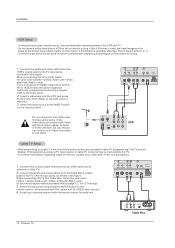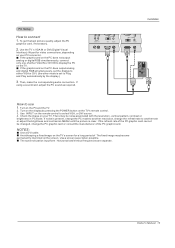Haier 42EP24S - 42" Plasma TV Support and Manuals
Get Help and Manuals for this Haier item

View All Support Options Below
Free Haier 42EP24S manuals!
Problems with Haier 42EP24S?
Ask a Question
Free Haier 42EP24S manuals!
Problems with Haier 42EP24S?
Ask a Question
Most Recent Haier 42EP24S Questions
Remote Comtrol Replacement
where can i get replacement remote for product Haier 42EP24S 42" plasma tv
where can i get replacement remote for product Haier 42EP24S 42" plasma tv
(Posted by mamierockhill 7 years ago)
Need To Replace 2 Cards Of Haier Plasma 42 P42sv6-c1
where i can find cards P/N 00910802002-050708 and P/N 0091802005--050718of Haier Plasma 42 P42SV6-C1...
where i can find cards P/N 00910802002-050708 and P/N 0091802005--050718of Haier Plasma 42 P42SV6-C1...
(Posted by leonshriki 11 years ago)
Haier 42ep24s Plasma Monitor Left Side Of Screen 3' Wide Top To Bottom Reversed
Left side of screen approx. 3 inches wide running from top to bottom seems reversed or shifted someh...
Left side of screen approx. 3 inches wide running from top to bottom seems reversed or shifted someh...
(Posted by gfellabaum 11 years ago)
Haier 42ep24s Display Problems
the picture has shifted to theright 2 inches and the left corner reflects the left end of the full p...
the picture has shifted to theright 2 inches and the left corner reflects the left end of the full p...
(Posted by gfellabaum 12 years ago)
How Can You Use It Without A Manual?
How can it be used without a remote control?
How can it be used without a remote control?
(Posted by belindalawrence7 12 years ago)
Haier 42EP24S Videos
Popular Haier 42EP24S Manual Pages
Haier 42EP24S Reviews
We have not received any reviews for Haier yet.