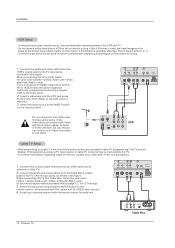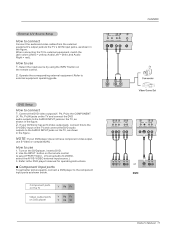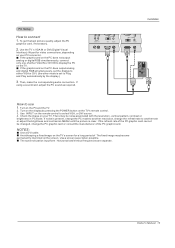Haier 42EP24S Support Question
Find answers below for this question about Haier 42EP24S - 42" Plasma TV.Need a Haier 42EP24S manual? We have 1 online manual for this item!
Question posted by belindalawrence7 on August 13th, 2011
How Can You Use It Without A Manual?
How can it be used without a remote control?
Current Answers
Related Haier 42EP24S Manual Pages
Similar Questions
Remote Comtrol Replacement
where can i get replacement remote for product Haier 42EP24S 42" plasma tv
where can i get replacement remote for product Haier 42EP24S 42" plasma tv
(Posted by mamierockhill 7 years ago)
Need To Replace 2 Cards Of Haier Plasma 42 P42sv6-c1
where i can find cards P/N 00910802002-050708 and P/N 0091802005--050718of Haier Plasma 42 P42SV6-C1...
where i can find cards P/N 00910802002-050708 and P/N 0091802005--050718of Haier Plasma 42 P42SV6-C1...
(Posted by leonshriki 11 years ago)
Haier 42ep24s Plasma Monitor Left Side Of Screen 3' Wide Top To Bottom Reversed
Left side of screen approx. 3 inches wide running from top to bottom seems reversed or shifted someh...
Left side of screen approx. 3 inches wide running from top to bottom seems reversed or shifted someh...
(Posted by gfellabaum 11 years ago)
Where Do You Connect The Screw On Cable Line If I Am Not Using Hd ?
THERE NO WHERE TO CONNECT THE SCREW ON CABLE LINE WITHOUT USING HD.
THERE NO WHERE TO CONNECT THE SCREW ON CABLE LINE WITHOUT USING HD.
(Posted by billmorrisatcdoors 12 years ago)
Haier Plasma Television Model 42hp25bat
I bought this model used and need a manual. I filled out all your forms and gave you my email then ...
I bought this model used and need a manual. I filled out all your forms and gave you my email then ...
(Posted by griz1014 12 years ago)