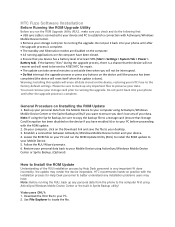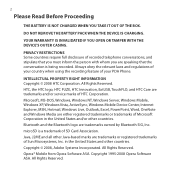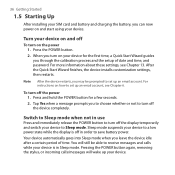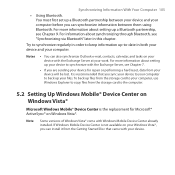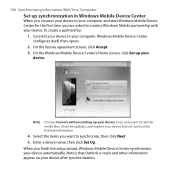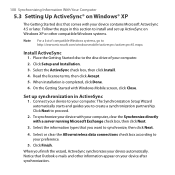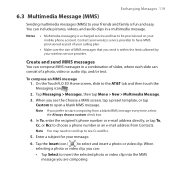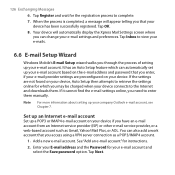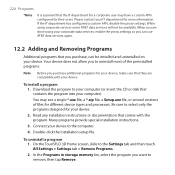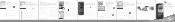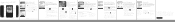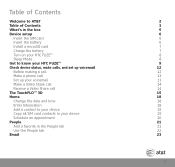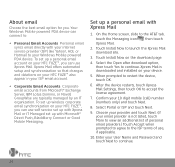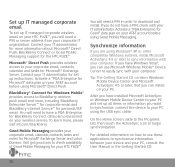HTC FUZE Support and Manuals
Get Help and Manuals for this HTC item

Most Recent HTC FUZE Questions
Inquiries About Warranty
hi, i have purchased htc desire v on july 2012 i'm happy with the phone but hand free is not...
hi, i have purchased htc desire v on july 2012 i'm happy with the phone but hand free is not...
(Posted by kunalchange 11 years ago)
Contacts Wont Stay
why when i add new contacts into my phone do they not stay in my phone? every time i go to text some...
why when i add new contacts into my phone do they not stay in my phone? every time i go to text some...
(Posted by staceyquaggan 11 years ago)
Web Links Received On My T-movile Htc Amaze
when I receive a text or email with a web link, the link isn't underscored. it's just the address ...
when I receive a text or email with a web link, the link isn't underscored. it's just the address ...
(Posted by nbureson 11 years ago)
Htc Sensation Personalize Won't Open. I Click It, Takes Me Back To Homescreen.
(Posted by Anonymous-101392 11 years ago)
Why Won't My Htc Status Won't Let Me Open Text Messages?
Why won't my HTC Status won't let me open text messages? It shows loading but never loads. It's inte...
Why won't my HTC Status won't let me open text messages? It shows loading but never loads. It's inte...
(Posted by virgicab 11 years ago)
HTC FUZE Videos
Popular HTC FUZE Manual Pages
HTC FUZE Reviews
We have not received any reviews for HTC yet.