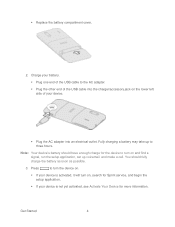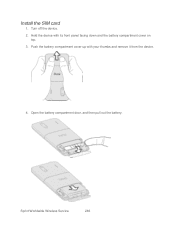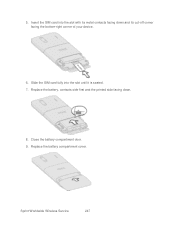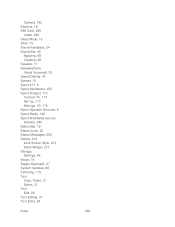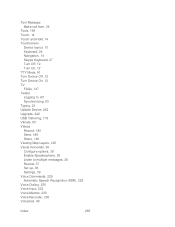HTC EVO Design 4G Sprint Support and Manuals
Get Help and Manuals for this HTC item

View All Support Options Below
Free HTC EVO Design 4G Sprint manuals!
Problems with HTC EVO Design 4G Sprint?
Ask a Question
Free HTC EVO Design 4G Sprint manuals!
Problems with HTC EVO Design 4G Sprint?
Ask a Question
Most Recent HTC EVO Design 4G Sprint Questions
Does Htc Sprint Phone Has Sim Card For Activation
(Posted by cwRembo 9 years ago)
Place Where Insert Sim Card In Htc Evo 4g
(Posted by Bicoacht 9 years ago)
How To Change Message Format From Plain Text To Html For Sprint Evo
(Posted by jcanbr 9 years ago)
How To Unlock Sim Card From Sprint 4g
(Posted by Pipaa 9 years ago)
Htc Evo For Sprint How To Put Simcard
(Posted by amidaKarina 9 years ago)
HTC EVO Design 4G Sprint Videos
Popular HTC EVO Design 4G Sprint Manual Pages
HTC EVO Design 4G Sprint Reviews
We have not received any reviews for HTC yet.