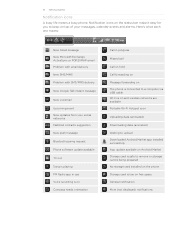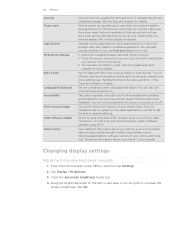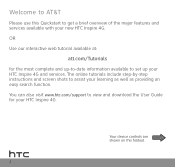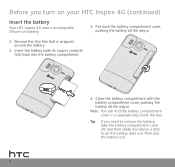HTC Inspire 4G AT&T Support and Manuals
Get Help and Manuals for this HTC item

View All Support Options Below
Free HTC Inspire 4G AT&T manuals!
Problems with HTC Inspire 4G AT&T?
Ask a Question
Free HTC Inspire 4G AT&T manuals!
Problems with HTC Inspire 4G AT&T?
Ask a Question
Most Recent HTC Inspire 4G AT&T Questions
How To Unlock Your At&t Inspire 4g For Free If You Forgot
(Posted by raymgeedee 9 years ago)
How To Change In Call Volume On Htc Inspire
(Posted by maguitrent 9 years ago)
How To Unlock Htc Inspire At&t Pattern
(Posted by gijos 9 years ago)
How Do U Unlock A Htc Inspire Without Password
(Posted by ucplalajhou 9 years ago)
How To Unlock Htc Inspire When You Forgot Passocde
(Posted by nyywolffy 9 years ago)
HTC Inspire 4G AT&T Videos
Popular HTC Inspire 4G AT&T Manual Pages
HTC Inspire 4G AT&T Reviews
We have not received any reviews for HTC yet.