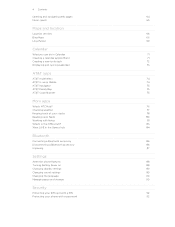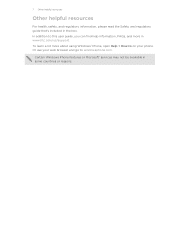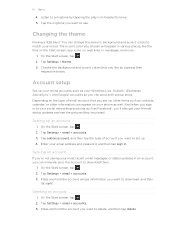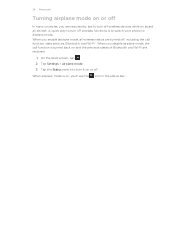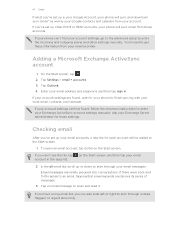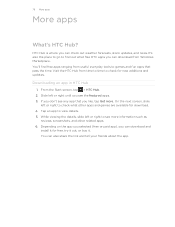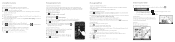HTC TITAN AT&T Support and Manuals
Get Help and Manuals for this HTC item

View All Support Options Below
Free HTC TITAN AT&T manuals!
Problems with HTC TITAN AT&T?
Ask a Question
Free HTC TITAN AT&T manuals!
Problems with HTC TITAN AT&T?
Ask a Question
Most Recent HTC TITAN AT&T Questions
Htc Titan Wont Turn On Or Charge
(Posted by nitudan 9 years ago)
Htc Titanii Is Not Showing Display.
even though kept for charging the led light is always showing red.and if press power button ,the pho...
even though kept for charging the led light is always showing red.and if press power button ,the pho...
(Posted by suri0605 9 years ago)
Htc Titan 2 Wont Turn On
(Posted by meuqularr 10 years ago)
It Wont Turn On What Can I Do Cant Get It To Reset Either
my htc titan wont turn on cant get it to respond at all.
my htc titan wont turn on cant get it to respond at all.
(Posted by pscarborough1999 11 years ago)
HTC TITAN AT&T Videos
Popular HTC TITAN AT&T Manual Pages
HTC TITAN AT&T Reviews
We have not received any reviews for HTC yet.