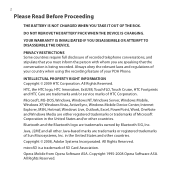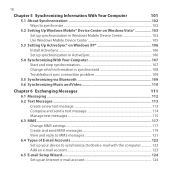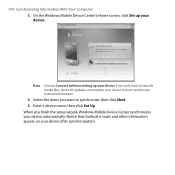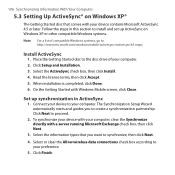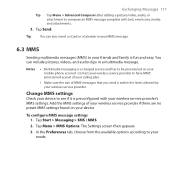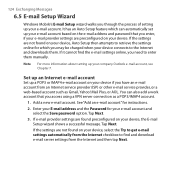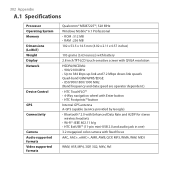HTC Touch Cruise 09 Support and Manuals
Get Help and Manuals for this HTC item

View All Support Options Below
Free HTC Touch Cruise 09 manuals!
Problems with HTC Touch Cruise 09?
Ask a Question
Free HTC Touch Cruise 09 manuals!
Problems with HTC Touch Cruise 09?
Ask a Question
Most Recent HTC Touch Cruise 09 Questions
Problem In Mobile Htc Desire 826
sir, i have buyed my mobile 5 months back in online.it was switching off by its own sometimes.can i ...
sir, i have buyed my mobile 5 months back in online.it was switching off by its own sometimes.can i ...
(Posted by prabhanjanreddy402 7 years ago)
Lost Maps For Gps How Can I Get Them Back
(Posted by mervynthemarsh 10 years ago)
I Have Htc Touch Cruise9 Mobile How I Can Change Its Language To English
(Posted by ariez35 11 years ago)
How To Change The Language From Netherland To English?
(Posted by cupisajacukup 11 years ago)
Reset Of Mobile Htc Touch Cruise 09
I open the system to clear the recycle bin, the whole system reset-ed, thus in a result I got a mess...
I open the system to clear the recycle bin, the whole system reset-ed, thus in a result I got a mess...
(Posted by wcsf001 12 years ago)
HTC Touch Cruise 09 Videos
Popular HTC Touch Cruise 09 Manual Pages
HTC Touch Cruise 09 Reviews
We have not received any reviews for HTC yet.