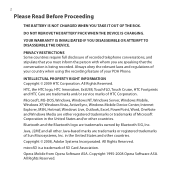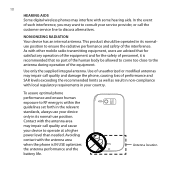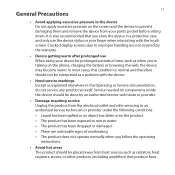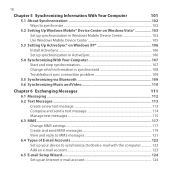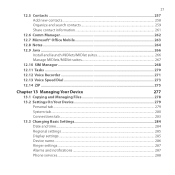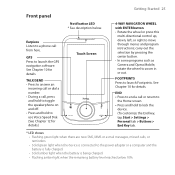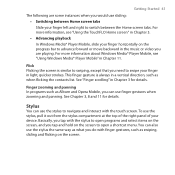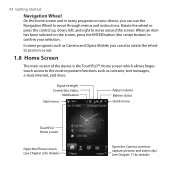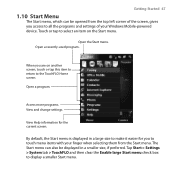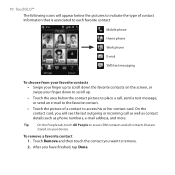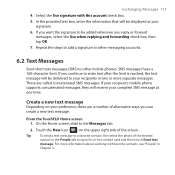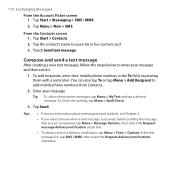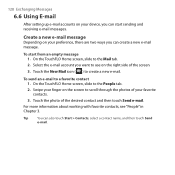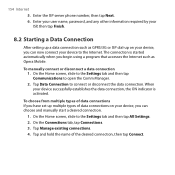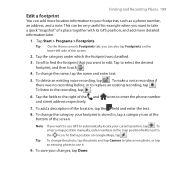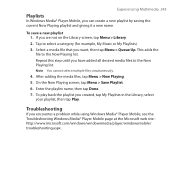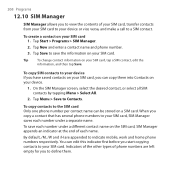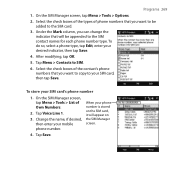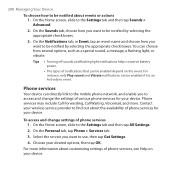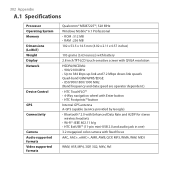HTC Touch Cruise 09 Support Question
Find answers below for this question about HTC Touch Cruise 09.Need a HTC Touch Cruise 09 manual? We have 1 online manual for this item!
Question posted by prabhanjanreddy402 on October 22nd, 2016
Problem In Mobile Htc Desire 826
sir, i have buyed my mobile 5 months back in online.it was switching off by its own sometimes.can i know what is the problem and solution for it.and can i get free repair in showroom
Current Answers
Answer #1: Posted by techyagent on October 22nd, 2016 10:14 AM
I found this for you :-
You need to get it replaced!
I spent days trying to resolve the issue. Factory reset won't work, leaving the battery out wont work. I tried lots of different suggestions and eventually sent it to HTC .
As I said earlier, they reflashed the ROM and my desire is working perfectly. I don't know if there is sucha thing as a bad flash, but a few of us seem to have received phones with dodgy software.
Nothing wrong with the hardware on mine was found, and it is now completely stable and faster!
You can check this link here is an ongoing discussion so you can check it.
http://androidforums.com/threads/htc-desire-crashes-and-restarts-randomly.78992/
Thanks
Techygirl
Related HTC Touch Cruise 09 Manual Pages
Similar Questions
My Phone Touch Is Not Working.is There Any Dealer For Htc Mobile In Hanamkonda?
where is the customer care centre for htc mobile in hanamkonda
where is the customer care centre for htc mobile in hanamkonda
(Posted by psrenika7 11 years ago)
Jblend Browser For Window Phone Touch Pro2.
pls assist me to install jblend browser on my phone"t
pls assist me to install jblend browser on my phone"t
(Posted by kolex07 11 years ago)
I Have Htc Touch Cruise9 Mobile How I Can Change Its Language To English
(Posted by ariez35 11 years ago)
Reset Of Mobile Htc Touch Cruise 09
I open the system to clear the recycle bin, the whole system reset-ed, thus in a result I got a mess...
I open the system to clear the recycle bin, the whole system reset-ed, thus in a result I got a mess...
(Posted by wcsf001 12 years ago)