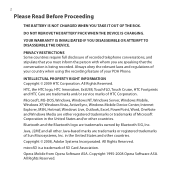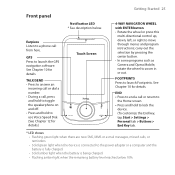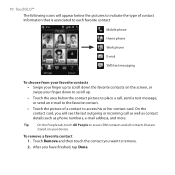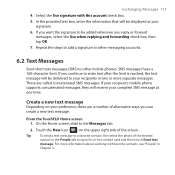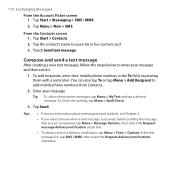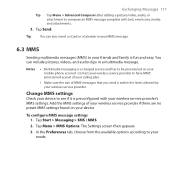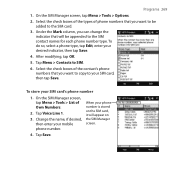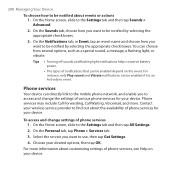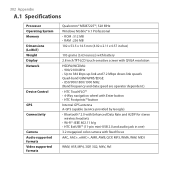HTC Touch Cruise 09 Support Question
Find answers below for this question about HTC Touch Cruise 09.Need a HTC Touch Cruise 09 manual? We have 1 online manual for this item!
Question posted by rainiefaisal on August 19th, 2011
How To Unlock The Htc Touch Cruise 09?
The person who posted this question about this HTC product did not include a detailed explanation. Please use the "Request More Information" button to the right if more details would help you to answer this question.
Current Answers
Answer #1: Posted by ryanfrost123 on September 22nd, 2011 12:02 AM
Search internet for mobile phone unlocking websites. You will come across a thousand websites who can do this. Choose which ever you like. Do look for price comparisons and the unlocking instructions. Recheck the Model number- Network to which your phone is locked to and the IMEI number before placing an order. If you made any mistakes in these details these people will never give you a refund!! One more thing, before placing an order ask them about the conditions for getting a full refund in the case of a code failure! Think and make a wise decision. I have personally bought the code for my HTC Wildfire from unlockgenie.com. It is because they have good reviews on most of the mobile phone forums. I got my phone unlocked successfully from that website. I think their codes don't fail. The web link for the above mentioned web site is http://unlockgenie.com/
Related HTC Touch Cruise 09 Manual Pages
Similar Questions
Problem In Mobile Htc Desire 826
sir, i have buyed my mobile 5 months back in online.it was switching off by its own sometimes.can i ...
sir, i have buyed my mobile 5 months back in online.it was switching off by its own sometimes.can i ...
(Posted by prabhanjanreddy402 7 years ago)
What Is The Sim Network Unlock Code For My Htc Wildfire S T Mobile Phone ?
IMEI
IMEI
(Posted by snugbug1113 10 years ago)
I Have Htc Touch Cruise9 Mobile How I Can Change Its Language To English
(Posted by ariez35 11 years ago)
Reset Of Mobile Htc Touch Cruise 09
I open the system to clear the recycle bin, the whole system reset-ed, thus in a result I got a mess...
I open the system to clear the recycle bin, the whole system reset-ed, thus in a result I got a mess...
(Posted by wcsf001 12 years ago)