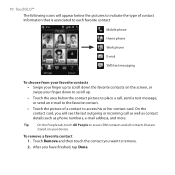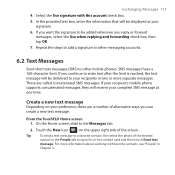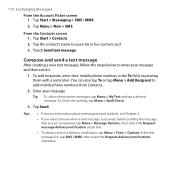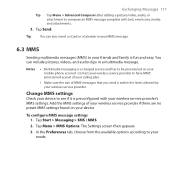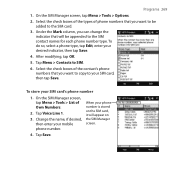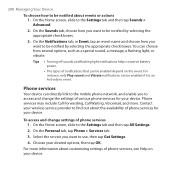HTC Touch Cruise 09 Support Question
Find answers below for this question about HTC Touch Cruise 09.Need a HTC Touch Cruise 09 manual? We have 1 online manual for this item!
Question posted by wcsf001 on November 15th, 2011
Reset Of Mobile Htc Touch Cruise 09
I open the system to clear the recycle bin, the whole system reset-ed, thus in a result I got a message stating that '' the target will continue to more until the screen is aligned.
I do appreciate of any one could help me to sort this problem out.
Kind regards,
Current Answers
Related HTC Touch Cruise 09 Manual Pages
Similar Questions
Problem In Mobile Htc Desire 826
sir, i have buyed my mobile 5 months back in online.it was switching off by its own sometimes.can i ...
sir, i have buyed my mobile 5 months back in online.it was switching off by its own sometimes.can i ...
(Posted by prabhanjanreddy402 7 years ago)
How I Can Assure That The Mobile Phone Is Not Refurbished Which I Am Purchasing.
(Posted by ashrafpeco 10 years ago)
How Can I Upgrade My Verison Htc Xv6975 Window Mobile Phone
to upgrade verison htc xv6975 mobile window phone
to upgrade verison htc xv6975 mobile window phone
(Posted by kokobuttakellyson 10 years ago)
I Have Htc Touch Cruise9 Mobile How I Can Change Its Language To English
(Posted by ariez35 11 years ago)