HTC Touch Pro Support Question
Find answers below for this question about HTC Touch Pro.Need a HTC Touch Pro manual? We have 3 online manuals for this item!
Question posted by kolex07 on July 19th, 2012
Jblend Browser For Window Phone Touch Pro2.
pls assist me to install jblend browser on my phone"t
Current Answers
There are currently no answers that have been posted for this question.
Be the first to post an answer! Remember that you can earn up to 1,100 points for every answer you submit. The better the quality of your answer, the better chance it has to be accepted.
Be the first to post an answer! Remember that you can earn up to 1,100 points for every answer you submit. The better the quality of your answer, the better chance it has to be accepted.
Related HTC Touch Pro Manual Pages
User Manual - Page 2


...DOS, Windows, Windows NT, Windows Server, Windows Mobile, Windows XP, Windows Vista, ActiveSync, Windows Mobile Device Center, Internet Explorer, MSN, Hotmail, Windows Live, Outlook, Excel, PowerPoint, Word, OneNote and Windows Media are... with whom you are speaking that the conversation is a trademark of your PDA Phone.
Please Read Before Proceeding
THE BATTERY IS NOT CHARGED WHEN YOU TAKE IT...
User Manual - Page 10
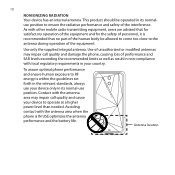
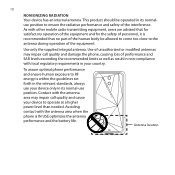
...call quality and damage the phone, causing loss of performance and SAR levels exceeding the recommended limits as well as result in non-compliance with other mobile radio transmitting equipment, users are... RADIATION Your device has an internal antenna.
Contact with the antenna area when the phone is recommended that for satisfactory operation of the equipment and for the safety of the...
User Manual - Page 108
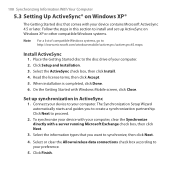
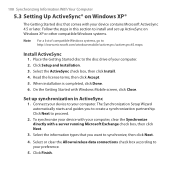
...later. Select the ActiveSync check box, then click Install. 4. When installation is completed, click Done. 6.
Click Finish. 108 Synchronizing Information With Your Computer
5.3 Setting Up ActiveSync® on Windows XP or other compatible Windows systems.
Note For a list of your computer, clear the Synchronize directly with Windows Mobile screen, click Close. On the Getting Started with...
User Manual - Page 115
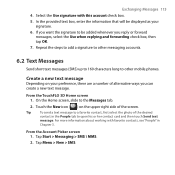
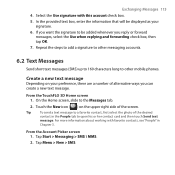
...screen 1.
Tip
To send a text message to a favorite contact, first select the photo of the screen. From the TouchFLO 3D Home screen 1. Touch the New icon ( ) on your signature.
6.
Tap Menu > New > SMS. Select the Use signature with favorite contacts, see "People"... the upper right side of the desired
contact in
Chapter 3. On the Home screen, slide to other mobile phones.
User Manual - Page 116
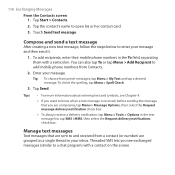
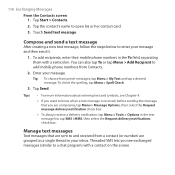
...Touch Send text message.
Threaded SMS lets you are grouped as a single thread in your inbox. Enter your message and then send it.
1. Tips • For more information about entering text and symbols, see exchanged messages (similar to a chat program) with a semicolon.
To add recipients, enter their mobile phone... that are sent to add mobile phone numbers from preset messages, tap...
User Manual - Page 123
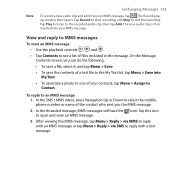
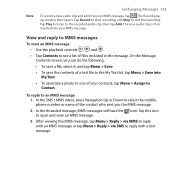
... photo to one of your MMS message, tap . To reply to your contacts, tap Menu > Assign to select the mobile phone number or name of files included in the message. In the threaded message, MMS messages will have the icon.
After viewing...the SMS \ MMS inbox, press Navigation Up or Down to Contact. The Record popup window then opens. On the Message Contents screen, you the MMS message.
2.
User Manual - Page 168
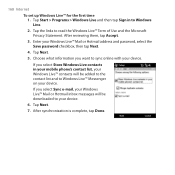
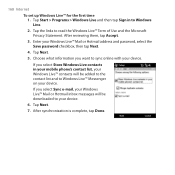
...™ contacts will be added to the contact list and to Windows Live.
2. After synchronization is complete, tap Done. 168 Internet
To set up Windows Live™ for the first time 1. Tap Start > Programs > Windows Live and then tap Sign in your mobile phone's contact list, your device. Choose what information you select Sync e-mail...
User Manual - Page 172
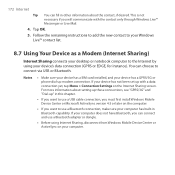
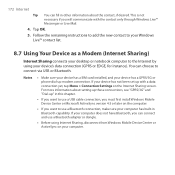
... or EDGE, for instance). Notes
• Make sure your device has a SIM card installed, and your device has a GPRS/3G or phone dial-up " in this chapter.
• If you want to use a USB cable connection, you must first install Windows Mobile Device Center or Microsoft ActiveSync version 4.5 or later on the Internet Sharing screen...
User Manual - Page 235
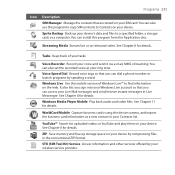
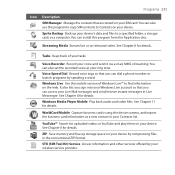
... Back up storage space on -demand video. Tasks Keep track of Windows Live™ to find information on your device. Voice Speed Dial Record voice tags so that you can dial a phone number or launch programs by speaking a word. You can install this mobile version of your voice and send it via e-mail, MMS...
User Manual - Page 246
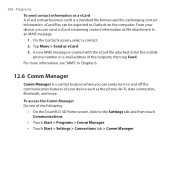
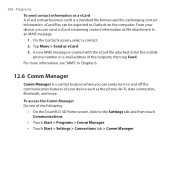
... computer. For more . Enter the mobile phone number or e-mail address of your device, you can send a vCard containing contact information as file attachment in Chapter 6.
12.6 Comm Manager
Comm Manager is a central location where you can be exported to the Settings tab and then touch Communications.
• Touch Start > Programs > Comm Manager. •...
User Manual - Page 265
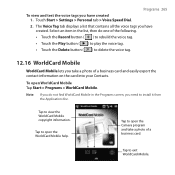
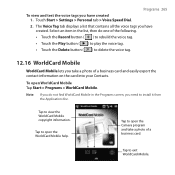
... Record button ( ) to rebuild the voice tag. • Touch the Play button ( ) to play the voice tag. • Touch the Delete button ( ) to open the Camera program and take a photo of a business card. Tap to install it from the Application disc. Tap to exit WorldCard Mobile.
Select an item in the list, then do...
User Manual - Page 272
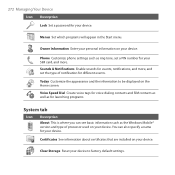
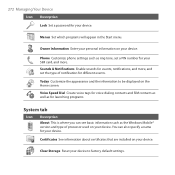
Sounds & Notifications Enable sounds for events, notifications, and more .
Phone Customize phone settings such as the Windows Mobile® version and type of notification for different events. Clear ... default settings. Certificates See information about certificates that are installed on your device.
272 Managing Your Device Icon Description
Lock Set a password for your device.
User Manual - Page 294
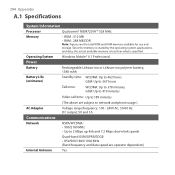
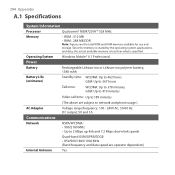
...8226; RAM : 288 MB DDR Note: Figures are operator dependent.)
Internal Antenna
Yes Operating System
Windows Mobile® 6.1 Professional
Power
Battery
Rechargeable Lithium-ion or Lithium-ion polymer battery, 1340 mAh
Battery Life...minutes
Video call time: Up to 189 minutes
(The above are subject to network and phone usage.)
AC Adapter
Voltage range/frequency: 100 - 240V AC, 50/60 Hz DC ...
User Manual - Page 296
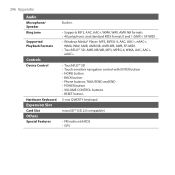
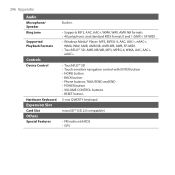
...AMR-NB formats • 40 polyphonic and standard MIDI format 0 and 1 (SMF) / SP MIDI • Windows Media® Player: MP3, MPEG-4, AAC, AAC+, eAAC+,
WMA, WAV, AMR, AMR‑NB, AMR-...AAC, AAC+,
eAAC+
• TouchFLO™ 3D • Touch-sensitive navigation control with ENTER button • HOME button • BACK button • Phone buttons: TALK/SEND and END • POWER button •...
User Manual - Page 307
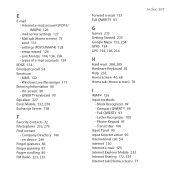
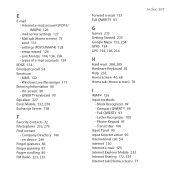
...wizard 126 - QWERTY keyboard 90 Equalizer 227 Excel Mobile 232, 250 Exchange Server 138
F
Favorite contacts 72 File Explorer 233, 270 Find contact
- Phone Keypad 95 - send 131 - Mail tab (Home...Internet Explorer Mobile 232 Internet Sharing 172, 234 Internet tab (Home screen) 77
Index 307 Full QWERTY 93 - Internet e-mail account (POP3/ IMAP4) 126 - Windows Live Messenger...
User Manual - Page 309
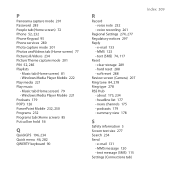
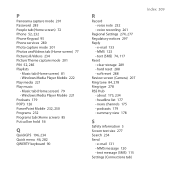
Windows Media Player Mobile 222 Play media 221 Play music - e-mail 133 - MMS message 120 - P
Panorama capture mode 201 Password 285 People tab (Home screen) 72 Phone 52, 232 Phone Keypad 95 Phone services 280 Photo capture mode 201 Photos and Videos tab (Home screen) 77 Pictures & Videos 234 Picture Theme capture mode 201 PIN 52...
User Manual - Page 311
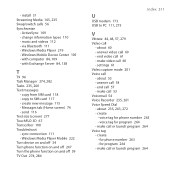
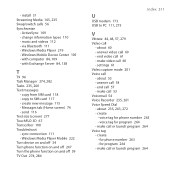
...Windows Media Player Mobile 222 Turn device on and off 34 Turn phone function on and off 247 Turn the phone...card 118 - about 53 - answer video call 60 - create - Windows Mobile Device Center 105 - make call 54 - about 60 - about ... mode 201 Voice call or launch program 264 make call 61 - Windows Media Player 219 - end video call 53 Voicemail 54 Voice Recorder ...
Quick Start Guide - Page 4
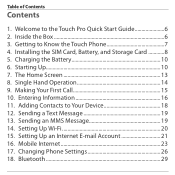
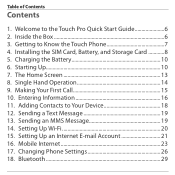
...an MMS Message 19 14. Bluetooth 29 Welcome to Know the Touch Phone 7 4. Getting to the Touch Pro Quick Start Guide 6 2. Charging the Battery 10 6. Making Your...Fi 20 15. Table of Contents
Contents
1. Installing the SIM Card, Battery, and Storage Card 8 5. Adding Contacts to Your Device 18 12. Mobile Internet 23 17. Changing Phone Settings 26 18. Inside the Box 6 3....
Quick Start Guide - Page 6
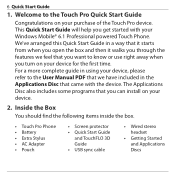
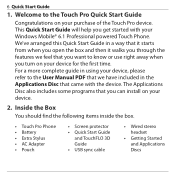
....
• Touch Pro Phone • Battery • Extra Stylus • AC Adapter • Pouch
• Screen protector • Quick Start Guide
and TouchFLO 3D Guide • USB sync cable
• Wired stereo headset
• Getting Started and Applications Discs This Quick Start Guide will help you can install on your Windows Mobile® 6.1 Professional powered Touch Phone. The...
TouchFLO 3D Guide - Page 1
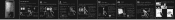
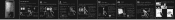
...favorite contact.
4 To add another . Tip Touch the contact picture on the screen. You can add up to flip through your Windows Mobile-powered device.
Automatically rotate the photo by simply ...e-mail. You can also view the text of the desired contact.
3 Select a phone number or an e-mail address to associate to view more calendar appointments.
1 Press and hold on ...
Similar Questions
Is There A Default Code To Put In For A Screen Lock Out For Htc Windows Phone?
I own a assist wireless htc windows phone pc93100.I cant remember my. 4 digit screen lock code,and i...
I own a assist wireless htc windows phone pc93100.I cant remember my. 4 digit screen lock code,and i...
(Posted by gallamorelaci 9 years ago)
Is It Possible To Buy An Htc Windows Phone 8x With A T-mobile Plan?
(Posted by aldadansou 10 years ago)
Activation Code For My Htc Hd7 Windows Phone.
pls help me activate my HTC HD7 windows phone. Actually, as it stance now i can't use it for anyt...
pls help me activate my HTC HD7 windows phone. Actually, as it stance now i can't use it for anyt...
(Posted by dorcygreen 11 years ago)
How Do I Replace The Phone Icon On The Home Screen Of My Htc T9295 Windows Phone
I mistakenly removed the icon
I mistakenly removed the icon
(Posted by donnettehenry6 11 years ago)

