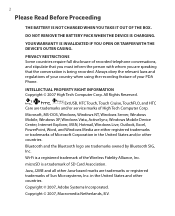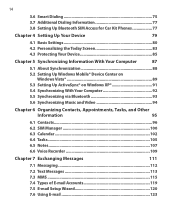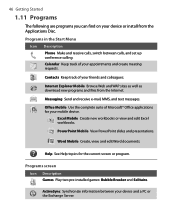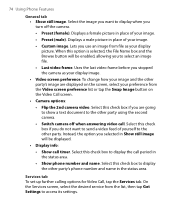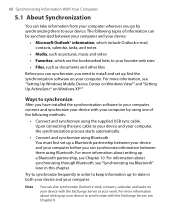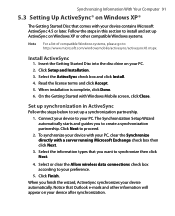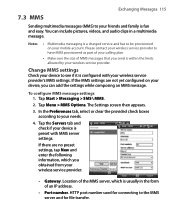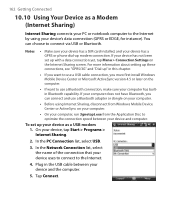HTC Touch Cruise Support and Manuals
Get Help and Manuals for this HTC item

View All Support Options Below
Free HTC Touch Cruise manuals!
Problems with HTC Touch Cruise?
Ask a Question
Free HTC Touch Cruise manuals!
Problems with HTC Touch Cruise?
Ask a Question
HTC Touch Cruise Videos
Popular HTC Touch Cruise Manual Pages
HTC Touch Cruise Reviews
We have not received any reviews for HTC yet.