HTC TITAN AT&T Support Question
Find answers below for this question about HTC TITAN AT&T.Need a HTC TITAN AT&T manual? We have 2 online manuals for this item!
Question posted by nitudan on October 19th, 2014
Htc Titan Wont Turn On Or Charge
The person who posted this question about this HTC product did not include a detailed explanation. Please use the "Request More Information" button to the right if more details would help you to answer this question.
Current Answers
There are currently no answers that have been posted for this question.
Be the first to post an answer! Remember that you can earn up to 1,100 points for every answer you submit. The better the quality of your answer, the better chance it has to be accepted.
Be the first to post an answer! Remember that you can earn up to 1,100 points for every answer you submit. The better the quality of your answer, the better chance it has to be accepted.
Related HTC TITAN AT&T Manual Pages
TITAN User Guide - Page 2
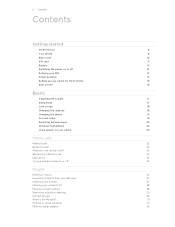
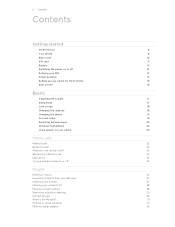
...Switching the power on or off
14
Entering your PIN
15
Finger gestures
15
Setting up your phone for the first time
16
Start screen
16
Basics
Adjusting the volume
17
Sleep mode
17
Lock...
Phone calls
Making a call
22
Receiving calls
23
What can I do during a call?
23
Starting a conference call
24
Call history
25
Turning airplane mode on or off
26
People
Keeping in touch
...
TITAN User Guide - Page 3


... settings
44
Camera
Camera basics
45
Taking a photo
46
Recording video
47
Camera flash doesn't turn on?
47
After capturing
48
Taking a panoramic photo
48
Taking continuous photo shots
49
Photos,... up wireless sync
56
Internet connections
Data connection
57
Wi-Fi
58
Using your phone as a mobile hotspot
59
Search and Web browser
Ways you can search the Web
61
Searching for...
TITAN User Guide - Page 4
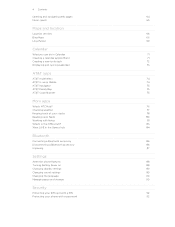
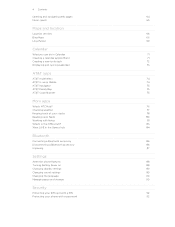
...
What's HTC Hub?
76
Checking weather
77
Keeping track of your stocks
78
Reading news feeds
80
Working with Notes
81
What's in the Office hub?
83
Xbox LIVE in the Games hub
84
Bluetooth
Connecting a Bluetooth accessory
86
Disconnecting a Bluetooth accessory
86
Unpairing
87
Settings
Attentive phone features
88
Turning Battery Saver...
TITAN User Guide - Page 7
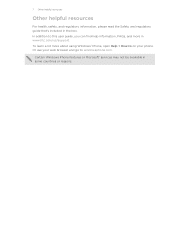
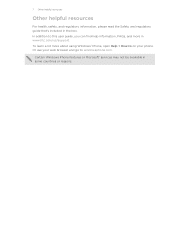
... or Microsoft® services may not be available in www.htc.com/us/support. In addition to this user guide, you can find help information, FAQs, and more about using Windows® Phone, open Help + How-to on your web browser and go to windowsphone.com. To learn a lot more in some...
TITAN User Guide - Page 14
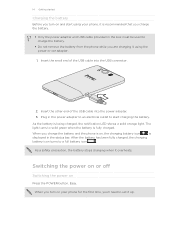
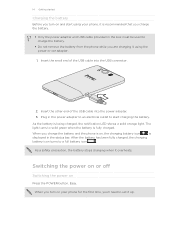
...; Do not remove the battery from the phone while you are charging it using your phone for the first time, you charge the battery and the phone is on, the charging battery icon
is
displayed in the status bar. After the battery has been fully charged, the charging
battery icon turns to set it overheats. Switching the power on...
TITAN User Guide - Page 24


...tap end call and put on hold. 3. Make a call to accept the second call . To turn the microphone back on, tap mute again. When connected to switch between the two calls.
1. ... the bar at the top of people you can have on a conference call on hold.
2. 24 Phone calls
Putting a call on hold
On the call , tap hold again. Make the first call (or...put the first call varies by mobile operator.
TITAN User Guide - Page 36
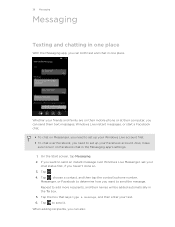
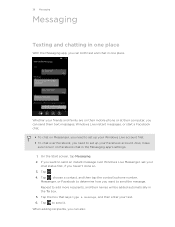
Whether your friends and family are on their mobile phone or at their names will be added automatically in the Messaging app's settings. 1. Tap . ... chat on Facebook chat in the To box. 5. Also, make
sure to turn on Messenger, you haven't done so. 3. Tap , choose a contact, and then tap the contact's phone number,
Messenger, or Facebook to determine how you want to send an instant ...
TITAN User Guide - Page 37
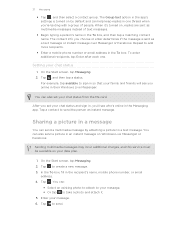
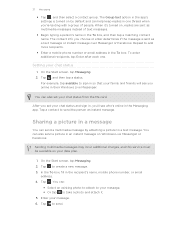
... tap a status. Sending multimedia messages may incur additional charges, and this service must be available on Windows Live ...turned on by attaching a picture to create a new message. 3. On the Start screen, tap Messaging. 2. Setting your message. 6.
You can :
§ Select an existing photo to attach to your message. § Or tap to add more recipients.
§ Enter a mobile phone...
TITAN User Guide - Page 57
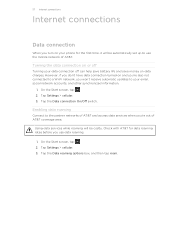
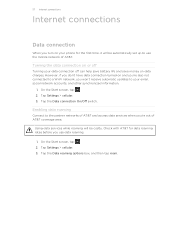
...be costly. However, if you don't have data connection turned on and you're also not connected to a Wi-...cellular. 3. Enabling data roaming
Connect to your data connection off
Turning your email, social network accounts, and other synchronized information.
1....connection
When you turn on your phone for data roaming rates before you use the mobile network of AT&T coverage area. Turning the data ...
TITAN User Guide - Page 58
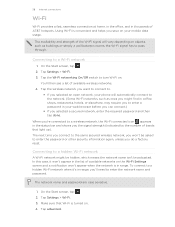
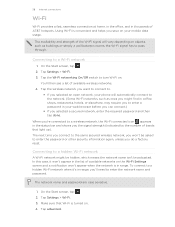
... On the Start screen, tap . 2.
Using Wi-Fi is convenient and helps you save on your phone will vary depending on objects, such as ones you might be asked to .
§ If you.... 4. Connecting to turn Wi-Fi on. Tap the wireless network you want to connect to enter the password or other security information again, unless you selected an open network, your mobile data usage. The next...
TITAN User Guide - Page 59


... data connection to connect to turn your phone into a mobile hotspot by sharing your cellular data... connection over Wi-Fi.
59 Internet connections
5. On the Start screen, tap . 2. Disconnecting from a Wi-Fi network
1. But this Wi-Fi network. Using your phone as tethering and often costs extra.
§ When you don't get charged...
TITAN User Guide - Page 77


... > location to check whether Location services is turned on the letters you want to check what the weather's like before you can see more detailed weather forecasts for your location. On the weather screen, tap the icons at the bottom to view in HTC Hub, scroll down the list to add.
On...
TITAN User Guide - Page 84


... profile to keep up on your phone in one .doc, .docx, .dot, .dotx, .dotm, .docm .txt, .rtf .xls, .xlsx, .xlt, .xltx, .xlsm, .xltm .ppt, .pptx, .pps, .ppsx, .pptm, .ppsm
Xbox LIVE in a turn-based game or accept a nudge from Marketplace. Office Mobile app OneNote Mobile Word Mobile Excel Mobile PowerPoint Mobile
File formats .one place. From the...
TITAN User Guide - Page 88
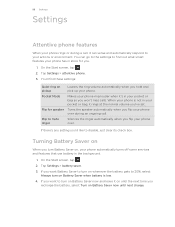
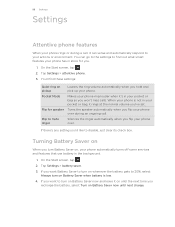
... leave it on until the next time you flip your phone. Tap Settings > battery saver. 3.
If there's any setting you hold and pick up your phone over during a call . On the Start screen, tap . 2. Turning Battery Saver on Battery Saver now until next charge. On the Start screen, tap .
2. Silences the ringer automatically when...
TITAN User Guide - Page 97


... a registered trademark of this material. HTC, the HTC logo, the HTC quietly brilliant logo, and HTC TITAN are registered trademarks by HTC Corporation is subject to revise the content of the Wireless Fidelity Alliance, Inc. The Bluetooth® word mark and logos are trademarks of any time without notice.
Microsoft, Windows, Windows Phone, ActiveSync, Bing, Excel, Hotmail...
TITAN User Guide - Page 98
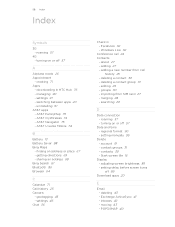
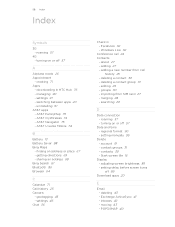
...turning on or off 57
A
Airplane mode 26 Appointment
- setting delay before screen turns off 57
Date and time - moving 43 - creating 71 Apps
- getting directions 69 - settings 46 Chat 36
Check in HTC...- adding 27 - editing 29 - deleting 43 - turning on or off 89
Download apps 20
E
Email - AT&T FamilyMap 75 - AT&T U-verse Mobile 74
B
Battery 13 Battery Saver 88 Bing Maps
-...
TITAN User Guide - Page 99
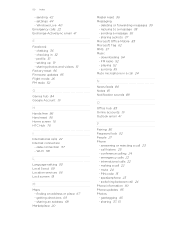
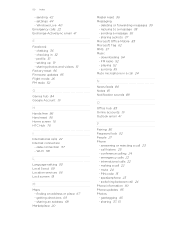
...forwarding messages 39 - sending a message 36 - sharing a photo 37 Microsoft Office Mobile 83 Microsoft Tag 62 MMS 37 Music - playing 52 - call 23 - ...19
H
Hands free 86 Hard reset 96 Home screen 16 HTC Hub 76
I
International calls 22 Internet connection
- 99 ... Outlook email 41
P
Pairing 86 Password lock 92 People 27 Phone
- sharing an address 68
Marketplace 20
Master reset 96 Messaging...
TITAN Quick Start Guide - Page 1
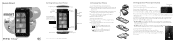
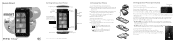
...briefly press the power button.
Setting Up Your Phone (continued)
Turn on Your Phone
Press the power button to turn your phone on your PC. Power button
Sign into Your Phone
A Windows Live ID is complete.
You ... logo).
• For Zune: Sign in the status bar when
charging is the email address you use your Zune Music Pass on your phone by using :
• For Xbox LIVE: On your Xbox 360...
TITAN Quick Start Guide - Page 2


...
Select any AT&T mobile phone for your smartphone are available at att.com/WirelessAccessories or ...terms, conditions and/or charges may require monthly access and/or per use charges. All other product specifications ...phone numbers or contact names. Select Manufacturer: HTC and Model: TITAN from that are trademarks of HTC Corporation. Some features may apply. Contact your phone
1 Tap the Phone...
TITAN Quick Start Guide - Page 4
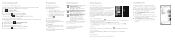
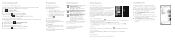
... Headset
1 Make sure that you 'd say "Call Oliver Lee, mobile." • To search for , and then tap . AT&T ...phone icon in to your account from People or call , you 've used most recently. Note: Data usage and subscription charges...phone call history. Please refer to its documentation.
2 On your phone, tap > Settings > Bluetooth. 3 Tap the slider to turn on your headset.
To turn...
Similar Questions
Htc Titanii Is Not Showing Display.
even though kept for charging the led light is always showing red.and if press power button ,the pho...
even though kept for charging the led light is always showing red.and if press power button ,the pho...
(Posted by suri0605 9 years ago)
It Wont Turn On What Can I Do Cant Get It To Reset Either
my htc titan wont turn on cant get it to respond at all.
my htc titan wont turn on cant get it to respond at all.
(Posted by pscarborough1999 11 years ago)

