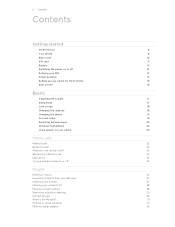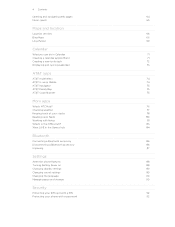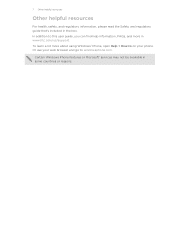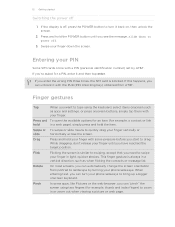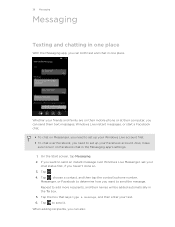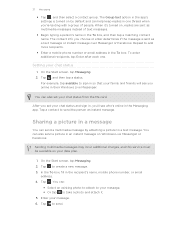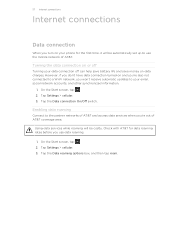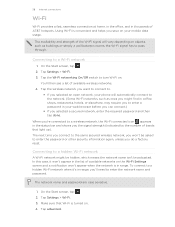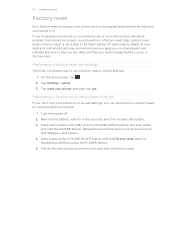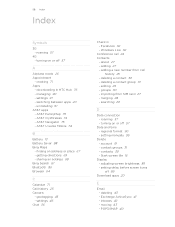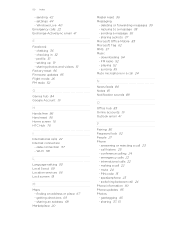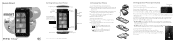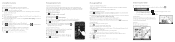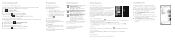HTC TITAN AT&T Support Question
Find answers below for this question about HTC TITAN AT&T.Need a HTC TITAN AT&T manual? We have 2 online manuals for this item!
Question posted by meuqularr on December 16th, 2013
Htc Titan 2 Wont Turn On
The person who posted this question about this HTC product did not include a detailed explanation. Please use the "Request More Information" button to the right if more details would help you to answer this question.
Current Answers
Related HTC TITAN AT&T Manual Pages
Similar Questions
My Phone Wont Turn On, Only A Red Light Is On And Its Been Charging
my phone wont turn on
my phone wont turn on
(Posted by kristinc2006 11 years ago)
My Htc Freestyle Wont Turn On, And There Is A Orange Blinking Dot What Do I Do.
My HTC freestyle wont turn on. There is a orange blinking dot when I push the power button, what do ...
My HTC freestyle wont turn on. There is a orange blinking dot when I push the power button, what do ...
(Posted by jferrar2 11 years ago)
It Wont Turn On What Can I Do Cant Get It To Reset Either
my htc titan wont turn on cant get it to respond at all.
my htc titan wont turn on cant get it to respond at all.
(Posted by pscarborough1999 11 years ago)
My Phone Wont Turn On?
my phone turned off out of nowhere, and it wont turn on. it'll light up with the "HTC" screen like i...
my phone turned off out of nowhere, and it wont turn on. it'll light up with the "HTC" screen like i...
(Posted by Anonymous-65875 11 years ago)