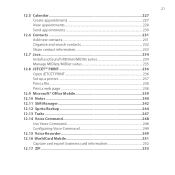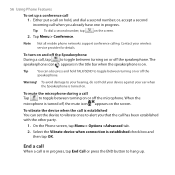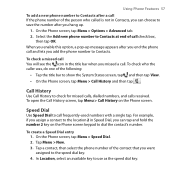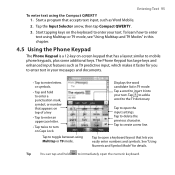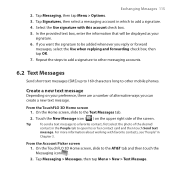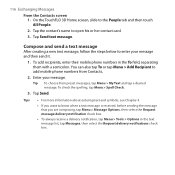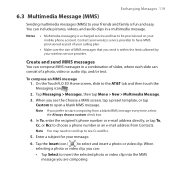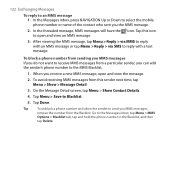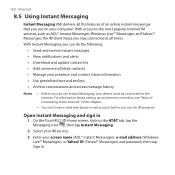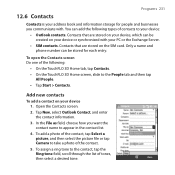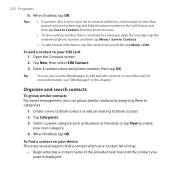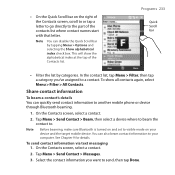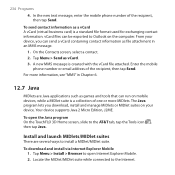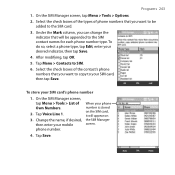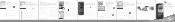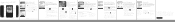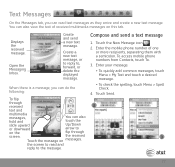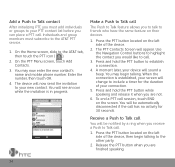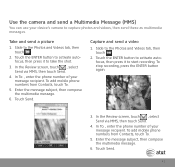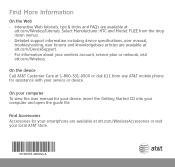HTC FUZE Support Question
Find answers below for this question about HTC FUZE.Need a HTC FUZE manual? We have 4 online manuals for this item!
Question posted by staceyquaggan on April 12th, 2013
Contacts Wont Stay
why when i add new contacts into my phone do they not stay in my phone? every time i go to text someone or call them they have disappeared. This has to be the worst phone i have ever had. an answer would be appreaciated.
Current Answers
Answer #1: Posted by TommyKervz on April 12th, 2013 5:46 AM
Greetings - It is not too easy to help without the HTC phone's exact model. Please repost including the model for a direct and quick assistance.
Related HTC FUZE Manual Pages
Similar Questions
My Htc Freestyle Wont Turn On, And There Is A Orange Blinking Dot What Do I Do.
My HTC freestyle wont turn on. There is a orange blinking dot when I push the power button, what do ...
My HTC freestyle wont turn on. There is a orange blinking dot when I push the power button, what do ...
(Posted by jferrar2 11 years ago)