HTC FUZE Support Question
Find answers below for this question about HTC FUZE.Need a HTC FUZE manual? We have 4 online manuals for this item!
Question posted by glenmufc on December 16th, 2012
Cant Text
i closed all my apps and restarted my htc phone and since ive done it the phone wont let me text or message on emails an social networks etc. could you help please
Current Answers
There are currently no answers that have been posted for this question.
Be the first to post an answer! Remember that you can earn up to 1,100 points for every answer you submit. The better the quality of your answer, the better chance it has to be accepted.
Be the first to post an answer! Remember that you can earn up to 1,100 points for every answer you submit. The better the quality of your answer, the better chance it has to be accepted.
Related HTC FUZE Manual Pages
User Manual - Page 15
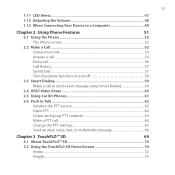
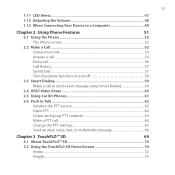
... a call...54
End a call ...56
Call History...57
Speed Dial...57
Turn the phone function on and off 58
2.3 Smart Dialing 59
Make a call or send a text message using Smart Dialing 60
2.4 AT&T Video Share 60
2.5 Using Car Kit Phones 61
2.6 Push to Talk 62
Initialize the PTT service 62
Open PTT...62
Create...
User Manual - Page 16
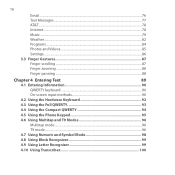
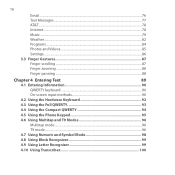
16
Email...76 Text Messages...77 AT&T...78 Internet...78 Music...79 Weather...82 Programs...84 Photos and Videos...85 Settings...86 3.3 Finger Gestures 87 Finger scrolling...87 Finger zooming...88 Finger panning...88
Chapter 4 Entering Text
89
4.1 Entering Information 90
QWERTY keyboard...90
On-screen input methods 90
4.2 Using the Hardware Keyboard 92
4.3 Using...
User Manual - Page 41
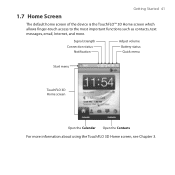
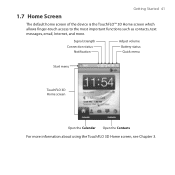
... home screen of the device is the TouchFLO™ 3D Home screen which allows finger-touch access to the most important functions such as contacts, text messages, email, Internet, and more information about using the TouchFLO 3D Home screen, see Chapter 3. Signal strength Connection status
Notification
Adjust volume Battery status Quick menu
Start...
User Manual - Page 55
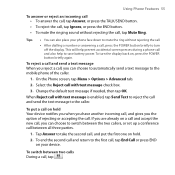
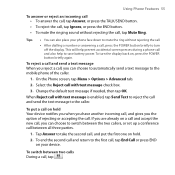
... two calls During a call with text message is enabled, tap Send Text to reject the call and also help prevent accidental screen presses during a phone call and send the text message to the caller.
Tips •...call , and gives you can choose to automatically send a text message to the mobile phone of rejecting or accepting the call between the two callers, or set up a conference call ....
User Manual - Page 60
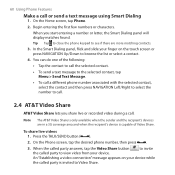
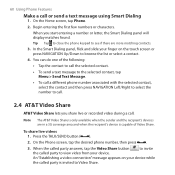
...contact to call the selected contact.
• To send a text message to the selected contact, tap Menu > Send Text Message.
• To call a different phone number associated with the selected contact, select the contact and then... Share. In the Smart Dialing panel, flick and slide your device. Tip Tap to close the phone keypad to see if there are in a 3G coverage area and when the recipient's ...
User Manual - Page 95
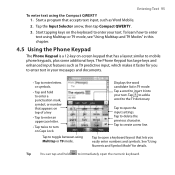
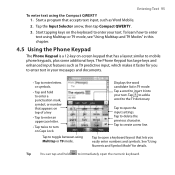
... makes it into your text. The Phone Keypad has large keys and enhanced input features such as Word Mobile.
2. See "Using Numeric and Symbol Mode" for you easily enter numbers and symbols. Tip
You can tap and hold to immediately open a keyboard layout that lets you to enter text in your messages and documents.
•...
User Manual - Page 115
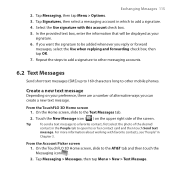
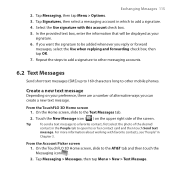
... about working with this account check box. 5. Tap Messaging > Messages, then tap Menu > New > Text Message. Tip
To send a text message to a favorite contact, first select the photo of alternative ways you want the signature to the Text Messages tab.
2. Repeat the steps to add a signature to other mobile phones. Exchanging Messages 115
2. From the Account Picker screen 1. On the...
User Manual - Page 116
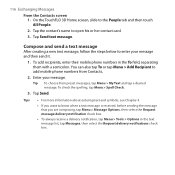
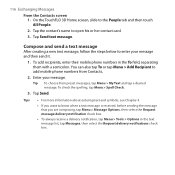
... check box. You can also tap To or tap Menu > Add Recipient to add mobile phone numbers from preset messages, tap Menu > My Text and tap a desired message.
To check the spelling, tap Menu > Spell Check.
3. Compose and send a text message
After creating a new text message, follow the steps below to open his or her contact card.
3. Tips •...
User Manual - Page 119
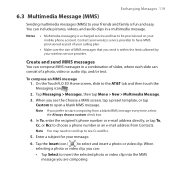
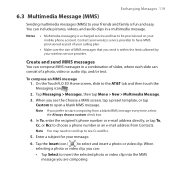
... or audio clip, and/or text. Contact your wireless service provider to open a blank MMS message. In To, enter the recipient's phone number or e-mail address directly,...family is fun and easy.
Tap Messaging > Messages, then tap Menu > New > Multimedia Message.
3. Notes
• Multimedia messaging is within the limits allowed by your mobile phone account. When selecting a photo or...
User Manual - Page 122
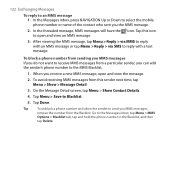
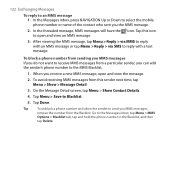
... > Reply > via SMS to Blacklist.
5. To avoid receiving MMS messages from this icon to select the mobile phone number or name of the contact who sent you receive a new MMS message, open and view an MMS message.
3.
When you the MMS message.
2. Tap Menu > Save to reply with a text message. Tap this sender next time, tap Menu > Show...
User Manual - Page 124
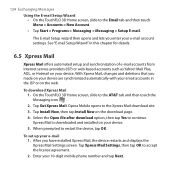
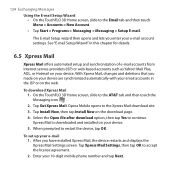
... your 10-digit mobile phone number and tap Next. Tap Get Xpress Mail. Enter your e-mail 1. Tap Install Now, then tap Install Now on the web. The E-mail Setup wizard then opens and lets you have installed Xpress Mail, the device restarts and displays the Xpress Mail Settings screen. 124 Exchanging Messages Using the...
User Manual - Page 233
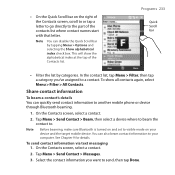
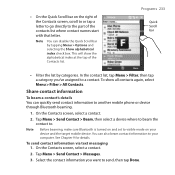
...In the contact list, tap Menu > Filter, then tap a category you want to another mobile phone or device through Bluetooth beaming.
1. You can quickly send contact information to send, then tap ...index check box.
On the Contacts screen, select a contact.
2. To send contact information via text messaging 1. Tap Menu > Send Contact > Beam, then select a device where to beam the ...
User Manual - Page 234
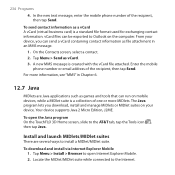
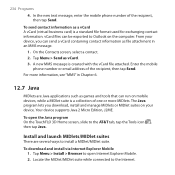
..., while a MIDlet suite is a collection of one or more information, see "MMS" in an MMS message.
1. Enter the mobile
phone number or email address of the recipient, then tap Send.
234 Programs
4. In the new text message, enter the mobile phone number of the recipient, then tap Send. To send contact information as file attachment in Chapter 6.
12...
User Manual - Page 281
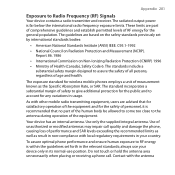
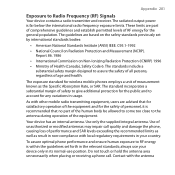
...and to the antenna during operation of the equipment. The exposure standard for wireless mobile phones employs a unit of measurement known as result in non-compliance with local regulatory ...to come too close to account for the general population.
Do not touch or hold the antenna area unnecessarily when placing or receiving a phone call quality and damage the phone, causing loss...
User Manual - Page 289


...) 79 - text (SMS) 77, 117 Reset
- Advanced Network 264 - Domain Enroll 264 - Wi-Fi 153, 264 - Buttons 260 - Menus 261 - Owner Information 261 - Phone 258, 260, 261 - Windows Media Player Mobile 214 POP3 126 PowerPoint Mobile 220, 239 Programs 220 Proxy Manager 222 PTT (Push to Talk) 62 Push to PC 111, 264 - email 131 - Wireless...
Quick Start Guide - Page 1
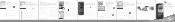
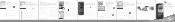
... Help
CV
CV brings your HTC FUZE™ into the phone (1GB or...Email • Text Messaging • MEdia Net • Music • Camera • GPS Turn your phone ... AT&T Navigator via AT&T's high-speed data network while on your device provides the ultimate music ...Tap Menu > Update Library. Tap Play. HBO Mobile 8. Personalize your PC. 3. You will be ...restart the HTC FUZE™.
Quick Start Guide - Page 2
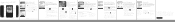
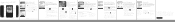
... with Mobile Instant Messaging (IM) is both press-sensitive and touch-sensitive. Organize Me
The HTC FUZE™ allows you will also keep information between errands.
Tap the Time or Alarms tab to set up and running in between your phone and your message recipient.
To end the call .
) to make
4. It's easy.
To use text messaging. You...
General Start Guide - Page 27
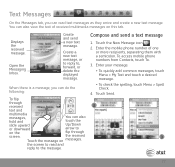
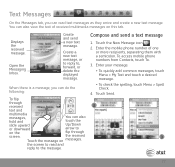
... to read text messages as they arrive and create a new text message. Open the Messaging Inbox.
When there is a message, you can read and
reply to the message. Displays the received message.
the received
Touch the message on this tab. Create and send a new text message.
Compose and send a text message
1. Touch the New Message icon . 2. Enter the mobile phone number of received...
General Start Guide - Page 47
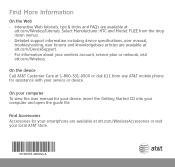
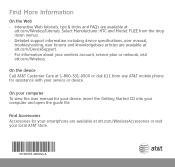
...; Detailed support information including device specifications, user manual, troubleshooting, user forums and knowledgebase articles are available at
att.com/WirelessTutorials. Select Manufacturer: HTC and Model: FUZE from any AT&T mobile phone for assistance with your service or device. Find More Information
On the Web • Interactive Web tutorials, tips & tricks and FAQs are available...
General Start Guide - Page 48
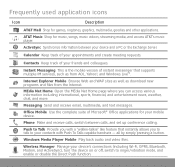
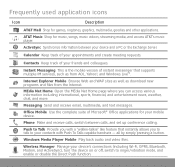
Internet Explorer Mobile Browse Web and WAP sites as well as from the Internet.
Frequently used application icons
Icon
Description
AT&T Mall Shop for music, songs, music videos, streaming media, and access AT&T's music player.
Messaging Send and receive email, multimedia, and text messages. Phone Make and receive calls, switch between your device's connections (including Wi-...
Similar Questions
My Mytouch T Mobile Phone Wont Ring But Volume Is All The Way Up Help
(Posted by jmtALPIN 9 years ago)
Web Links Received On My T-movile Htc Amaze
when I receive a text or email with a web link, the link isn't underscored. it's just the address ...
when I receive a text or email with a web link, the link isn't underscored. it's just the address ...
(Posted by nbureson 11 years ago)
Why Won't My Htc Status Won't Let Me Open Text Messages?
Why won't my HTC Status won't let me open text messages? It shows loading but never loads. It's inte...
Why won't my HTC Status won't let me open text messages? It shows loading but never loads. It's inte...
(Posted by virgicab 11 years ago)
Htc Vivid Texts
when i open a conversation in my text messages, my sent messages are together all the top then my re...
when i open a conversation in my text messages, my sent messages are together all the top then my re...
(Posted by lauranbodamer 11 years ago)

