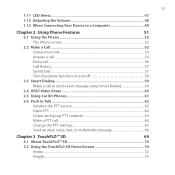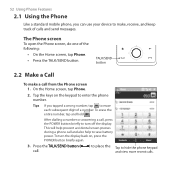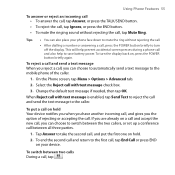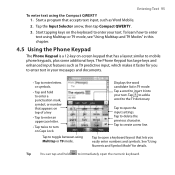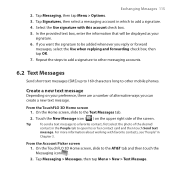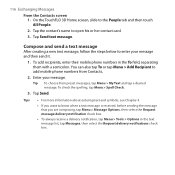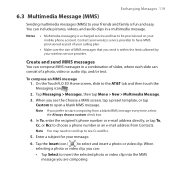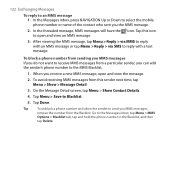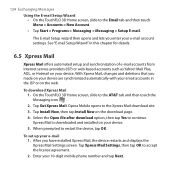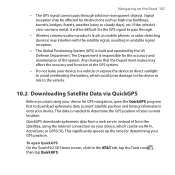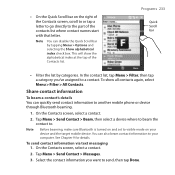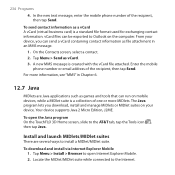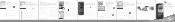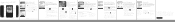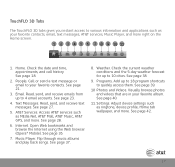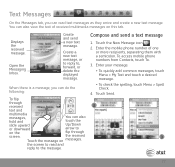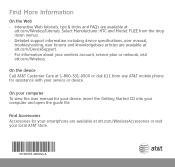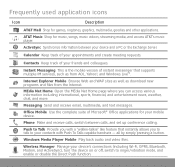HTC FUZE Support Question
Find answers below for this question about HTC FUZE.Need a HTC FUZE manual? We have 4 online manuals for this item!
Question posted by lauranbodamer on November 12th, 2012
Htc Vivid Texts
when i open a conversation in my text messages, my sent messages are together all the top then my recieved messasges are all together at the bottom. how do i make them go in order?
Current Answers
Related HTC FUZE Manual Pages
Similar Questions
How To Do A Reset To A Htc Vivid Text Messages Are Not Opening Up
(Posted by samDuf 10 years ago)
Why Won't My Htc Status Won't Let Me Open Text Messages?
Why won't my HTC Status won't let me open text messages? It shows loading but never loads. It's inte...
Why won't my HTC Status won't let me open text messages? It shows loading but never loads. It's inte...
(Posted by virgicab 11 years ago)
Trying To Unlock Htc Vivid Have Used 3-4 Different Sim Cards It Keeps Saying On
WHAT SIM CARD WILL WORK TO UNLCOK THE HTC VIVID ? TRIED 3-4 DIFFERENT 1S & IT KEEPS SAYING ON SCREEN...
WHAT SIM CARD WILL WORK TO UNLCOK THE HTC VIVID ? TRIED 3-4 DIFFERENT 1S & IT KEEPS SAYING ON SCREEN...
(Posted by terlars 11 years ago)