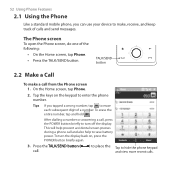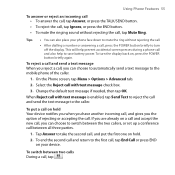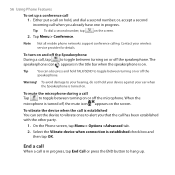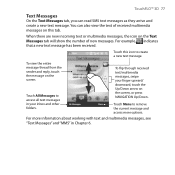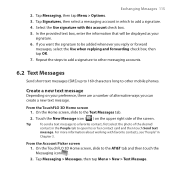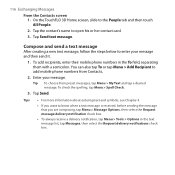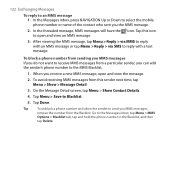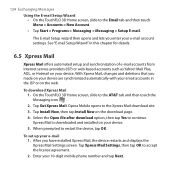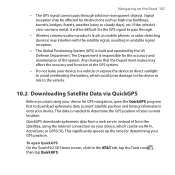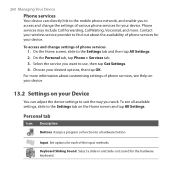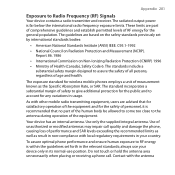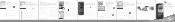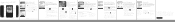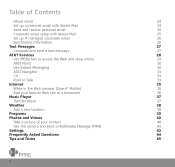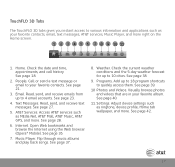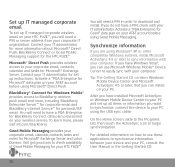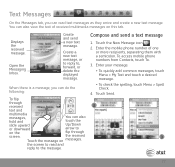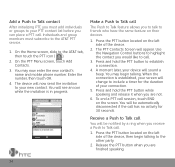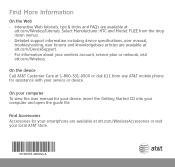HTC FUZE Support Question
Find answers below for this question about HTC FUZE.Need a HTC FUZE manual? We have 4 online manuals for this item!
Question posted by nbureson on March 19th, 2013
Web Links Received On My T-movile Htc Amaze
when I receive a text or email with a web link, the link isn't underscored. it's just the address and I can't access the web by pressing on it. Is there a setting I need to change?
Current Answers
Related HTC FUZE Manual Pages
Similar Questions
How To Get Android Htc Rhyme Phone To Vibrate On Text Messaging
(Posted by binicho 9 years ago)
Why Cant I Send Or Receive Picture Messages
mms....cant send or receive
mms....cant send or receive
(Posted by jadeg9855 11 years ago)
My Htc Freestyle Wont Turn On, And There Is A Orange Blinking Dot What Do I Do.
My HTC freestyle wont turn on. There is a orange blinking dot when I push the power button, what do ...
My HTC freestyle wont turn on. There is a orange blinking dot when I push the power button, what do ...
(Posted by jferrar2 11 years ago)