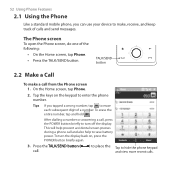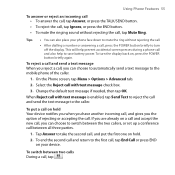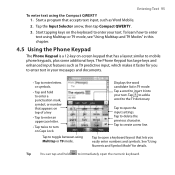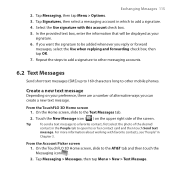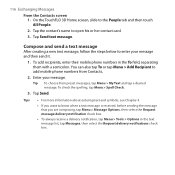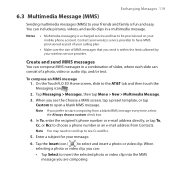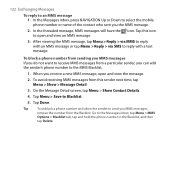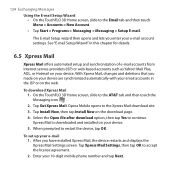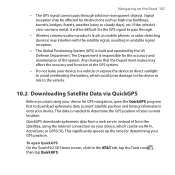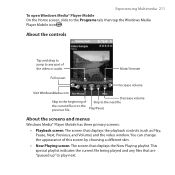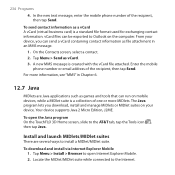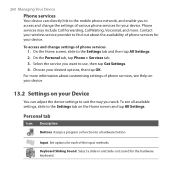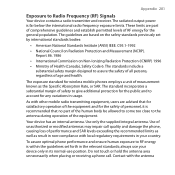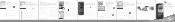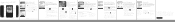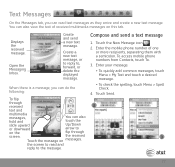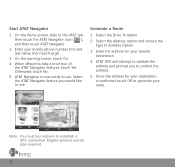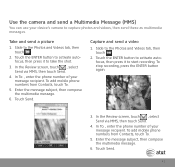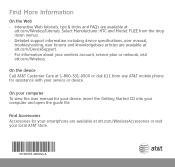HTC FUZE Support Question
Find answers below for this question about HTC FUZE.Need a HTC FUZE manual? We have 4 online manuals for this item!
Question posted by Anonymous-101392 on March 3rd, 2013
Htc Sensation Personalize Won't Open. I Click It, Takes Me Back To Homescreen.
The person who posted this question about this HTC product did not include a detailed explanation. Please use the "Request More Information" button to the right if more details would help you to answer this question.
Current Answers
Related HTC FUZE Manual Pages
Similar Questions
How To Open Stuck Htc Rhyme Cell Phone?
my htc rhyme phone is stuck, only shows wallpaper photo. i have tried the hard reset but no responce...
my htc rhyme phone is stuck, only shows wallpaper photo. i have tried the hard reset but no responce...
(Posted by neenuavaneesh 10 years ago)
Why Won't My Htc Status Won't Let Me Open Text Messages?
Why won't my HTC Status won't let me open text messages? It shows loading but never loads. It's inte...
Why won't my HTC Status won't let me open text messages? It shows loading but never loads. It's inte...
(Posted by virgicab 11 years ago)
Htc Vivid Texts
when i open a conversation in my text messages, my sent messages are together all the top then my re...
when i open a conversation in my text messages, my sent messages are together all the top then my re...
(Posted by lauranbodamer 11 years ago)
Do All The Pics I Take On My Phone Get Stored Omy Micro Card Automatically
(Posted by msmottt 11 years ago)
My Favorites List Multiplies The Name. Will Hot Keep Pictures I Take.
(Posted by prisk 12 years ago)