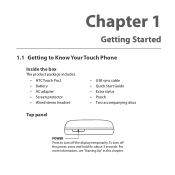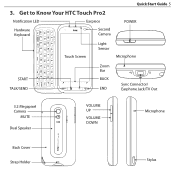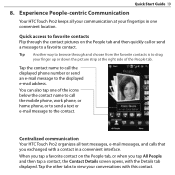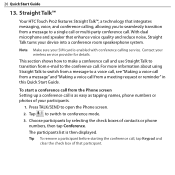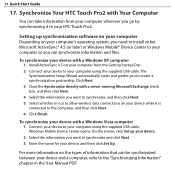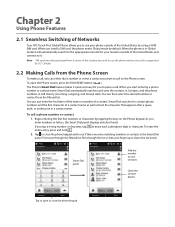HTC touchpro2 Support Question
Find answers below for this question about HTC touchpro2 - Touch Pro 2 Smartphone.Need a HTC touchpro2 manual? We have 4 online manuals for this item!
Question posted by msmottt on September 29th, 2012
Do All The Pics I Take On My Phone Get Stored Omy Micro Card Automatically
The person who posted this question about this HTC product did not include a detailed explanation. Please use the "Request More Information" button to the right if more details would help you to answer this question.
Current Answers
Related HTC touchpro2 Manual Pages
Similar Questions
How To Play Songs That Stored On Sd Card Htc Sensation
(Posted by acaddela 10 years ago)
After Reset Htc Touch Pro2, Can't Access Because Password Not Correct
I reset successful my HTC Touch Pro2 phone by clear storage card , and my screen is locked after wai...
I reset successful my HTC Touch Pro2 phone by clear storage card , and my screen is locked after wai...
(Posted by vuphuong0810 11 years ago)
Jblend Browser For Window Phone Touch Pro2.
pls assist me to install jblend browser on my phone"t
pls assist me to install jblend browser on my phone"t
(Posted by kolex07 11 years ago)
Touch Pro2 Windows 6.5 On Full Charge Devise Will Hesitate/stall When
Tasking
What cost is involved to correct an HTC Touch Pro 2 with Windows 6.5 from hesitating, stalling for e...
What cost is involved to correct an HTC Touch Pro 2 with Windows 6.5 from hesitating, stalling for e...
(Posted by jentnccoast 12 years ago)
How Do We Install Activesync On My Htc Touch Pro2 T7373?
I have tried many times with the instruction of built-in WM6.5 but cannot install ActiveSync on my p...
I have tried many times with the instruction of built-in WM6.5 but cannot install ActiveSync on my p...
(Posted by vandoeunchhiv 12 years ago)